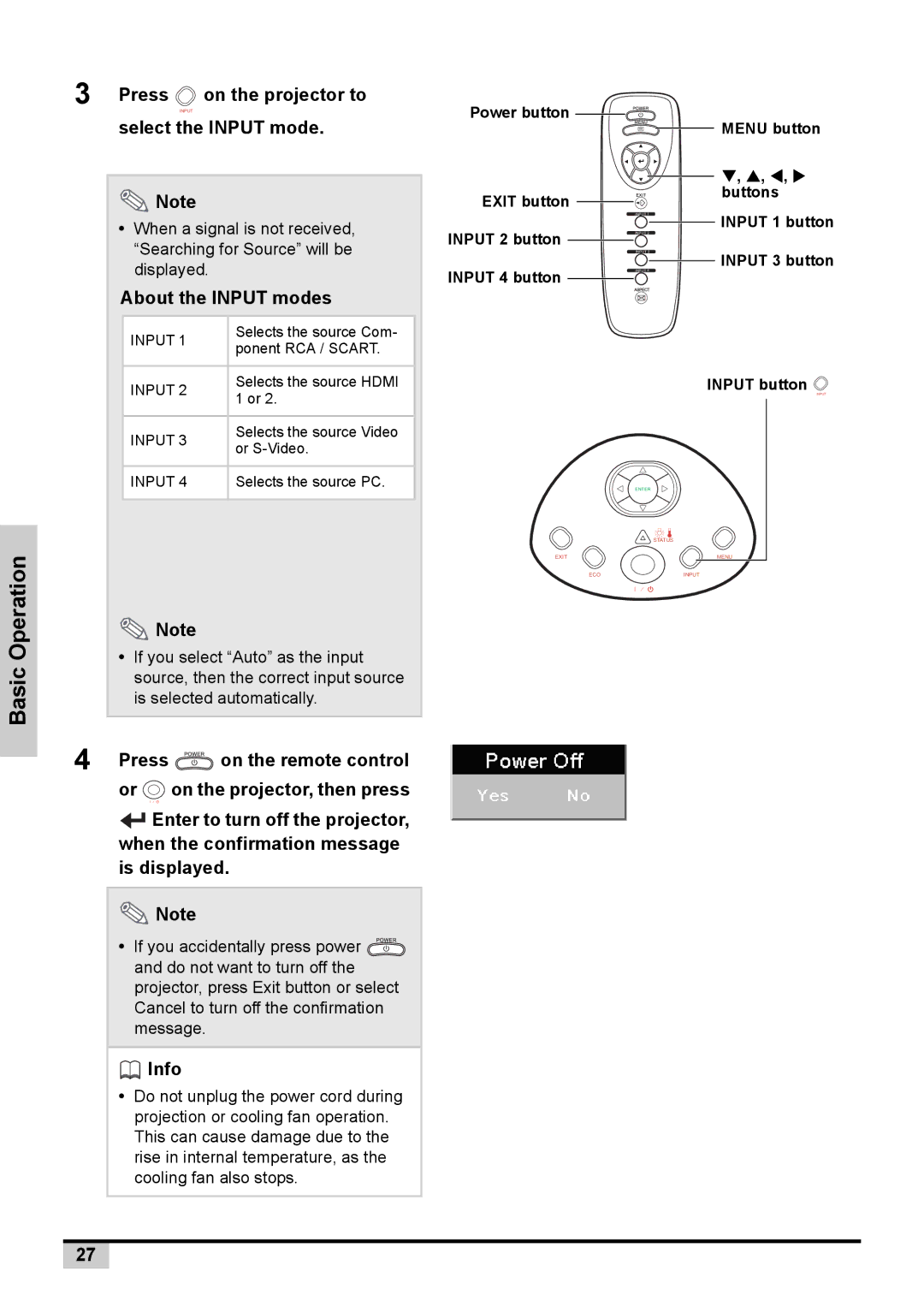3 Press  on the projector to
on the projector to
INPUT
select the INPUT mode.
![]() Note
Note
•When a signal is not received, “Searching for Source” will be displayed.
About the INPUT modes
Power button
EXIT button
INPUT 2 button
INPUT 4 button
![]() MENU button
MENU button
| T, S, W, X |
| buttons |
INPUT 1 | INPUT 1 button |
INPUT 2 | |
INPUT 3 | INPUT 3 button |
INPUT 4 |
Basic Operation
INPUT 1 | Selects the source Com- | |
ponent RCA / SCART. | ||
| ||
|
| |
INPUT 2 | Selects the source HDMI | |
1 or 2. | ||
| ||
|
| |
INPUT 3 | Selects the source Video | |
or | ||
| ||
|
| |
INPUT 4 | Selects the source PC. | |
|
|
![]() Note
Note
•If you select “Auto” as the input source, then the correct input source is selected automatically.
4 Press | on the remote control |
or ![]() on the projector, then press
on the projector, then press
![]() Enter to turn off the projector, when the confirmation message is displayed.
Enter to turn off the projector, when the confirmation message is displayed.
![]() Note
Note
•If you accidentally press power ![]() and do not want to turn off the projector, press Exit button or select Cancel to turn off the confirmation message.
and do not want to turn off the projector, press Exit button or select Cancel to turn off the confirmation message.
 Info
Info
•Do not unplug the power cord during projection or cooling fan operation. This can cause damage due to the rise in internal temperature, as the cooling fan also stops.
INPUT button
INPUT
| ENTER |
| STATUS |
EXIT | MENU |
ECO | INPUT |
27