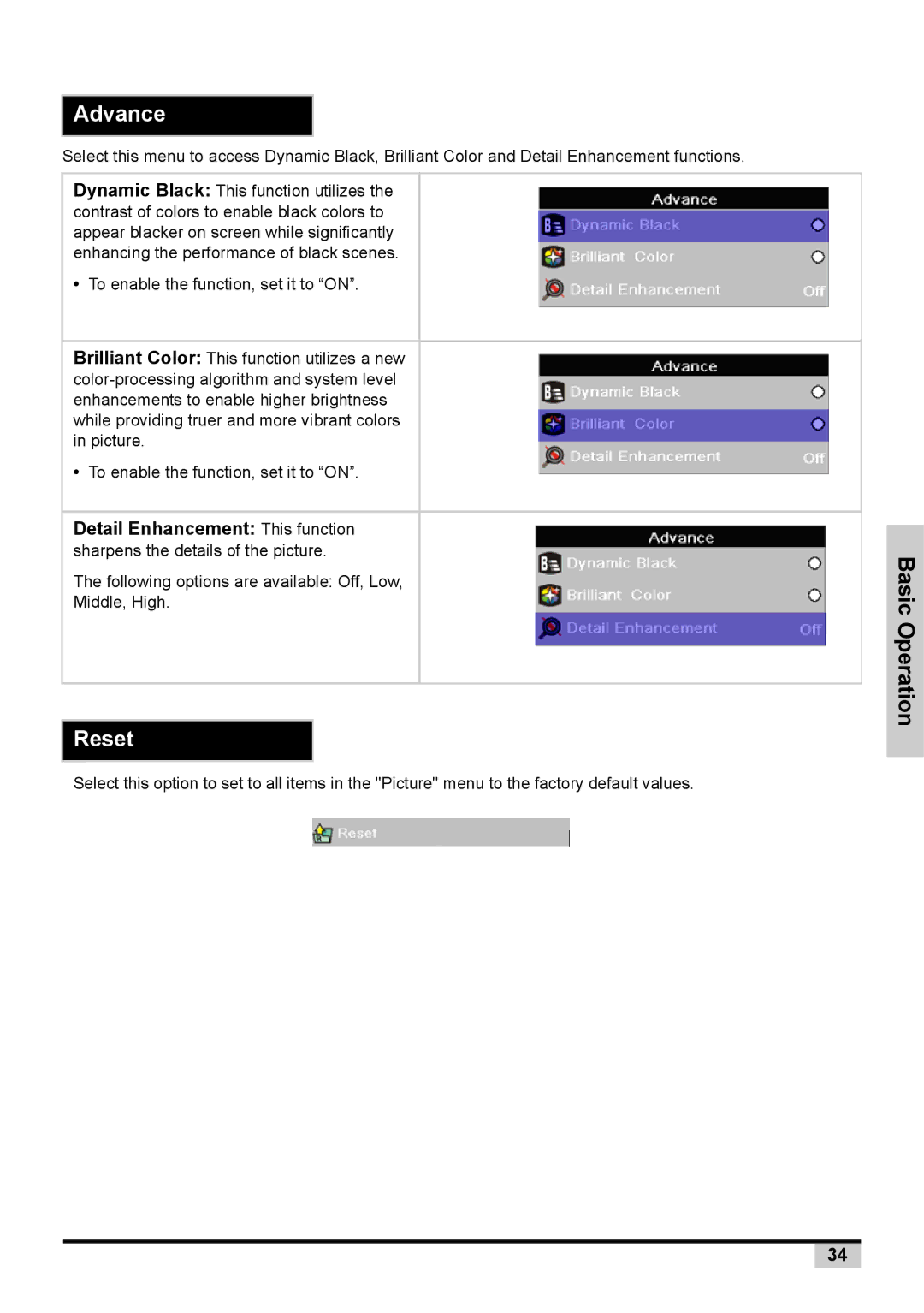Advance
Select this menu to access Dynamic Black, Brilliant Color and Detail Enhancement functions.
Dynamic Black: This function utilizes the contrast of colors to enable black colors to appear blacker on screen while significantly enhancing the performance of black scenes.
•To enable the function, set it to “ON”.
Brilliant Color: This function utilizes a new
•To enable the function, set it to “ON”.
Detail Enhancement: This function sharpens the details of the picture.
The following options are available: Off, Low,
Middle, High.
Reset
Select this option to set to all items in the "Picture" menu to the factory default values.
Basic Operation
34