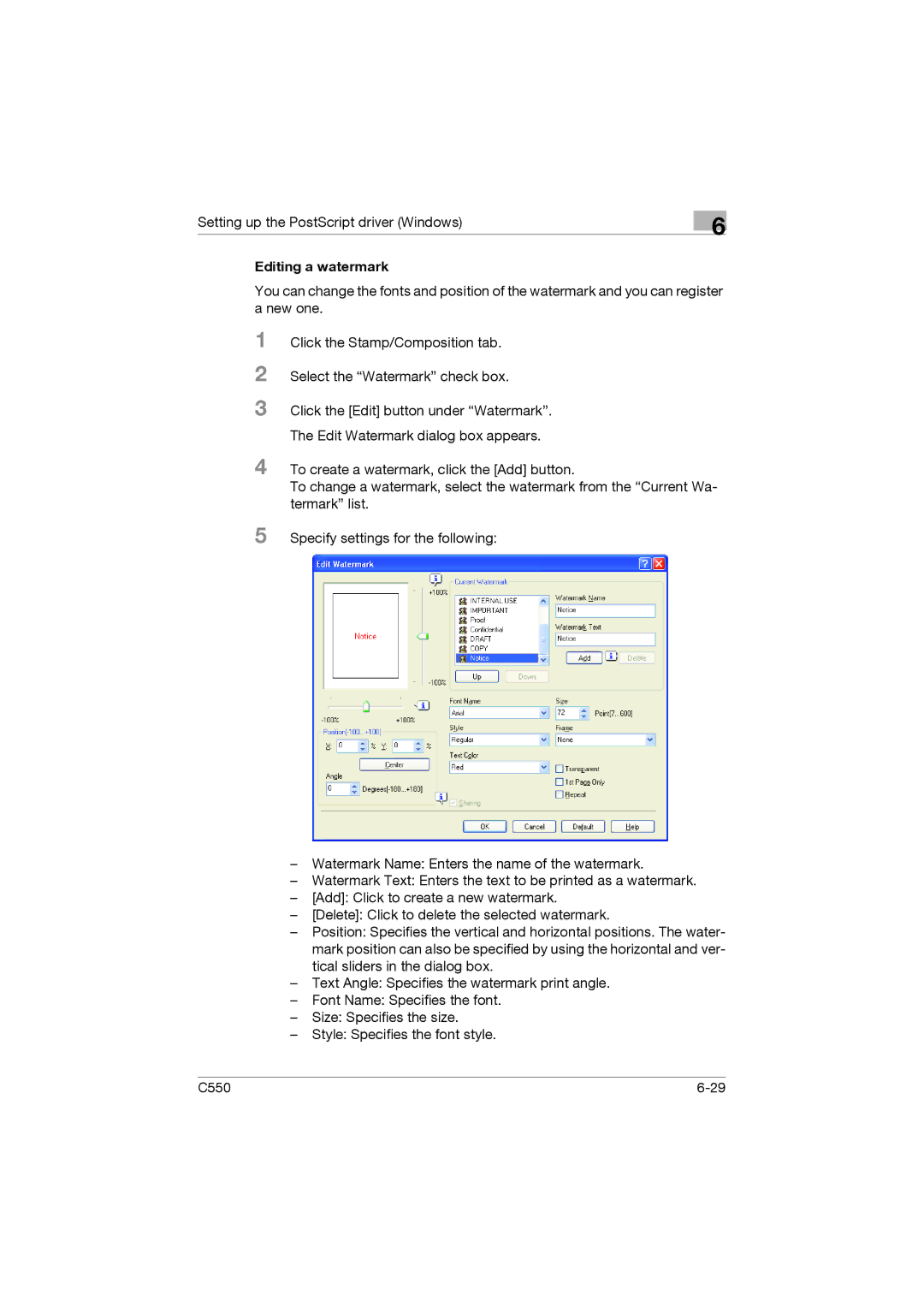Setting up the PostScript driver (Windows)
6
Editing a watermark
You can change the fonts and position of the watermark and you can register a new one.
1
2
3
Click the Stamp/Composition tab.
Select the “Watermark” check box.
Click the [Edit] button under “Watermark”.
The Edit Watermark dialog box appears.
4 To create a watermark, click the [Add] button.
To change a watermark, select the watermark from the “Current Wa- termark” list.
5 Specify settings for the following:
–Watermark Name: Enters the name of the watermark.
–Watermark Text: Enters the text to be printed as a watermark.
–[Add]: Click to create a new watermark.
–[Delete]: Click to delete the selected watermark.
–Position: Specifies the vertical and horizontal positions. The water- mark position can also be specified by using the horizontal and ver- tical sliders in the dialog box.
–Text Angle: Specifies the watermark print angle.
–Font Name: Specifies the font.
–Size: Specifies the size.
–Style: Specifies the font style.
C550 |