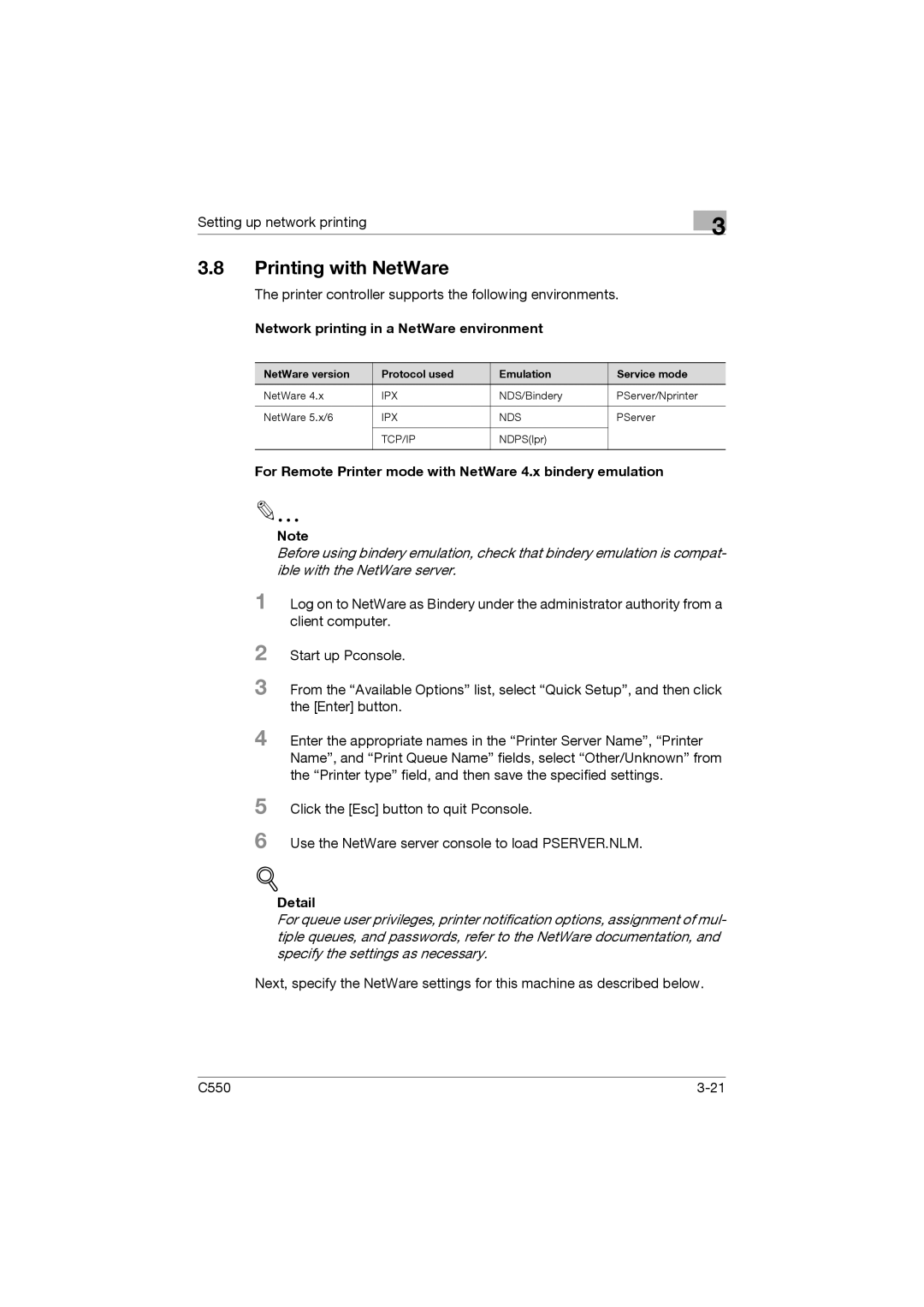Setting up network printing
3
3.8Printing with NetWare
The printer controller supports the following environments.
Network printing in a NetWare environment
NetWare version | Protocol used | Emulation | Service mode |
NetWare 4.x | IPX | NDS/Bindery | PServer/Nprinter |
|
|
|
|
NetWare 5.x/6 | IPX | NDS | PServer |
|
|
|
|
| TCP/IP | NDPS(lpr) |
|
|
|
|
|
For Remote Printer mode with NetWare 4.x bindery emulation
Note
Before using bindery emulation, check that bindery emulation is compat- ible with the NetWare server.
1 Log on to NetWare as Bindery under the administrator authority from a client computer.
2
3 From the “Available Options” list, select “Quick Setup”, and then click the [Enter] button.
4 Enter the appropriate names in the “Printer Server Name”, “Printer Name”, and “Print Queue Name” fields, select “Other/Unknown” from the “Printer type” field, and then save the specified settings.
5
6
Click the [Esc] button to quit Pconsole.
Use the NetWare server console to load PSERVER.NLM.
!
Detail
For queue user privileges, printer notification options, assignment of mul- tiple queues, and passwords, refer to the NetWare documentation, and specify the settings as necessary.
Next, specify the NetWare settings for this machine as described below.
C550 |