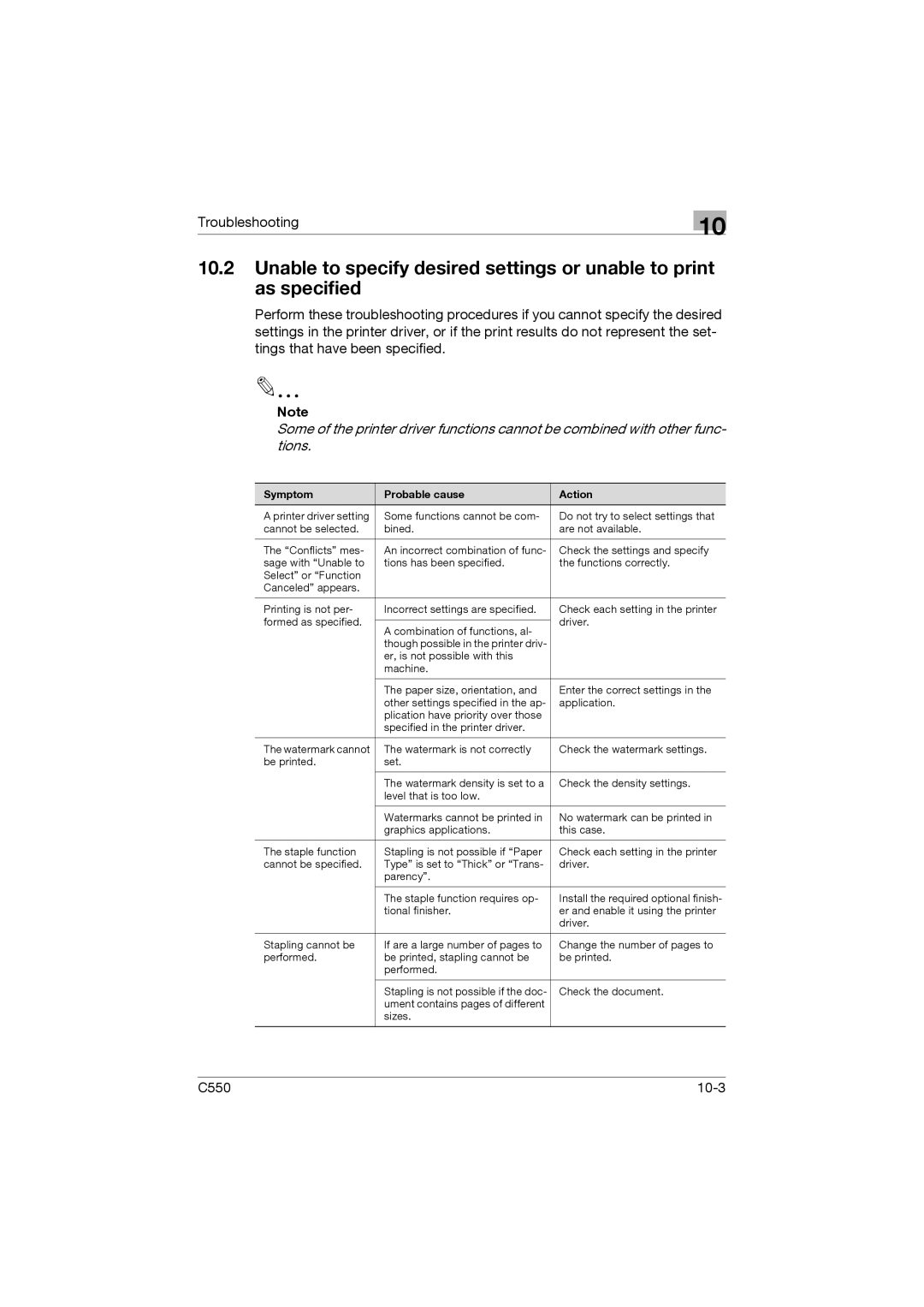Troubleshooting
10
10.2Unable to specify desired settings or unable to print as specified
Perform these troubleshooting procedures if you cannot specify the desired settings in the printer driver, or if the print results do not represent the set- tings that have been specified.
Note
Some of the printer driver functions cannot be combined with other func- tions.
Symptom | Probable cause | Action | |
A printer driver setting | Some functions cannot be com- | Do not try to select settings that | |
cannot be selected. | bined. | are not available. | |
|
|
| |
The “Conflicts” mes- | An incorrect combination of func- | Check the settings and specify | |
sage with “Unable to | tions has been specified. | the functions correctly. | |
Select” or “Function |
|
| |
Canceled” appears. |
|
| |
|
|
| |
Printing is not per- | Incorrect settings are specified. | Check each setting in the printer | |
formed as specified. |
| driver. | |
A combination of functions, al- | |||
|
| ||
| though possible in the printer driv- |
| |
| er, is not possible with this |
| |
| machine. |
| |
|
|
| |
| The paper size, orientation, and | Enter the correct settings in the | |
| other settings specified in the ap- | application. | |
| plication have priority over those |
| |
| specified in the printer driver. |
| |
|
|
| |
The watermark cannot | The watermark is not correctly | Check the watermark settings. | |
be printed. | set. |
| |
|
|
| |
| The watermark density is set to a | Check the density settings. | |
| level that is too low. |
| |
|
|
| |
| Watermarks cannot be printed in | No watermark can be printed in | |
| graphics applications. | this case. | |
|
|
| |
The staple function | Stapling is not possible if “Paper | Check each setting in the printer | |
cannot be specified. | Type” is set to “Thick” or “Trans- | driver. | |
| parency”. |
| |
|
|
| |
| The staple function requires op- | Install the required optional finish- | |
| tional finisher. | er and enable it using the printer | |
|
| driver. | |
|
|
| |
Stapling cannot be | If are a large number of pages to | Change the number of pages to | |
performed. | be printed, stapling cannot be | be printed. | |
| performed. |
| |
|
|
| |
| Stapling is not possible if the doc- | Check the document. | |
| ument contains pages of different |
| |
| sizes. |
| |
|
|
|
C550 |
|