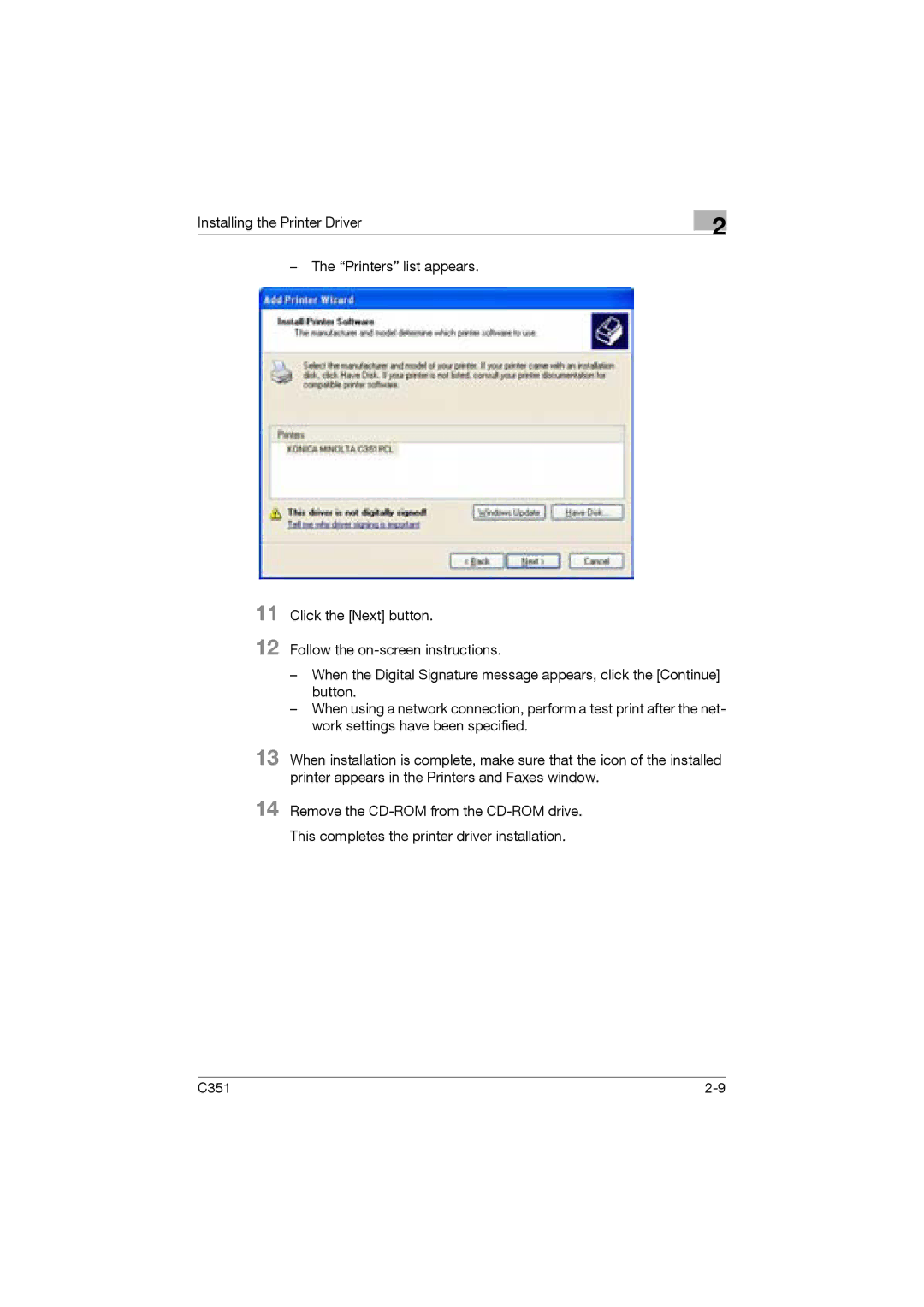User’s Guide Print Operations
Welcome
Welcome
OpenSSL Statement
OpenSSL License
Original SSLeay License
Copyright
Software License Agreement
Page
Contents
Contents About this User’s Guide
Printer Controller CD-ROM Configuration
Setting Up the System
When Used With Macintosh
Setting the IP Address for This Machine
Accessing PageScope Web Connection
Overview of Network Functions
Setting the Printing Functions
Printing With Macintosh
Printing Operations
For Windows Test Printing For Macintosh For Mac OS
Settings
Specifying the Setup Tab Settings
Specifying the Per Page Setting Tab Settings
Specifying the Overlay Tab Settings
Specifying the Font Tab Settings
Specifying the FAX Tab Settings
Specifying the Option Tab Settings
Saving the Driver Settings
Specifying the Paper Tab Settings
Specifying the Device Options Tab Settings
Setup
Specifying the Options
10-1
Printer Settings in Administrator Mode 10-21
Using PageScope Web Connection 10-28
Print Job Management 10-73
Specifications 12-1
Configuration 12-3
Font List 12-4 PCL Font List PS Font List 12-5 Test 12-6
Glossary 12-7
About this User’s Guide
C351 User’s Guides
Notations
Screen Images in This User’s Guide
Using This User’s Guide
Various Printing Methods
Printer Controller CD-ROM Configuration
Overview
Overview User Software CD-ROM For Windows
J2RE
Overview PostScript Printer Driver CD-ROM Win For Windows
PostScript Printer Driver CD-ROM Mac For Macintosh
Role of the Printer Controller
Printer Controller
Available Printer Controller Functions
Machine Modes
Printing Flow
Parallel and USB interfaces cannot be used simultaneously
Flow of the Computer Faxing Operation
Compatible Computers and Operating Systems
Operation Environment
Macintosh
Compatible Interfaces
Machine rear view User port
To set up the printing system
Setting Up the System
Detail
Overview
Installing the Printer Driver
Printer Drivers and Supported Operating Systems
When Used With Windows
Printer Driver Connection Method Refer To
Automatic Installation Using the Installer
Installer Operating Environment
To install the printer driver
Page
Page
For Windows XP/Server
Installing the Printer Driver Using the Add Printer Wizard
Add Printer Wizard starts up C351
Page
Page
For Windows 98SE/Me/2000/NT
Installing the Printer Driver
ROM
For Windows Me/2000
For Windows XP/Server
Page
When Used With Macintosh
Installing the Printer Driver For Mac OS
Page
Selecting a Printer For Mac OS
For Mac OS
Page
Uninstalling the Printer Driver
For Mac OS
Overview of Network Functions
Setting Up Network Printing
Network Functions
Features of the Network Functions
Ndps
Network Printing from a Windows Operating System
Reminder
Network Printing in a NetWare Environment
Setting the IP Address for This Machine
Setting the IP Address
Detail
Accessing PageScope Web Connection
To access PageScope Web Connection
SMB Printing
Operations on This Machine
Printer Driver Settings For Windows 98SE/Me
For Windows 2000/XP/NT 4.0/Server
Printer Driver Settings For Windows 2000/XP/Server
LPR Printing
For Windows NT
IPP Printing Windows 2000/XP/Server
Installing the Printer Driver
Page
Printing With NetWare
For Remote Printer Mode With NetWare 4.x Bindery Emulation
Printer controller supports the following environments
Page
For Print Server Mode With NetWare 4.x Bindery Emulation
Page
For NetWare 4.x Remote Printer Mode NDS
For NetWare 4.x/5.x/6 Print Server Mode NDS
Page
For NetWare 5.x/6 Novell Distributed Print Service Ndps
Page
Printing With Macintosh
Setting the Macintosh computer
For Mac OS
Various Printing Methods
Printing Operations
For Windows
Test Printing
For Macintosh
For Mac OS
Setting the Printing Functions
Function List
Cript
An overview of each function is summarized in this section
Function Overview
Orientation
Original Size and Output Size
Output size
ABC
Zoom Enlargement and Reduction
Paper Type
Input Tray Paper Source
You can specify the paper type being printed
Print Type Duplex Printing/Booklet Printing
Booklet Printing
Printing Multiple Pages on One
10 11 13 14 15
Abcd
Stapling and Hole Punching
Output Method Job Management
Sorting Collating and Classifying Offset
Authentication
Front Cover, Back Cover, and Interleaf Settings
Skip Blank Pages Saving Paper
Does not print blank pages in the data
Overlay
Watermark
Quality Adjustment
Adjusts the image quality
Specifies when this machine is operating in Account Track
Use Printer Fonts Substitute Fonts
For Windows
Various Printing Methods PCL Driver PostScript Driver C351
Various Printing Methods PostScript PPD Driver
For Macintosh
C351
Setting Up the PCL Driver
Settings
Common Settings
Setup Tab
Per Page Setting Tab
Overlay Tab
Watermark Tab
Quality Tab
Font Tab
Version Tab
Option Tab
Specifying the Setup Tab Settings
Printing to Suit the Paper Size
Saving a Custom Size
Setting the Paper Source of the Paper Type
Selecting the Paper Source
Specifying Duplex/Booklet Printing
Printing Multiple Pages on One Page N
Setting the File Margin
Stapling
Hole Punching
Selecting the Output Method
Save in User Box
Proof and Printing
Specifying User Authentication Settings
Specifying Account Track Settings
Specifying the Per Page Setting Tab Settings
Printing Documents with a Front Cover/Back Cover
Per Page Setting
Printing Multiple Pages
Specifying the Overlay Tab Settings
Printing Different Original Documents Together Overlay
Page
Editing Forms Creating Forms
C351
Specifying the Watermark Tab Settings
Printing a Watermark
Editing a Watermark
Printing the Document Number
Specifying Settings
Specifying the Quality Tab Settings
Click the Quality tab Specify settings for the following
Page
Specifying the Font Tab Settings
Specifying the FAX Tab Settings
Sending a Fax
Page
Page
Page
C351
Creating a Cover Sheet
Setting Up the PCL Driver
Setting Up the PCL Driver
C351
Registering a Recipient in the Phonebook
Registering Recipient Information
C351
Setting Up the PCL Driver
Registering a Group
Setting Up the PCL Driver
Specifying the Option Tab Settings
Saving the Driver Settings
Restore the Settings
Deleting the Settings
Setting Up the PostScript Driver Win- dows
Setting Up the PostScript Driver Windows
Default View
Layout Tab
Device Settings Tab
Advanced Tab
Ified size are downloaded as bitmap fonts
Settings Tab
Specifying the Setup Tab Settings
Saving a Custom Size
Selecting the Output Method
Secured Printing
Proof and Printing
Specifying User Authentication Settings
Specifying Account Track Settings
Specifying the Layout Tab Settings
C351
Duplex Printing
Hole Punching
Specifying the Per Page Setting Tab Settings
Specifying the Watermark Tab Settings
Only the administrator can select a setting under Sharing
Specifying the Quality Tab Settings
Font Settings
Specifying the Option Tab Settings
Setting Up the PostScript Driver Windows
Saving the Driver Settings
Restore the Settings
Changing the Settings
Setting Up the PostScript Driver Windows C351
Setting Up the PPD Driver Windows
Paper Tab
Graphics Tab
Device Options Tab
PostScript Tab
Fonts Tab
Specifying the Paper Tab Settings
Specifying the Device Options Tab Settings
Specifying Setting
Setting Up the PPD Driver Windows
Specifying the Options
Setting Up the PPD Driver Windows C351
Setting Up the PPD Driver Mac OS
Setup Dialog Box
Setting Up the PPD Driver Mac OS Setup Items
Menu Function
Print Dialog Box
Print Item
Leaves
A document
Setup
Attributes Basic Settings
Custom Page Sizes
PostScript Options
General Basic Settings
Printing
Layout Printing Multiple Pages on One
Printer Specific Options Finishing Options 1 to
Page
Setting Options
Setting Up the PPD Driver Mac OS
Setting Up the PPD Driver Mac OS
Print Dialog Box
Text Pure Black Text
Specifies the file name and box name for Save
Setup
Custom Paper Size
Copies & Pages General Settings
Layout Printing Multiple Pages on One
Paper Feed
Security
C351
Finishing
Quality
Page
Setup
Setting Options
Saving the Driver Settings
Changing the settings
Setting Up the PPD Driver Mac OS C351
Print Settings in Utility Mode
Various Settings
Default Settings To display the Utility Setting screen
Touch 2 User Setting C351 10-1
Various Settings User Setting screen appears
PDL Setting
Number of Sets
Original Direction
Spool Setting
Paper Size Change
Various Settings Touch the button for the desired setting
Paper Tray
Page
Default Paper Size
Sided Print
Bind Direction
Staple
Hole-Punch
Typeface
Symbol Set
Font Size
Line/Page
CR/LF Mapping
PS Error Print
Print Reports
Printer Settings in Administrator Mode
To display the Administrator Setting screen
Various Settings Administrator Setting screen appears
Print/Fax Output Settings
C351 10-23
Local I/F Timeout
C351 10-24
Parallel I/F
Parallel/USB
Capture Print Data
C351 10-27
System Requirements
Using PageScope Web Connection
C351 10-28
Structure
C351 10-29
C351 10-30
Logging In to Administrator Mode
C351 10-32
User Mode
Cache Function of Web Browsers
On Internet Explorer
On Netscape
System Tab
System Tab Summary
System Tab Device Information
C351 10-35
System Tab Detail Input Tray
C351 10-36
System Tab Detail Output Tray
C351 10-37
System Tab Detail HDD
C351 10-38
System Tab Detail Interface Information
C351 10-39
System Tab Detail Consumables
C351 10-40
C351 10-41
System Tab Counter
C351 10-42
System Tab Online Assistance
C351 10-43
Job Tab Active Job
Job Tab
C351 10-44
Job Tab Done Job List
C351 10-45
Print Tab
Print Tab General Settings
C351 10-46
Print Tab Report Types
C351 10-47
Administrator Mode
Basic Operation
Enter the time and date for this machine
System Tab Date/Time Manual Setting
C351 10-49
System Tab Date/Time NTP Setting
NTP
You can change the administrator password
System Tab Administrator Password
C351 10-51
You can change the device information
C351 10-52
C351 10-53
System Tab Import/Export
C351 10-54
System Tab Maintenance Network Setting Clear
C351 10-55
System Tab Maintenance Reset
System Tab E-mail Alert
C351 10-57
Print Tab Interface
You can change the interface timeout settings
C351 10-58
You can specify the default setting values of the printer
Print Tab Default Settings General Settings
C351 10-59
You can specify the default setting values of the PCL mode
Print Tab Default Settings PCL Settings
C351 10-60
Print Tab Default Settings PS Settings
You can specify the default setting values of the PS mode
Scan Tab
C351 10-61
You can specify the TCP/IP settings
Network Tab
Network Tab TCP/IP TCP/IP
C351 10-62
C351 10-63
Network Tab TCP/IP IP Address Filtering
C351 10-64
Network Tab NetWare NetWare
You can specify the NetWare settings
C351 10-65
C351 10-66
Network Tab NetWare NetWare Status
Network Tab IPP
You can specify the IPP print settings
C351 10-68
Network Tab Snmp
You can specify the Snmp settings
C351 10-69
Network Tab SMB Print
You can specify the SMP print settings
C351 10-70
Network Tab AppleTalk
You can specify the AppleTalk settings
C351 10-71
You can specify the SSL/TLS certificate settings
Network Tab Authentication
Network Tab SSL/TLS
C351 10-72
Print Job Management
Specifying Settings for Windows
Specifying Job Operations
C351 10-74
Specifying Settings for Mac OS
Job Storage
Recalling Jobs
Page
Page
C351 10-79
Specifying Settings for Windows
Job Operations in PageScope Web Connection
Various Settings C351 10-82
Unable To Print
Troubleshooting
C351 11-1
Enter the correct user name or
C351 11-3
C351 11-4
Error Message
C351 11-5
Troubleshooting C351 11-6
Appendix
Specifications
C351 12-1
C351 12-2
PCL6
Configuration
C351 12-3
Font List
C351 12-4
C351 12-5
C351 12-6
Glossary
C351 12-7
C351 12-8
IPP
C351 12-9
PDL
C351 12-10
C351 12-11
Profile Color attribute file
Index
Interleaf Setting Operation Environment
3-3
Input Tray 10,5-7,10-7,10-59 Offset
2-4,2-16 OHP Interleaving 9-4
Quality Adjustment 17,5-25,6-21
10-58 Parallel Timeout
Remote Printer Mode 15,3-19 PDL Setting 10-2,10-59
Setup 11,9-4,9-14
Appendix Supported Operating Systems Symbol Set 10-15,10-60
22,6-19
Zone 10-71
C351 12-15
Appendix C351 12-16
Http//konicaminolta.com