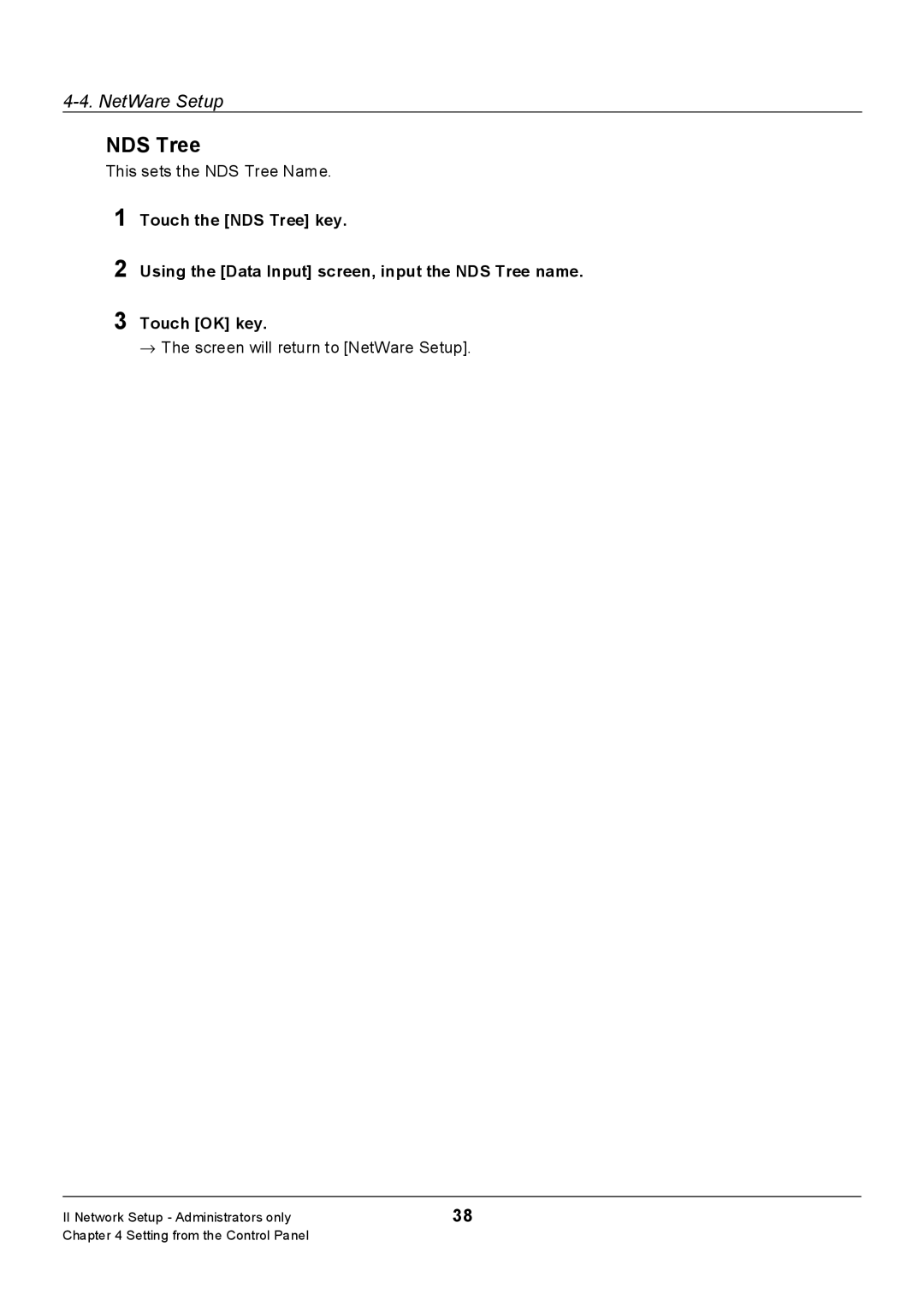7222 7228 7235
Copyright
Contents
Web Utility
Appendix
IV Scanner Key Operator Administrators only
III Scanner
Configuration of Manuals
About this Manual
Touch the E-Mail key on the LCD screen
Using of this Manual Selecting the Destination
Windows
Before Use
Summary of Network Functions
Inputting Text
Memo
This chapter summarizes the copier network functions
Outline
Connection with the Network
Network Setting Method
Network/Scanner Function Outline
Copier
Scanner Functions
Scan to E-Mail
Scan Data Output
Scan to FTP
Send to a Shared Folder Scan to PC SMB
Control Panel Descriptions LCD Screen
Before Use
Control Panel Descriptions
Basic screen
Buttons common to all setting screens
LCD Screen
LCD Screen Operation Methods
Job List Screen
Job List Contents
Unsuccessful Job List Data
Changing Job Order
Job Deletion
Unsuccessful Job List
Memo
Inputting Text
There are three kinds of Normal Input screen as below
Inputting Text
Data Input Screen
Normal Input Screen
There are two kinds of Keyboard screen as below
Keyboard Input Screen
Inputting Text
Setting from the Control Panel Web Utility
II Network Setup Administrators only
Memo
II Network Setup Administrators only
Setting from the Control Panel
Network Setup List
Press the Copy button on the control panel
Method for Setting Network from Control Panel
→ The Copy basic mode screen is displayed on the LCD screen
→ The Help Mode screen is displayed on the LCD screen
Touch the OK key
Select the item to set by touching it
Touch the 2.Network key
→ The display returns to the Network setting screen
IP Address Settings
Touch OK key
TCP/IP Setup
Touch the 1.TCP/IP Setup key on Network setting screen
→ The TCP/IP Setup screen is displayed
Subnet Mask
Enable TCP/IP
IP Address
Touch the on or OFF key on the Enable Dhcp Setting
Default Gateway
Enable Dhcp
Touch the Other DNS server key
Use or to access TCP/IP Setup screen 2/3 from screen 1/3
Preferred DNS Server
Other DNS Server
Allows you to assign a Port Code
RAW Port Number
This sets the DNS Host name
TCP/IP Setup Part 3
DNS Host Name
DNS Domain Name
→ The NetWare Setup screen is displayed
NetWare Setup
Touch the 2.NetWare Setup key on Network setting screen
NetWare Setup
Touch the Edit key on the Ethernet Frame Type screen
Enable NetWare
Ethernet Frame Type
Print Server Name
Print Server Password
NDS Context Name
NetWare setup Part 2
This sets the NDS Novell Directory Service Name
File Server Name
This sets the NDS Tree Name
NDS Tree
Touch the PServer or RPrinter key
Operating Mode
Using the control panel, enter the Printer Number between 0
Printer Number
Touch the YES or no keys on the Disable Bindery menu
Disable Bindery
Touch the Detail key on the NetWare Setup screen
Using the control panel, enter the time internal between 1
→ The AppleTalk Setup screen is displayed
AppleTalk Setup
Touch the 3.AppleTalk Setup key on Network setting screen
On Enables AppleTalk OFF Disables AppleTalk
Enable AppleTalk
AppleTalk setup
This sets whether or not to enable AppleTalk
Zone Name
→ The IPP Setup screen will be displayed
IPP Setup
Touch the 4.IPP Setup key on the Network setting screen
This sets the IPP features
IPP Setup
Accept IPP Job
Enable IPP
Access to IPP Setup screen 1/4 from Network setting screen
Touch either the on or OFF key on the Enable IPP screen
Job Size
Use or to access to IPP Setup screen 2/4 from screen 1/4
Using the control panel, enter a value between 0
Message from Operator
This sets operation support information
Use or to access to IPP Setup screen 3/4 from screen 2/4
IPP setup Part 3
Operation Support Information
Document Format menu
Use or to access to IPP Setup screen 4/4 from screen 3/4
Default selection menu
Supported Document Format
→ The Printer Information screen will be displayed
Touch Printer Info on the IPP Setup screen
→ The screen will return to IPP Setup screen
Printer Related Infomation
Printer Information Part 1
Location
Printer Information
Printer Information Part 2
Printer Driver Installer
More Printer Information
Printer Model
Printer Information Part 3
Printer Manufacturer
→ The FTP Setup screen is displayed
FTP Setup
Proxy Server
Enable Pasv Mode
Access to FTP Setup screen 1/2 from Network setting screen
Touch either the YES or no key on the Enable Pasv Mode menu
FTP Client Port Number
Connection Timeout
Use or to access to FTP Setup screen 2/2 from screen 1/2
FTP Setup Part 2
→ The E-Mail Smtp Setup screen is displayed
Mail Smtp Setup
Touch the 6.E-Mail Smtp Setup key on Network setting screen
Smtp Server
Enable Smtp
Touch either the on or OFF key on the Enable Smtp menu
Binary Division
To enable binary division
To disable binary division
Maximum Message Size
Mail Smtp Setup Part 2
Touch the Edit key on the Connection Timeout menu
Using the control panel, enter value between 0 and 100MB
Smtp Port Number
Touch the Detail key on E-Mail Smtp Setup screen
Mail Smtp Detail Setup
→ E-Mail Smtp Setup Detail screen is displayed
POP before Smtp
Enables Smtp confirmation
Disables Smtp confirmation
→ The Screen will return to E-Mail Smtp Setup screen
→ E-Mail POP Setup screen will be displayed
Mail POP Setup
POP Server
Enable POP
Login Name
Touch either the on or OFF key on the Enable POP screen
This sets the password used for connecting to the POP server
Password
Touch either the YES or no key in the Polling Interval menu
Mail POP Setup Part 2
Enables automatic polling
Polling Interval
POP Port Number
Touch the Detail key on E-Mail POP Setup screen
Mail POP Detail Setup
→ E-Mail POP Setup Detail screen is displayed
→ The screen will return to E-Mail POP Setup screen
POP Connection Timeout
→ E-Mail Extended Config screen will be displayed
Mail Extended Config
Requests DSN
DSN Request
This sets the extended E-mail functions
Touch the YES or no keys on the DSN Request menu
Touch the YES or no keys on the MDN Request menu
Response Timeout for MDN/DSN
MDN Request
MDN Response
This sets device information
Device Setup
Touch the 9.Device Setup key on the Network setting screen
→ Device Setup screen is displayed
Touch the Edit key on the Network Speed menu
Access to Device Setup screen from Network setting screen
MAC Address
Network Speed
Network Receiving
Use or to access Device Setup screen 2/2 from screen 1/2
Parallel Receiving Ieee
List Print
Touch the 10.List print key on the Network setting screen
This prints out the Network setting list
→ The screen will return to the Network setting screen
Touch either the on or OFF key on the Pcsmb Setup screen
Pcsmb Setup
Touch the 11.PCSMB Setup key on the Network Setting screen
→ The Ldap Setup screen will be displayed
Ldap Setup
Touch the 12.LDAP Setup key on the Network Setting screen
Ldap Setup
Maximum Hit Number
Enable Ldap
Search Timeout
Touch either the on or OFF key on the Enable Ldap menu
Connect Chk
Sets the address of the Ldap server
Ldap Server Setup Part 2
Server address
Search Root
Port No
Enable SSL
Touch either the on or OFF key in the Enable SSL menu
Kerberos authentication
Authentication Type
User authentication
Touch the Edit key on the Authentication Type menu
User Name
Ldap Server Setup Part 4of
Sets the User Name to access the Ldap server
Sets the Password for accessing the Ldap server
Domain name
→The search attribute selection screen is displayed
Perform default settings for detailed search items
Attribute
→The condition selection screen is displayed
Condition
Touch Condition for Item 1 Item 4 on the touch panel
Memo
Web Utility
This section explains how to access the Web Utility
Accessing Web Utility
Network Information
To access the Network Status page, follow these steps
Network Information
Protocol Information
Procedures for altering the respective fields below
TCP/IP Configuration
To access the TCP/IP Configuration page, follow these steps
Enabling TCP/IP
Changing IP Settings
Should you wish to enable TCP/IP, follow these steps
Changing Dhcp Settings
Changing DNS Settings
To access the NetWare Configuration page, follow these steps
NetWare Configuration
Enabling NetWare
Changing NetWare Settings
To alter any of the NetWare settings, follow these steps
NetWare Configuration
NetWare Configuration
100
AppleTalk Configuration
Enabling AppleTalk
101
Changing AppleTalk Settings
102
IPP Configuration
To access the IPP Configuration page, follow these steps
Enabling IPP
Open the IPP Configuration Click the Enable IPP check box
Should you wish to enable IPP, follow these steps
„ Document Format Supported
Changing IPP Configuration Settings
104
To access the FTP Configuration page, follow these steps
FTP Configuration
106
Changing FTP Setting
Mail Send Smtp Configuration
Open the E-mail Send Smtp Click the Enble Smtp box
Changing E-mail Send Smtp Setting
To enable E-mail Send SMTP, follow these steps
Enabling E-mail Send Smtp
109
110
Mail Receive POP Configuration
111
Changing E-mail Receive POP Setting
112
Mail Extended Configuration
Input the password and click the Apply button
113
Pcsmb Configuration
To access the Pcsmb Configuration page, follow these steps
114
Ldap Configuration
To access the Ldap Configuration page, follow these steps
115
Input the password and click the Check Ldap Setting button
116
Mail Notification Configuration
117
118
Device Configuration
To access the Device Configuration page, follow these steps
119
Changing Device Setting
120
Reset
To access the Reset page, follow these steps
Wait two minutes, then reconnect
Resetting the Network Function
Restoring the Factory Defaults
To reset the Network function, follow these steps
122
181
Using the Scanner Functions
When There is Trouble with Scanner
125
124
125
This chapter explains how to use the scanner functions
III Scanner
„ Scan to FTP
Selecting the Destination
Touch the SCAN/SERVER button on the control panel
126
Touch the File name key
Touch the E-Mail key on Scanner mode basic screen
Inputting the destination manually
127
Touch the Enter address key
→ The display returns to the Scanner mode basic screen
128
Input the file name for the scan data
For more information, refer to Subject and Body
129
130
Select the destination from the destination list
131
Select the group registered from A- No. etc
→ The registration is displayed in the selected group
Set the file name for scanned data. Touch the File name key
Selecting from the Ldap server
132
→ Go to Step
133
Touch Condition key
→ The popup menu for setting condition is displayed
→ The popup menu for setting condition is closed
134
Touch the Search key
135
→ The Ldap search simple screen is displayed
→ The E-Mail Register screen is displayed
136
Touch the Subject key
Subject and Body
137
Touch Subject/Msg. Body
Touch the character keys to input the body of the E-mail
138
Touch the Body key
Touch the From key
139
140
Touch the FTP key on Scanner mode basic screen
→ The display returns to the FTP registration/edit screen
141
→ The FTP registration/edit screen is displayed
Touch the Port No. key
If necessary, touch Pasv mode or Proxy key for settings
142
143
Input the User ID with 0 9 or using the Control panel
Input the filename for the scan data
144
→ FTP is displayed inverted
145
Set the file name of scanned data. Touch the File name key
Touch the Pcsmb key on Scanner mode basic screen
146
→ The Pcsmb select screen is displayed
Input the name of PC to which data is to be sent
147
→ The Pcsmb Input screen is displayed
Touch the Host Name key
Touch the User Name key
Touch the Password key
148
Input the location of the shared folder
149
150
Mail
Registering Destinations
Touch the E-Mail Address key
Mail registration/edit screen
152
Use the character keys to input the registration name
153
Use the character keys to input the address
Touch the Name key
Touch the Back key
154
Touch the Entry key
→ The selected address is displayed inverted
Mail list screen
155
Use the , and , keys and select the address
Touch the Edit or Erase key
Mail subject list screen
156
Use the and keys to select the subject
Use the character keys to input the body
Mail message body list screen
157
Use the and keys to select the body
158
FTP registration/edit screen
Input the port number with the 0 9 key
159
Use the and , key and select the FTP profile name
FTP list screen
160
Touch the A- No. etc key to set the registration group
→ The display returns to the Pcsmb registration/edit screen
Pcsmb registration/edit
161
Enter Name for the destination
Input the location of a shared folder
162
Use the and keys to select the Pcsmb profile name
Pcsmb address list screen
163
164
Setting Scanner Functions
Scanning Mode Usage
Scan Density
Text/Photo Enhance Mode
Touch the Original Mode key
Scanning Documents
166
Scan Mode
File Format Scan Quality
167
Touch the Setting key in the Size menu
Scan Size
168
Lens Mode
Touch the Setting key in the Original Direction menu
Original Direction
169
When scanning in memory mode, touch the Store key
When scanning in real mode, proceed to Step
Set the document on the copier Radf or the platen glass
170
Press the Start button on the control panel
→ The Select Application Function screen is displayed
Application Function Settings
Touch the Application key
171
172
→ The Dual page mode screen is displayed
Touch the Mixed Original key Touch the OK key
Reading in documents of different sizes Mixed Original
173
→ The Select type of original screen is displayed
Touch the Folded Original key Touch the OK key
Reading in folded documents Folded Orignal
174
→ Reverse Image is selected
Reading in by selecting binding position Flip Side2
Reading in with black and white reversed Reverse Image
175
→ Non Image Area Erase is set
Not scanning outside the document Non Image Area Erase
176
Touch the Frame Erasure key
Erasing document frames and folds Frame/Fold Erasure
177
178
Checking settings
Touch the Setting conf key
When the check is complete, touch the Back key
Touch the Confirm Address key
→ The display returns to the Check mode screen
Confirming Address
179
180
181
Troubleshooting 182 Network Error List 183
182
Troubleshooting
183
Network Error List
184
Network Error List
185
186
187
IV Scanner Key Operator Administrators only
188
189
IV Scanner Key Operator Administrators only
Switching the Key Operator Mode
Key Operator Mode
Usage Objectives for Key Operator Mode
Key Operator Mode
192
Touch the 1. Initial setting key
Scanner Initial Settings
Touch the 3. Scanner key on the Key operator mode screen
194
Auto reset timer
Select Auto reset timer on Initial setting screen
Touch the Edit key, then change the setting
400 dpi
This changes the default value for the scanner resolution
Select Scan Quality in Initial setting screen
300 dpi
196
Select Scan W/O key count in Initial setting screen
Scan W/O key count
From now on, the copier operates with these settings
Original direction default
Select Orig. direction default in Initial setting screen
Each time you touch the Edit key, the setting is switched
198
Main menu display
Search character default
200
Reset data after job
Select Reset data after job in Initial setting screen
Scanning continues with the same settings
Select File Form default in Initial setting screen
File Form default
202
Select Text/Photo enhance mode in Initial setting screen
This sets the scanning density
Select Scan Density in Initial setting screen
204
This sets the scanning mode
Select Scan mode in Initial setting screen
Select Disable Entry Function in Initial setting screen
Disable Entry Function
206
→ The screen will return to the Scanner setting menu screen
Touch the 2. List Print key
Touch the Return key
207
Appendix 209
208
209
Appendix
210
Product Specifications
Scanner Functions
211
Network Functions
Restrictions
212
10/100Base-T UTP cable specifications
LED Status
Touch the key Touch the 13.Scan Distributor Set key 213
Setting Konica Minolta Scan Distributor
Touch the 2.Network key on the Key operator mode screen
Konica Minolta Scan Distributor
214
215
Index According to Item
216
Index According to Item
Smtp
217
218
Purpose Oriented Index
219
220
Recycled paper is used for the inside pages of this manual