Replacing the Lens and Field Calibration 
Align the cutouts, and then turn clockwise.
Memo
The hood must be turned until it contacts the bayonet mount socket.
7 | Press any key. | |||||
| After several dozen seconds, “PLEASE OPEN LASER BARRIER AND PRESS ANY KEY” will be | |||||
| displayed on the viewfinder. | |||||
8 | Press any key. | |||||
| The viewfinder displays the monitor screen, and the digitizer is ready for use. | |||||
|
|
| N |
|
|
|
|
|
|
|
|
| |
|
|
| ote |
|
| |
| Place a lens cap on the lens you removed, put it in its case, and store in a safe place. | |||||
9 | Use the field calibration system and the Polygon Editing Tool software to calibrate the | |||||
| system. | ||||||
Ref. For the field calibration procedure, refer to “Field Calibration” on the next page.
31