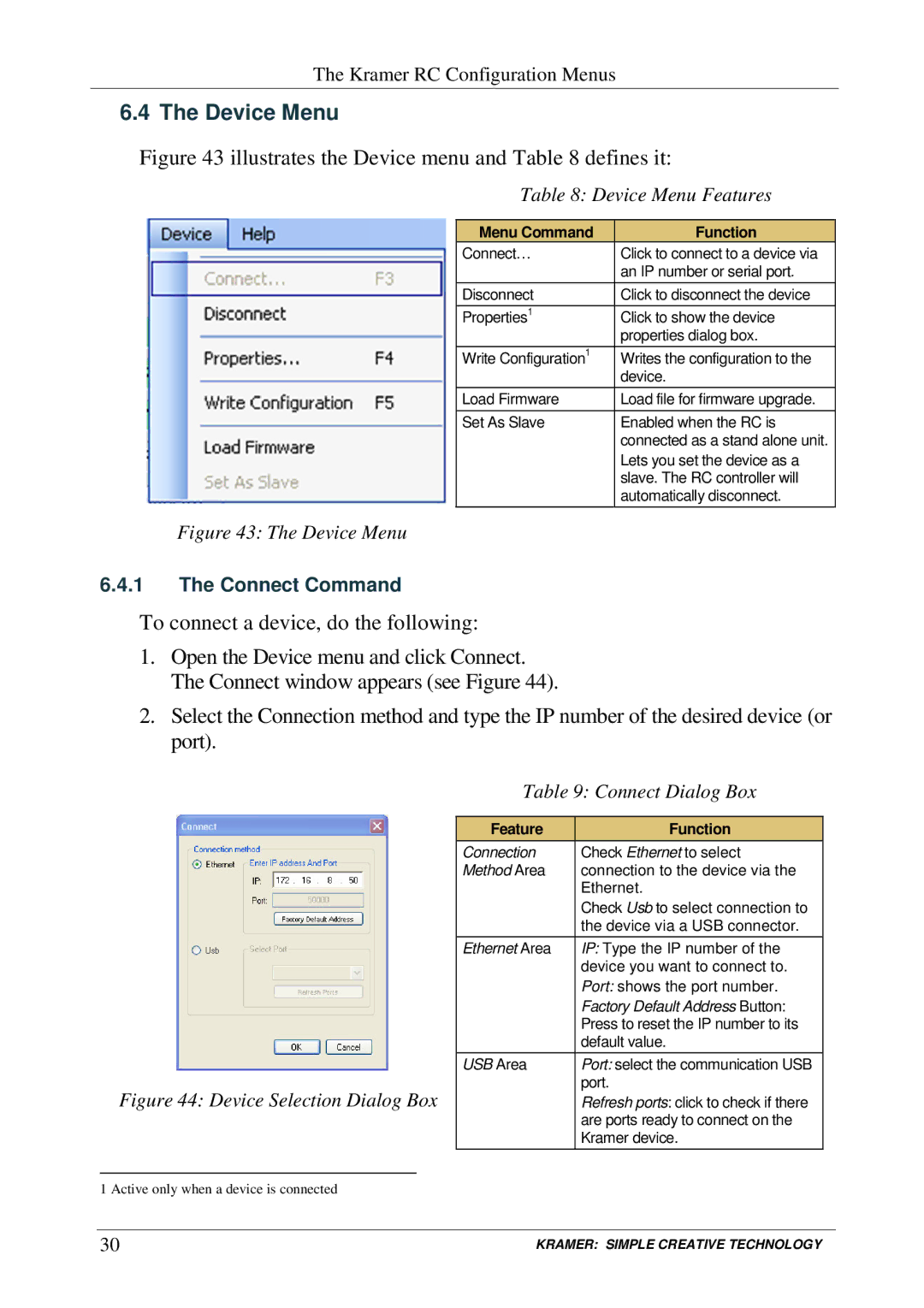The Kramer RC Configuration Menus
6.4 The Device Menu
Figure 43 illustrates the Device menu and Table 8 defines it:
Table 8: Device Menu Features
Menu Command | Function |
Connect¼ | Click to connect to a device via |
| an IP number or serial port. |
Disconnect | Click to disconnect the device |
Properties1 | Click to show the device |
| properties dialog box. |
Write Configuration1 | Writes the configuration to the |
| device. |
Load Firmware | Load file for firmware upgrade. |
Set As Slave | Enabled when the RC is |
| connected as a stand alone unit. |
| Lets you set the device as a |
| slave. The RC controller will |
| automatically disconnect. |
Figure 43: The Device Menu
6.4.1The Connect Command
To connect a device, do the following:
1.Open the Device menu and click Connect. The Connect window appears (see Figure 44).
2.Select the Connection method and type the IP number of the desired device (or port).
Table 9: Connect Dialog Box
|
|
|
| Feature | Function |
|
|
|
|
| Connection | Check Ethernet to select |
|
|
|
|
| Method Area | connection to the device via the |
|
|
|
|
|
| Ethernet. |
|
|
|
|
|
| Check Usb to select connection to |
|
|
|
|
|
| the device via a USB connector. |
|
|
|
|
| Ethernet Area | IP: Type the IP number of the |
|
|
|
|
|
| device you want to connect to. |
|
|
|
|
|
| Port: shows the port number. |
|
|
|
|
|
| Factory Default Address Button: |
|
|
|
|
|
| Press to reset the IP number to its |
|
|
|
|
|
| default value. |
|
|
|
|
| USB Area | Port: select the communication USB |
|
| Figure 44: Device Selection Dialog Box |
| port. |
| ||
|
| Refresh ports: click to check if there |
| |||
|
|
|
|
| are ports ready to connect on the |
|
|
|
|
|
| Kramer device. |
|
|
|
|
|
|
| |
| 1 Active only when a device is connected |
|
|
| ||
|
|
|
|
|
|
|
30 |
|
| KRAMER: SIMPLE CREATIVE TECHNOLOGY | |||