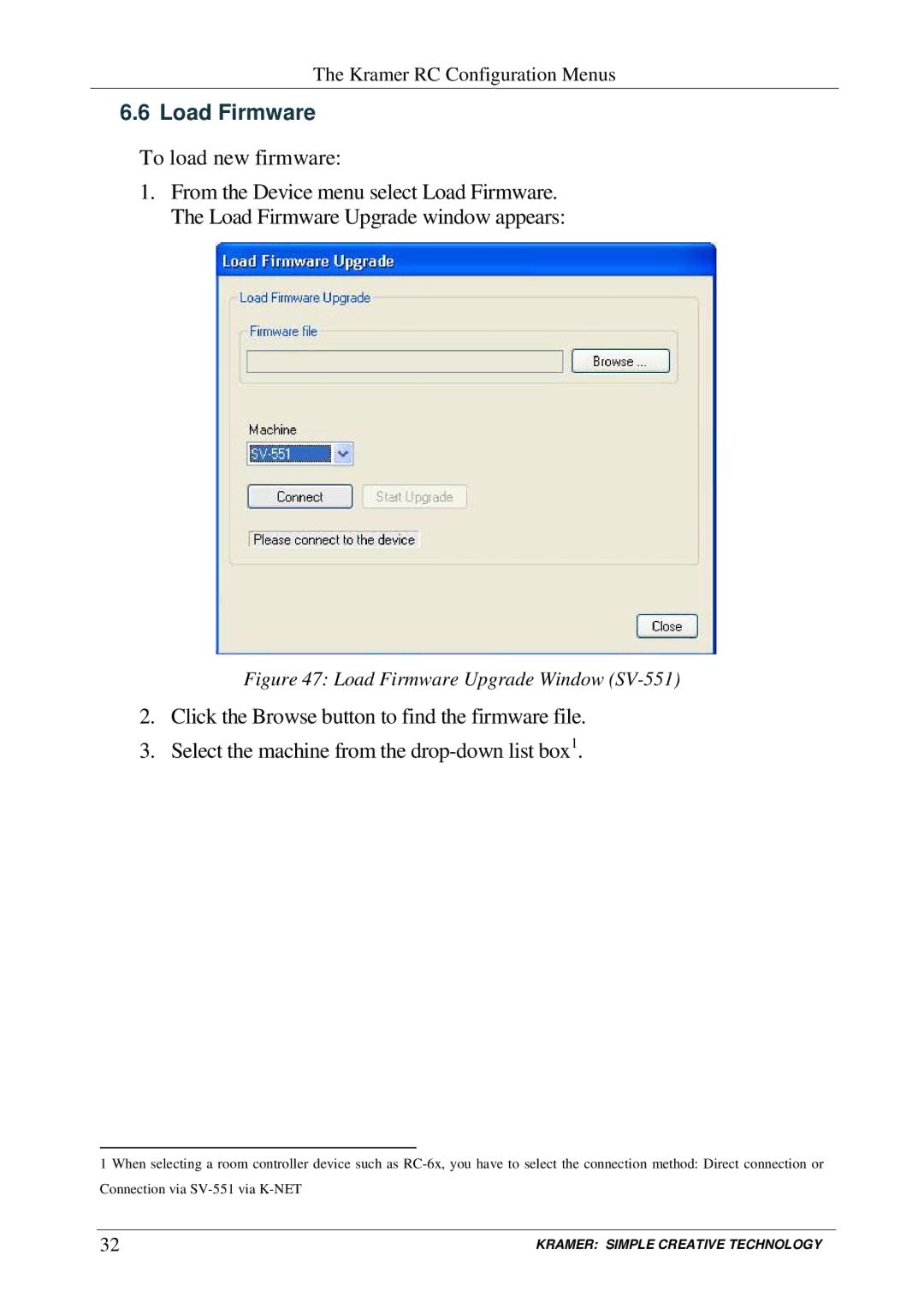The Kramer RC Configuration Menus
6.6 Load Firmware
To load new firmware:
1.From the Device menu select Load Firmware. The Load Firmware Upgrade window appears:
Figure 47: Load Firmware Upgrade Window (SV-551)
2.Click the Browse button to find the firmware file.
3.Select the machine from the
1 When selecting a room controller device such as
32 | KRAMER: SIMPLE CREATIVE TECHNOLOGY |