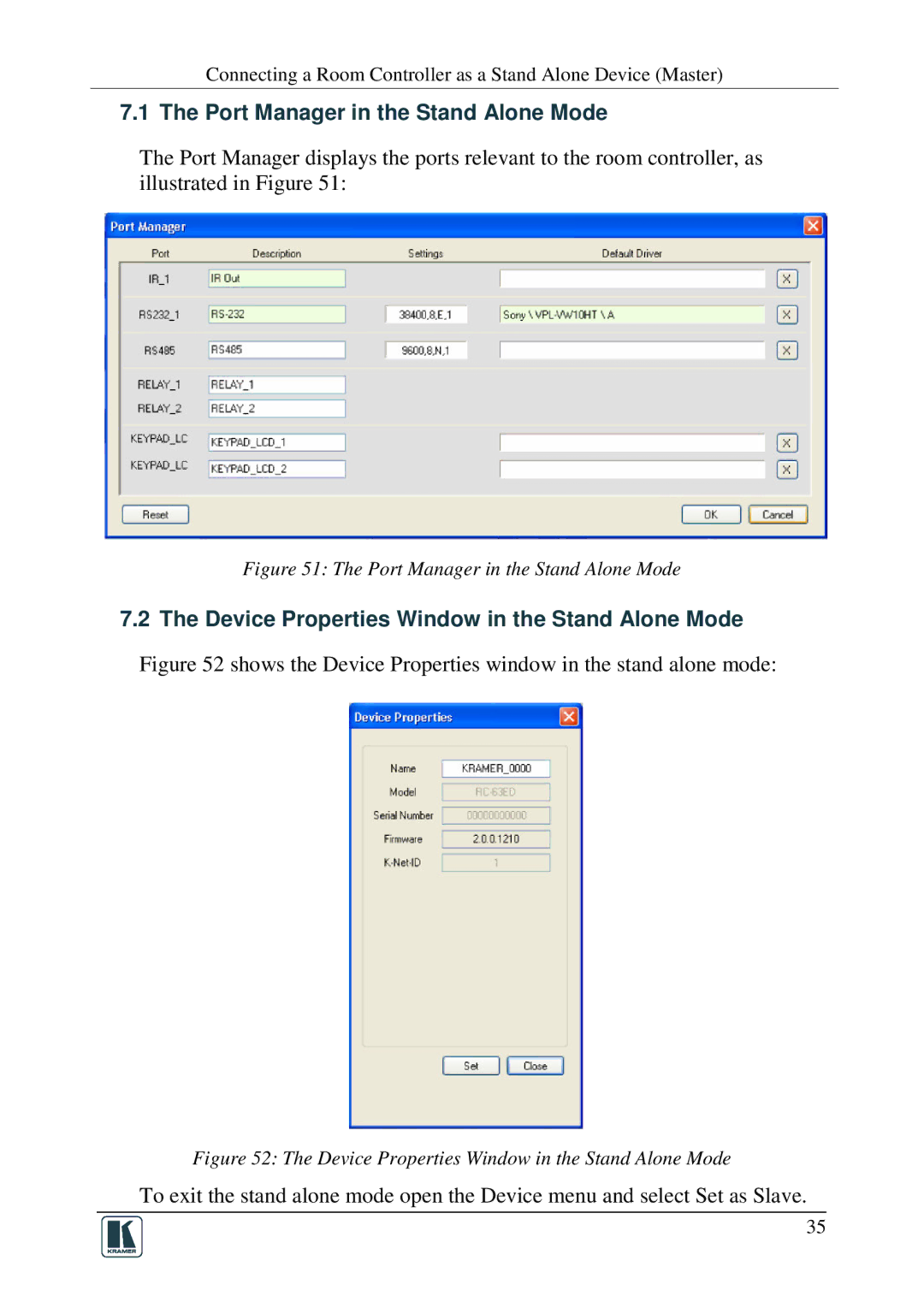Connecting a Room Controller as a Stand Alone Device (Master)
7.1 The Port Manager in the Stand Alone Mode
The Port Manager displays the ports relevant to the room controller, as illustrated in Figure 51:
Figure 51: The Port Manager in the Stand Alone Mode
7.2 The Device Properties Window in the Stand Alone Mode
Figure 52 shows the Device Properties window in the stand alone mode:
Figure 52: The Device Properties Window in the Stand Alone Mode
To exit the stand alone mode open the Device menu and select Set as Slave.
35