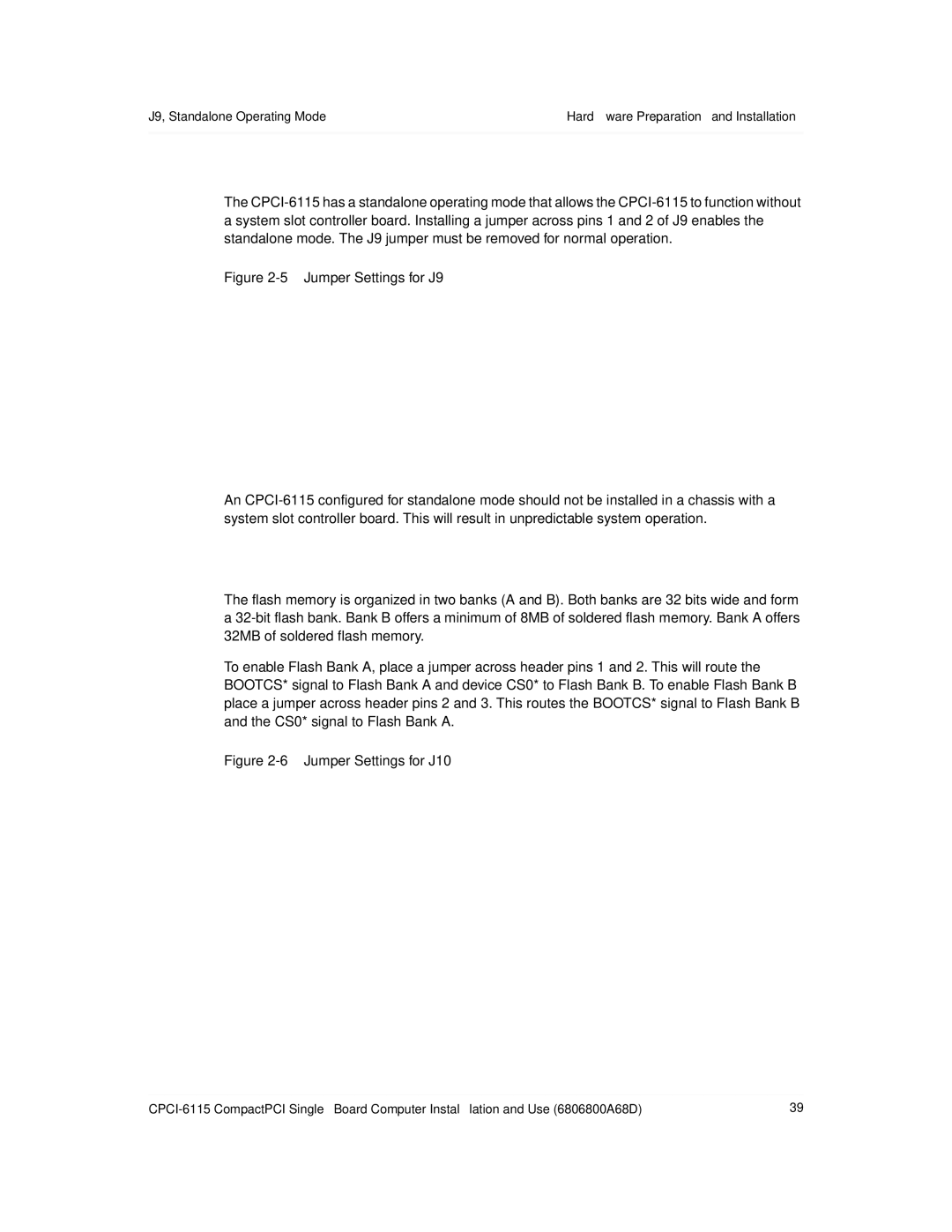CPCI-6115 CompactPCI Single Board Computer
Trademarks
Contents
Contents
Controls, LEDs, and Connectors
Transition Module Preparation and Installation
Remote Start via the PCI Bus
Related Documentation
Contents
List of Tables
List of Tables
List of Figures
10 Jumper Setting for J99
List of Figures
About this Manual
Overview of Contents
Abbreviation Description
Abbreviations
About this Manual
About this Manual Abbreviation Description
Bold
Conventions
Notation Description
Date Description Replaces
Summary of Changes
Eccrc@motorola.com
Comments and Suggestions
EMC
Safety Notes
Installation
Configuration Switches/Jumpers
Safety Notes
Operation
Cabling and Connectors
Environment
Battery
EMV
Sicherheitshinweise
Sicherheitshinweise
Schaltereinstellungen/Jumper
Installation
Batterie
Kabel und Stecker
Umweltschutz
CPCI-6115 Features
Features
Feature Description
Introduction
Board Standard Compliances
Standard Compliances
IntroductionStandard Compliances
Standard Description
Related Product Order Numbers
Ordering Information
Board Variant Order Numbers
Introduction
Unpacking and Inspecting the Board
Hardware Preparation and Installation
Overview
CPCI-6115 Specifications
Environmental, Power, and Thermal Requirements
Hardware Preparation and Installation
Characteristics Specifications
CPCI-6115 Specifications
Power Requirements
Power Requirements
Characteristic Value
Thermal Requirements
Thermally Significant Components
Maximum Measurement Allowable Location Temperature
Thermal Requirements
Component Location General Description Degrees C Air
CPCI-6115 Thermally Significant Components Primary Side
Startup Overview
Overview of Start-up Procedure
Getting Started
Hardware Preparation and InstallationEquipment Required
Configuring the Hardware
Baseboard Preparation
Equipment Required
Setting Switches and Jumpers
Setting Switches and Jumpers
CPCI-6115 Jumper Map
Reference Function Comment
Switch and Jumper Locations
3 J6, Bus Mode Selection
5 J10, Flash Bank Selection
4 J9, Standalone Operating Mode
J9, Standalone Operating Mode
7 J20, Safe Start Header
6 J15, +/-12 V Present Header
J25, Srom Initialization Enable Header
8 J25, Srom Initialization Enable Header
9 J99, Flash Bank a Programming Enable Header
Switch Setting Address
Installing Hardware
Operating Modes
10 SW2, Geographic Address
Installing PMC Modules on the CPCI-6115
Installing PMC Modules on the CPCI-6115
Personal Injury or Death
Installing PMC Modules on the CPCI-6115
Installing the CPCI-6115 Baseboard
Connecting to a Console Port
Connecting to a Console Port
Applying Power
11 MOTLoad System Startup
Controls, LEDs, and Connectors
Controls, LEDs, and Connectors
Front Panel Connectors and LEDs
Indicator Color Status
Board Layout
ALT
SPD/LNK
On-Board Connectors and Headers
ABORT/Reset Switch
Pin # Signal
1 J19, Front Panel Asynchronous Serial Port
10/100/1000 Megabit/s Ethernet Connector, J95
CompactPCI J1/J2 Connectors
Pin # Signal Direction
Pin # Megabit/S 10/100 Megabit/S
CompactPCI Connector, J1
CompactPCI Bus Connector
CompactPCI Connector, J2
Pin Row a Row B Row C Row D Row E
CompactPCI User I/O ConnectorControls, LEDs, and Connectors
CompactPCI User I/O Connector
User I/O Connector Pinout, J3
Controls, LEDs, and ConnectorsCompactPCI Connector
CompactPCI Connector
Signal Descriptions
PMC I/O
Signal Descriptions IDE Port, TTL Levels
User I/O Connector Pinout, J5
CompactPCI User I/O Connector
Miscellaneous
Signal Description
PMC User I/O
PMC Connector Pin Assignments, J11/J21
PCI Mezzanine Card PMC Connectors
PCI Mezzanine Card PMC Connectors
Pin J11/J21
Pin J12 J22
PMC ConnectorPin Assignments, J12/J22
Pin J13/J23
10 PMC Connector Pin Assignments, J13/J23
Pin J14/J24
10 PMC Connector Pin Assignments J13/J23
11 PMC Connector Pin Assignments , J14/J24
Processor JTAG/COP Header
Boundary Scan Jtag Header
12 Boundary Scan Jtag Header Pin Assignments, J16
13 Processor JTAG/COP Header Pin Assignments, J17
15 Flash Boot Bank Select Header Pin Assignments, J10
Flash Boot Bank Select Header
Pin Signal Function
Stand-Alone Operation Select Header
Safe Start Header
Bus Mode Select Header
Srom Initialization Enable Header
18 +/-12 V Present Header
Flash Bank a Write Protect Header
19 Bank a Write Protect Header Pin Assignments, J99
20 +/-12 V Present Header Pin Assignments, J15
Functional Description
Functional Description
Block Diagram
Processor Bus Resources
General Description
4 MV64360 System Controller
Processor
3 L3 Cache
MV64360 System Controller
4.1 MV64360 CPU Bus Interface
4.2 MV64360 DDR Sdram Interface
4.4 MV64360 Dual PCI/PCI-X Interfaces
4.3 MV64360 32-bit Interface to Devices
4.5 MV64360 Integrated Gigabit Ethernet MACs
Device Bus Parameters
4.8 MV64360 Watchdog Timer
4.7 MV64360 General-Purpose 32-bit Timer/Counters
4.6 MV64360 Integrated 2 Megabit Sram
4.9 MV64360 I2O Message Unit
PCI Bus Arbitration
Interrupt Controller
4.15 MV64360 MPP Configuration
Board Reset Logic
MV64360 MPP Pin Function Assignments
MPP Pin Number Input/Output Function
Functional DescriptionMV64360 System Controller
4.16 MV64360 Reset Configuration
MPP Pin
Input/Output Function
Default Device AD
MV64360 Power-Up Configuration Settings
Bus Signal
Description State of Bit vs. Function
PCI0 DLL
PCI1 DLL
MII/GMII
PCS
System Memory Options
System Memory
System MemoryFunctional Description
Device Organization Memory Device Size Bank Size
Flash Memory
NVRAM, Real-Time Clock, Watchdog Timer
Bank a Flash Options
Flash Bank Size Intel Part Number Device Size
System Registers
8 TL16C550C Uart Devices
Serial Eeprom Devices
PCI Bus
Intel 21555 PCI-to-PCI Bridge
IDE Controller
CompactPCI Bus
PMC Slots
PMC Slots
PrPMC Signal Support
Processor PMC Support
Clock Generation
Miscellaneous
Interrupt Handling
Functional DescriptionMiscellaneous
MV64360 Interrupt Assignments
2.1 MV64360 Interrupt Controller
Interrupt Handling
Edge/L
Soft Reset
Sources of Reset
Machine Check
2.5 SMI
Onboard Power Supplies
Onboard Power Supplies
Hot Swap Support
Hot Swap Process
Intel 21555 Hot Swap Support
Transition Module Preparation and Installation
Transition Module Preparation and Installation
Block Diagram
Preparing the Transition Module
Preparing the Transition Module
CPCI-6115-MCPTM Rear Panel Connectors
Rear Panel Connectors
On-Board Connectors and Headers
Type Number Description
PMC I/O Module Connectors
IDE CompactFlash Connector
CompactFlash IDE Connector Pin Assignments, J1
IDE CompactFlash Connector
PMC I/O Module 1 Host I/O Connector Pin Assignments, J10
Host IO Connectors
Pin J10
IN1DCD
Pin J20
PMC I/O Module 2 Host I/O Connector Pin Assignments, J20
PMC I/O Connectors
LPaDA+ TX1+ LPaDA-TX1
Dioral
Ethernet
Mxsyncl
Diordya
Serial COM Ports
6 COM1 And COM2 Connectors MXP Version
5 10/100/1000BaseTx Connectors
10BaseT/100BaseTx Connector Pin Assignments
10 COM1, COM2 Connector Pin Assignments
RF-45 Signal RJ-45 Pin DB-9 Pin DB-9 Signal
11 Wire Interconnection List RJ-45 to DB-9
7 RJ-45 to DB-9 Adapter for COM1 to PC COM1
RJ-45 to DB-9 Adapter for COM1 to PC COM1
CompactFlash Jumper
Jumper Settings
2 COM1 and COM2 Asynchronous Serial Ports Jumpers
102
IDE Flash
Functional Description
Hot-Swap Support
Ethernet Interface CompactPCI Version
Serial Eeprom
PMC I/O Modules
12 Multiplexing Sequence of the Iomx Function
6.1 I/O Signal Multiplexing Iomx
Asynchronous Serial Ports
RTS3 CTS3 DTR3 DSR3 RTS1 DCD3 RTS2 CTS1
106
Serial Port Signal Descriptions
Serial Port Redirection
Asynchronous Serial Port Diagrams
Synchronous Port Board Connector Jumper Header
108
Port Configuration Diagrams
PMC I/O Module
PMC I/O Module Form Factor
PMC I/O Module Form Factor
Host I/O Connector
PMC I/O Connector
PMC I/O Module Presence Detection and Identification
110
Installing the PIM
Installing the PIM
112
Installing the PIM
Installing the Transition Module
Installing the Transition Module
114
Removing the Transition Module in a Hot-Swap Chassis
Register Description
Remote Start via the PCI Bus
Remote Start via the PCI Bus
Command/Response Register Description
Bit Number Description
116
MOTLoad Implementation and Memory Requirements
MOTLoad Firmware
MOTLoad Description
MOTLoad Utility Applications
MOTLoad Commands
MOTLoad Tests
MOTLoad Firmware
Using MOTLoad
Using MOTLoad
Command Line Interface
Command Line Rules
Command Line Help
MOTLoad FirmwareCommand Line Help
120
MOTLoad Commands
MOTLoad Command List
MOTLoad Command List
Command Description
122
MOTLoad FirmwareMOTLoad Command List
MOTLoad Command ListMOTLoad Firmware
124
Default Processor Memory Map
Default Processor Memory Map
Memory Maps
Memory Maps
126
Processor Memory Map
Memory MapsProcessor Memory Map
Default PCI Address Map
Default PCI Memory Map
Default PCI Memory Map
Suggested PPC Memory Map
Suggested PCI Memory Map
Suggested PCI Memory Map
Memory MapsSuggested PCI Memory Map
128
PCI Local Bus Memory Map
System I/O Memory Map
CompactPCI Memory Map
Device Bank 1 I/O Memory Map
Apollo L3CR Register Assignments
Address Decoding with
9 L1, L2 and L3 Cache
Embedded Communications Computing Documents
Related Documentation
Manufacturers’ Documents
Table A-1 Motorola ECC Documents
Table A-3 Related Specifications
Related Specifications
MPR-PPC-RPU-02
Related SpecificationsRelated Documentation
134
Related Documentation
COM1
Index
136