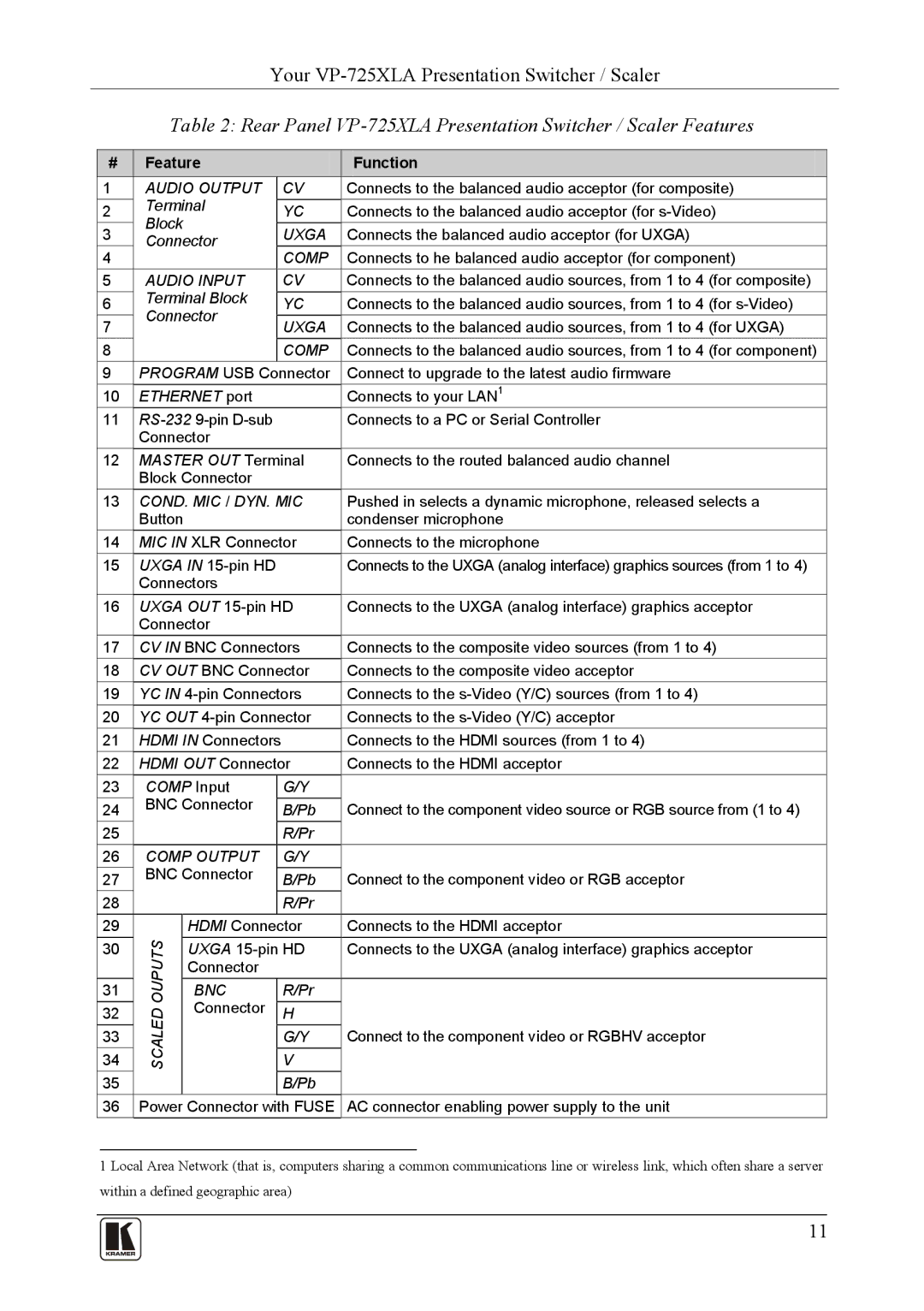Your
Table 2: Rear Panel VP-725XLA Presentation Switcher / Scaler Features
# | Feature |
| Function | |||
1 | AUDIO OUTPUT | CV | Connects to the balanced audio acceptor (for composite) | |||
2 | Terminal | YC | Connects to the balanced audio acceptor (for | |||
Block |
| |||||
3 |
| UXGA | Connects the balanced audio acceptor (for UXGA) | |||
Connector | ||||||
4 |
|
|
| COMP | Connects to he balanced audio acceptor (for component) | |
5 | AUDIO INPUT | CV | Connects to the balanced audio sources, from 1 to 4 (for composite) | |||
6 | Terminal Block | YC | Connects to the balanced audio sources, from 1 to 4 (for | |||
Connector | ||||||
7 | UXGA | Connects to the balanced audio sources, from 1 to 4 (for UXGA) | ||||
|
|
| ||||
8 |
|
|
| COMP | Connects to the balanced audio sources, from 1 to 4 (for component) | |
9 | PROGRAM USB Connector | Connect to upgrade to the latest audio firmware | ||||
10 | ETHERNET port |
| Connects to your LAN1 | |||
11 |
| Connects to a PC or Serial Controller | ||||
| Connector |
|
| |||
12 | MASTER OUT Terminal | Connects to the routed balanced audio channel | ||||
| Block Connector |
|
| |||
13 | COND. MIC / DYN. MIC | Pushed in selects a dynamic microphone, released selects a | ||||
| Button |
|
| condenser microphone | ||
14 | MIC IN XLR Connector | Connects to the microphone | ||||
15 | UXGA IN |
| Connects to the UXGA (analog interface) graphics sources (from 1 to 4) | |||
| Connectors |
|
| |||
16 | UXGA OUT | Connects to the UXGA (analog interface) graphics acceptor | ||||
| Connector |
|
| |||
17 | CV IN BNC Connectors | Connects to the composite video sources (from 1 to 4) | ||||
18 | CV OUT BNC Connector | Connects to the composite video acceptor | ||||
19 | YC IN | Connects to the | ||||
20 | YC OUT | Connects to the | ||||
21 | HDMI IN Connectors |
| Connects to the HDMI sources (from 1 to 4) | |||
22 | HDMI OUT Connector | Connects to the HDMI acceptor | ||||
23 | COMP Input | G/Y |
| |||
24 | BNC Connector | B/Pb | Connect to the component video source or RGB source from (1 to 4) | |||
|
|
| ||||
25 |
|
|
| R/Pr |
| |
26 | COMP OUTPUT | G/Y |
| |||
27 | BNC Connector | B/Pb | Connect to the component video or RGB acceptor | |||
|
|
| ||||
28 |
|
|
| R/Pr |
| |
29 | OUPUTS |
| HDMI Connector | Connects to the HDMI acceptor | ||
30 |
| UXGA | Connects to the UXGA (analog interface) graphics acceptor | |||
|
| Connector |
|
| ||
|
|
|
|
| ||
31 |
|
| BNC | R/Pr |
| |
32 | SCALED |
| Connector | H |
| |
|
|
| ||||
34 |
|
| V | Connect to the component video or RGBHV acceptor | ||
33 |
|
|
| G/Y | ||
|
|
|
|
|
| |
35 |
|
|
| B/Pb |
| |
36 | Power Connector with FUSE | AC connector enabling power supply to the unit | ||||
1 Local Area Network (that is, computers sharing a common communications line or wireless link, which often share a server within a defined geographic area)
11