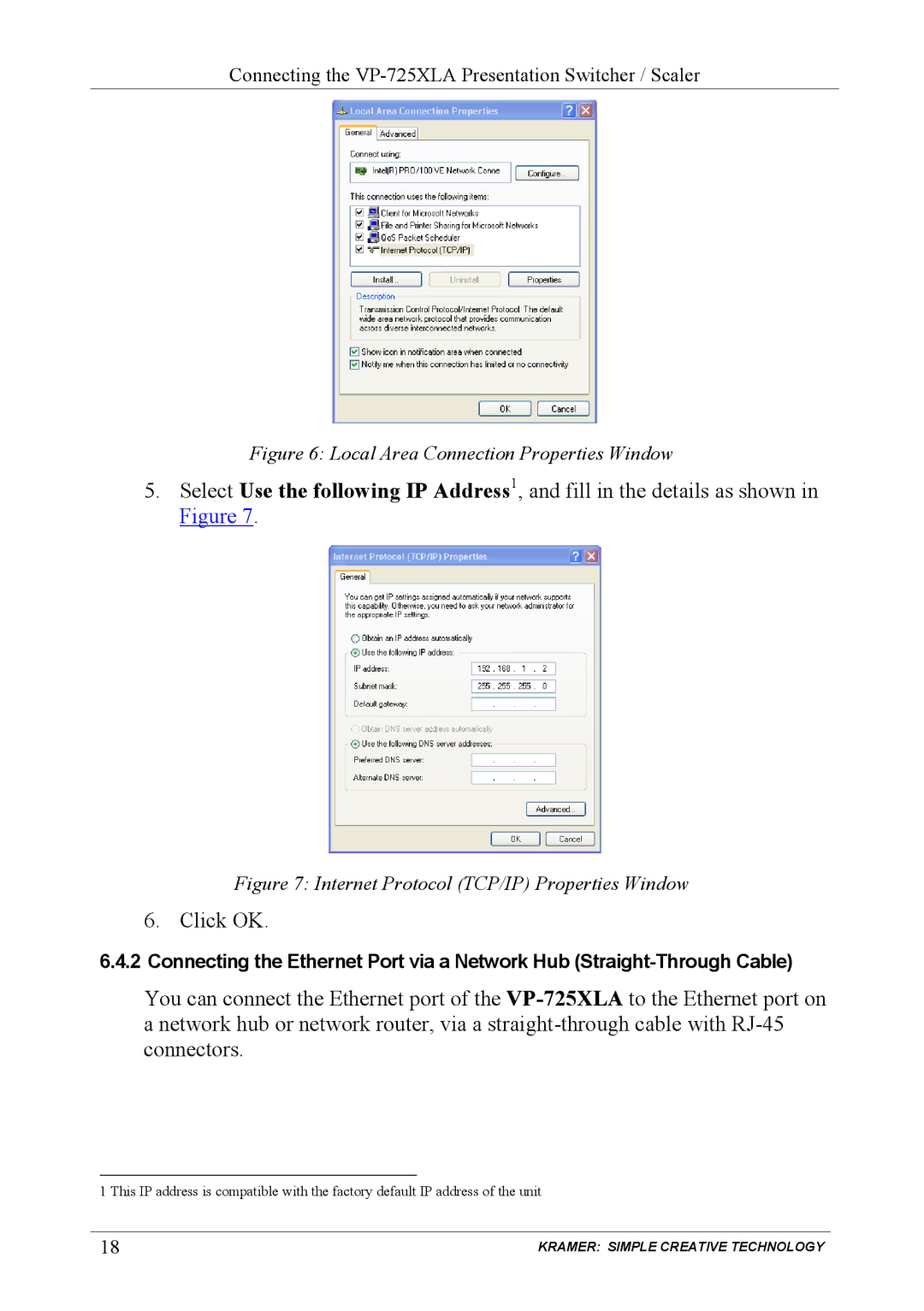Connecting the VP-725XLA Presentation Switcher / Scaler
Figure 6: Local Area Connection Properties Window
5.Select Use the following IP Address1, and fill in the details as shown in Figure 7.
Figure 7: Internet Protocol (TCP/IP) Properties Window
6.Click OK.
6.4.2Connecting the Ethernet Port via a Network Hub
You can connect the Ethernet port of the
1 This IP address is compatible with the factory default IP address of the unit
18 | KRAMER: SIMPLE CREATIVE TECHNOLOGY |