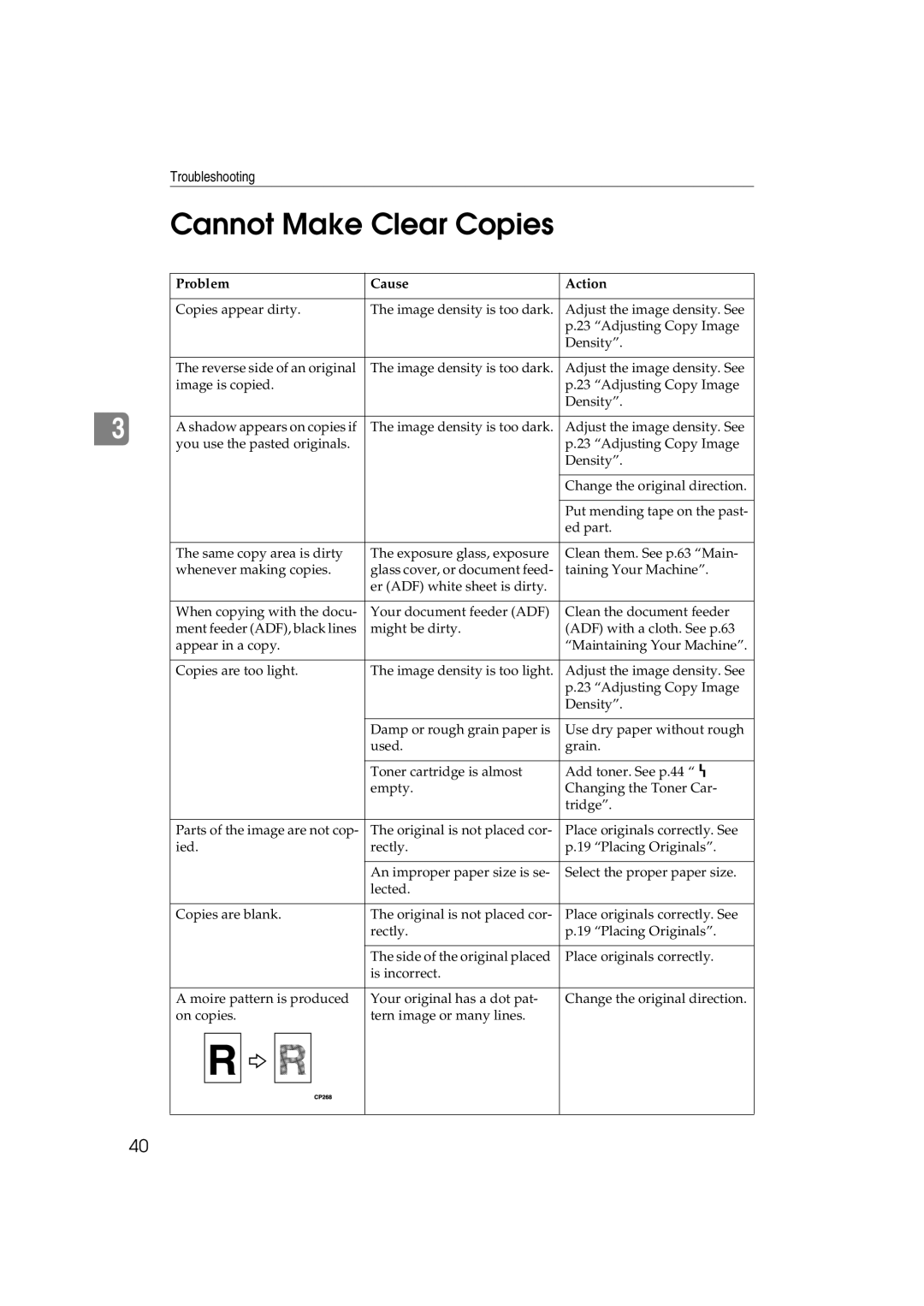Troubleshooting
Cannot Make Clear Copies
|
| Problem | Cause | Action |
|
|
|
|
|
|
| Copies appear dirty. | The image density is too dark. | Adjust the image density. See |
|
|
|
| p.23 “Adjusting Copy Image |
|
|
|
| Density”. |
|
|
|
|
|
|
| The reverse side of an original | The image density is too dark. | Adjust the image density. See |
|
| image is copied. |
| p.23 “Adjusting Copy Image |
|
|
|
| Density”. |
|
|
|
|
|
3 |
| A shadow appears on copies if | The image density is too dark. | Adjust the image density. See |
|
| |||
|
| you use the pasted originals. |
| p.23 “Adjusting Copy Image |
|
| |||
|
|
|
| Density”. |
|
|
|
|
|
|
|
|
| Change the original direction. |
|
|
|
|
|
|
|
|
| Put mending tape on the past- |
|
|
|
| ed part. |
|
|
|
|
|
|
| The same copy area is dirty | The exposure glass, exposure | Clean them. See p.63 “Main- |
|
| whenever making copies. | glass cover, or document feed- | taining Your Machine”. |
|
|
| er (ADF) white sheet is dirty. |
|
|
|
|
|
|
|
| When copying with the docu- | Your document feeder (ADF) | Clean the document feeder |
|
| ment feeder (ADF), black lines | might be dirty. | (ADF) with a cloth. See p.63 |
|
| appear in a copy. |
| “Maintaining Your Machine”. |
|
|
|
|
|
|
| Copies are too light. | The image density is too light. | Adjust the image density. See |
|
|
|
| p.23 “Adjusting Copy Image |
|
|
|
| Density”. |
|
|
|
|
|
|
|
| Damp or rough grain paper is | Use dry paper without rough |
|
|
| used. | grain. |
|
|
|
|
|
|
|
| Toner cartridge is almost | Add toner. See p.44 “h |
|
|
| empty. | Changing the Toner Car- |
|
|
|
| tridge”. |
|
|
|
|
|
|
| Parts of the image are not cop- | The original is not placed cor- | Place originals correctly. See |
|
| ied. | rectly. | p.19 “Placing Originals”. |
|
|
|
|
|
|
|
| An improper paper size is se- | Select the proper paper size. |
|
|
| lected. |
|
|
|
|
|
|
|
| Copies are blank. | The original is not placed cor- | Place originals correctly. See |
|
|
| rectly. | p.19 “Placing Originals”. |
|
|
|
|
|
|
|
| The side of the original placed | Place originals correctly. |
|
|
| is incorrect. |
|
|
|
|
|
|
|
| A moire pattern is produced | Your original has a dot pat- | Change the original direction. |
|
| on copies. | tern image or many lines. |
|
R![]()
![]()
![]()
![]()
![]()
![]()
![]()
40