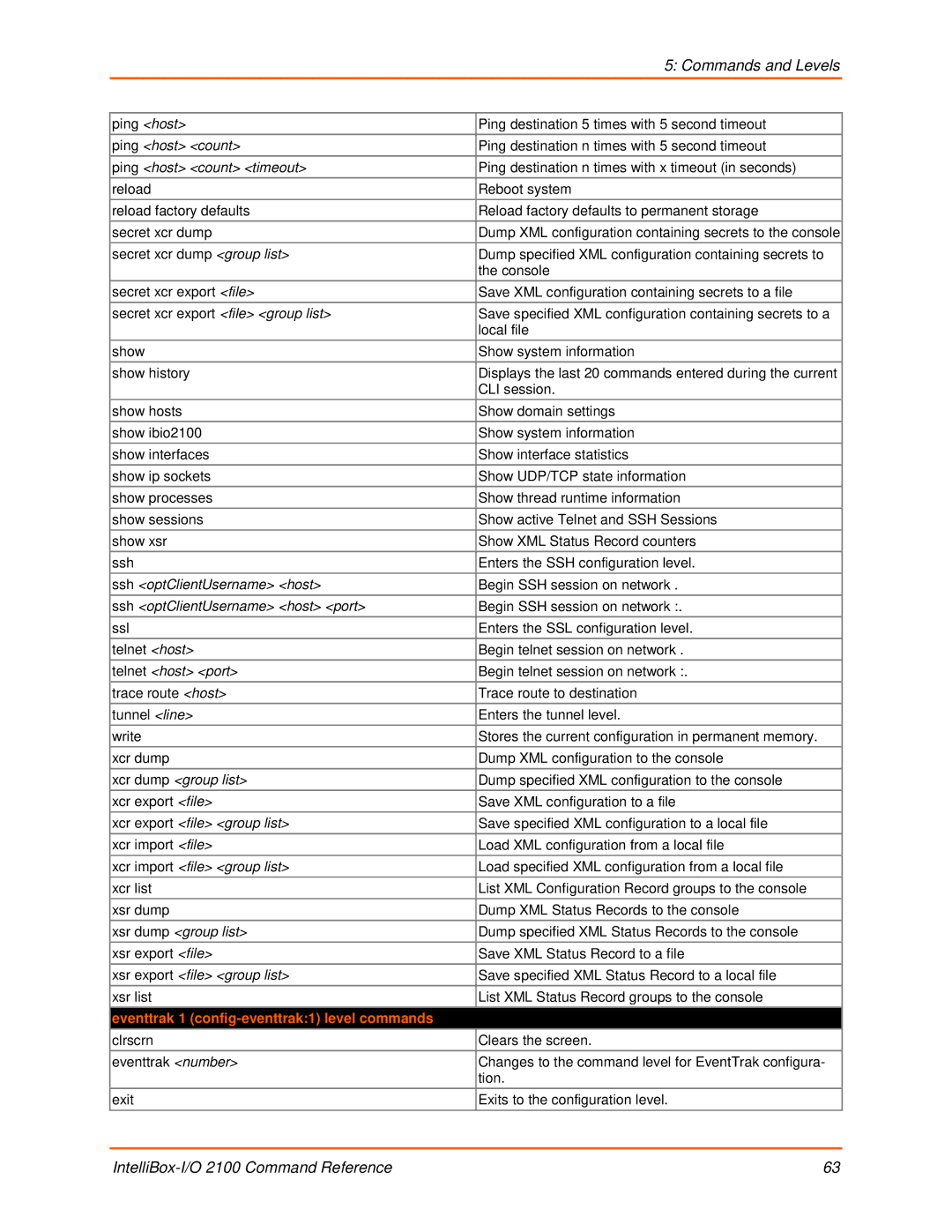| 5: Commands and Levels |
|
|
ping <host> | Ping destination 5 times with 5 second timeout |
ping <host> <count> | Ping destination n times with 5 second timeout |
ping <host> <count> <timeout> | Ping destination n times with x timeout (in seconds) |
reload | Reboot system |
reload factory defaults | Reload factory defaults to permanent storage |
secret xcr dump | Dump XML configuration containing secrets to the console |
secret xcr dump <group list> | Dump specified XML configuration containing secrets to |
| the console |
secret xcr export <file> | Save XML configuration containing secrets to a file |
secret xcr export <file> <group list> | Save specified XML configuration containing secrets to a |
| local file |
show | Show system information |
show history | Displays the last 20 commands entered during the current |
| CLI session. |
show hosts | Show domain settings |
show ibio2100 | Show system information |
show interfaces | Show interface statistics |
show ip sockets | Show UDP/TCP state information |
show processes | Show thread runtime information |
show sessions | Show active Telnet and SSH Sessions |
show xsr | Show XML Status Record counters |
ssh | Enters the SSH configuration level. |
ssh <optClientUsername> <host> | Begin SSH session on network . |
ssh <optClientUsername> <host> <port> | Begin SSH session on network :. |
ssl | Enters the SSL configuration level. |
telnet <host> | Begin telnet session on network . |
telnet <host> <port> | Begin telnet session on network :. |
trace route <host> | Trace route to destination |
tunnel <line> | Enters the tunnel level. |
write | Stores the current configuration in permanent memory. |
xcr dump | Dump XML configuration to the console |
xcr dump <group list> | Dump specified XML configuration to the console |
xcr export <file> | Save XML configuration to a file |
xcr export <file> <group list> | Save specified XML configuration to a local file |
xcr import <file> | Load XML configuration from a local file |
xcr import <file> <group list> | Load specified XML configuration from a local file |
xcr list | List XML Configuration Record groups to the console |
xsr dump | Dump XML Status Records to the console |
xsr dump <group list> | Dump specified XML Status Records to the console |
xsr export <file> | Save XML Status Record to a file |
xsr export <file> <group list> | Save specified XML Status Record to a local file |
xsr list | List XML Status Record groups to the console |
eventtrak 1 |
|
clrscrn | Clears the screen. |
eventtrak <number> | Changes to the command level for EventTrak configura- |
| tion. |
exit | Exits to the configuration level. |
63 |