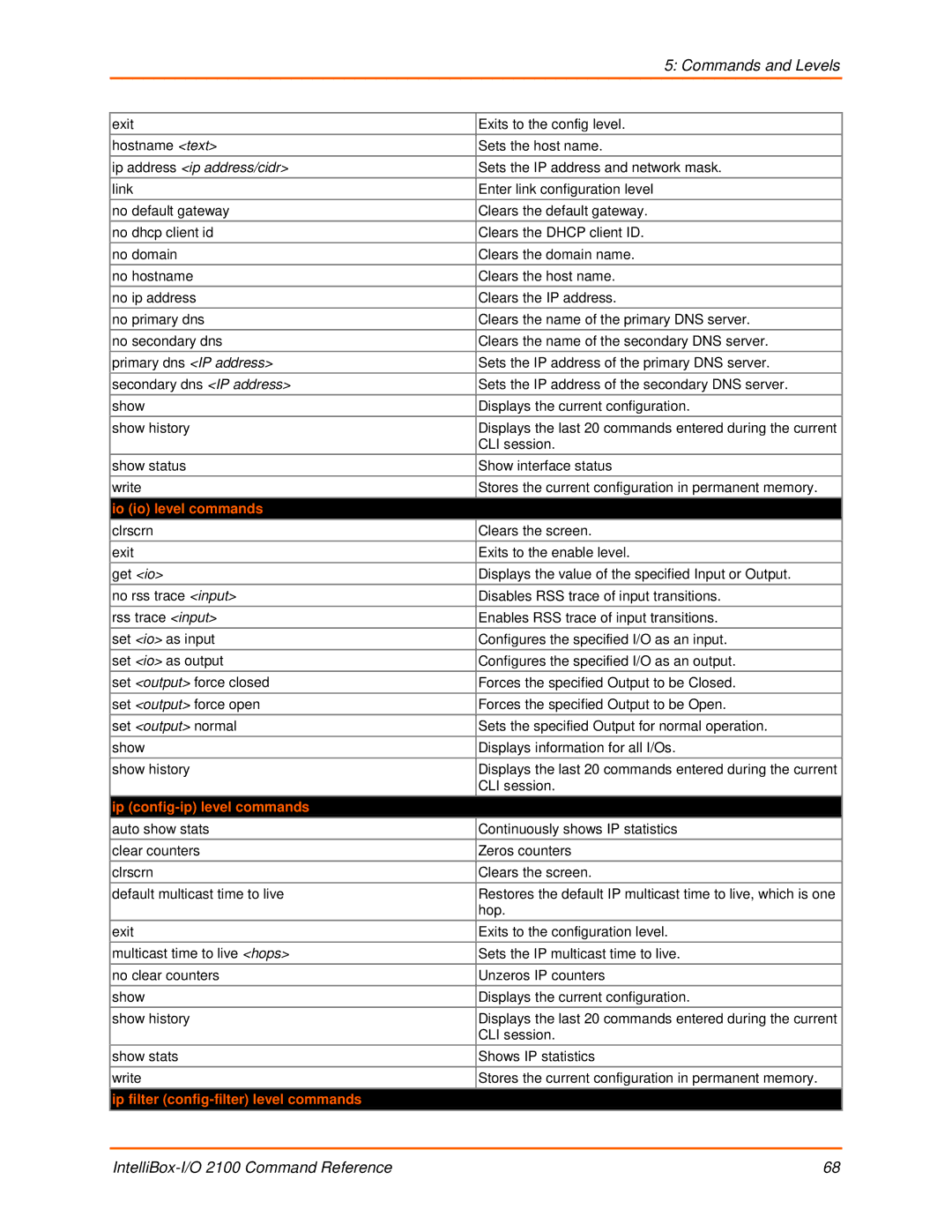| 5: Commands and Levels |
|
|
exit | Exits to the config level. |
hostname <text> | Sets the host name. |
ip address <ip address/cidr> | Sets the IP address and network mask. |
link | Enter link configuration level |
no default gateway | Clears the default gateway. |
no dhcp client id | Clears the DHCP client ID. |
no domain | Clears the domain name. |
no hostname | Clears the host name. |
no ip address | Clears the IP address. |
no primary dns | Clears the name of the primary DNS server. |
no secondary dns | Clears the name of the secondary DNS server. |
primary dns <IP address> | Sets the IP address of the primary DNS server. |
secondary dns <IP address> | Sets the IP address of the secondary DNS server. |
show | Displays the current configuration. |
show history | Displays the last 20 commands entered during the current |
| CLI session. |
show status | Show interface status |
write | Stores the current configuration in permanent memory. |
io (io) level commands |
|
clrscrn | Clears the screen. |
exit | Exits to the enable level. |
get <io> | Displays the value of the specified Input or Output. |
no rss trace <input> | Disables RSS trace of input transitions. |
rss trace <input> | Enables RSS trace of input transitions. |
set <io> as input | Configures the specified I/O as an input. |
set <io> as output | Configures the specified I/O as an output. |
set <output> force closed | Forces the specified Output to be Closed. |
set <output> force open | Forces the specified Output to be Open. |
set <output> normal | Sets the specified Output for normal operation. |
show | Displays information for all I/Os. |
show history | Displays the last 20 commands entered during the current |
| CLI session. |
ip |
|
auto show stats | Continuously shows IP statistics |
clear counters | Zeros counters |
clrscrn | Clears the screen. |
default multicast time to live | Restores the default IP multicast time to live, which is one |
| hop. |
exit | Exits to the configuration level. |
multicast time to live <hops> | Sets the IP multicast time to live. |
no clear counters | Unzeros IP counters |
show | Displays the current configuration. |
show history | Displays the last 20 commands entered during the current |
| CLI session. |
show stats | Shows IP statistics |
write | Stores the current configuration in permanent memory. |
ip filter |
|
|
|
68 |