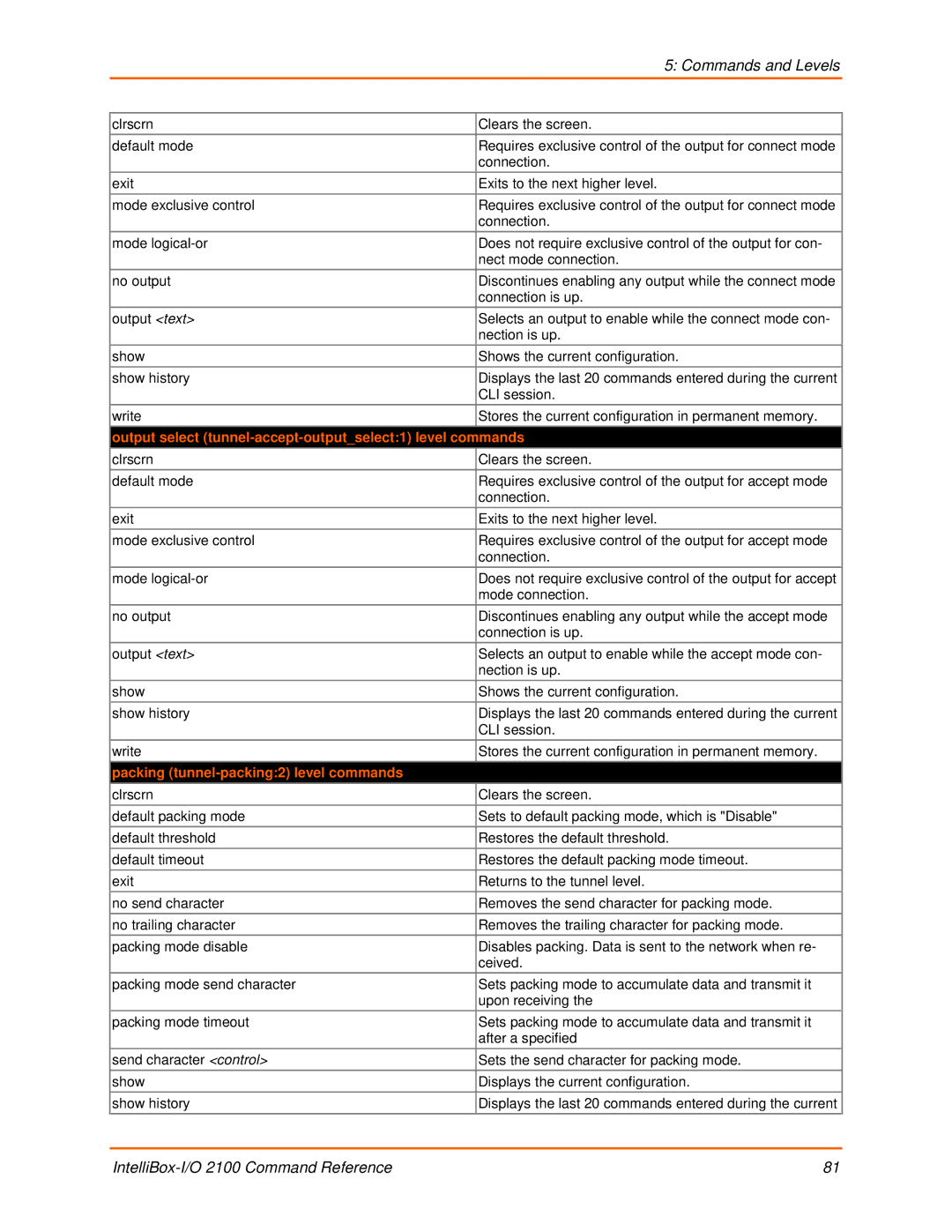| 5: Commands and Levels |
|
|
clrscrn | Clears the screen. |
default mode | Requires exclusive control of the output for connect mode |
| connection. |
exit | Exits to the next higher level. |
mode exclusive control | Requires exclusive control of the output for connect mode |
| connection. |
mode | Does not require exclusive control of the output for con- |
| nect mode connection. |
no output | Discontinues enabling any output while the connect mode |
| connection is up. |
output <text> | Selects an output to enable while the connect mode con- |
| nection is up. |
show | Shows the current configuration. |
show history | Displays the last 20 commands entered during the current |
| CLI session. |
write | Stores the current configuration in permanent memory. |
output select | |
clrscrn | Clears the screen. |
default mode | Requires exclusive control of the output for accept mode |
| connection. |
exit | Exits to the next higher level. |
mode exclusive control | Requires exclusive control of the output for accept mode |
| connection. |
mode | Does not require exclusive control of the output for accept |
| mode connection. |
no output | Discontinues enabling any output while the accept mode |
| connection is up. |
output <text> | Selects an output to enable while the accept mode con- |
| nection is up. |
show | Shows the current configuration. |
show history | Displays the last 20 commands entered during the current |
| CLI session. |
write | Stores the current configuration in permanent memory. |
packing |
|
clrscrn | Clears the screen. |
default packing mode | Sets to default packing mode, which is "Disable" |
default threshold | Restores the default threshold. |
default timeout | Restores the default packing mode timeout. |
exit | Returns to the tunnel level. |
no send character | Removes the send character for packing mode. |
no trailing character | Removes the trailing character for packing mode. |
packing mode disable | Disables packing. Data is sent to the network when re- |
| ceived. |
packing mode send character | Sets packing mode to accumulate data and transmit it |
| upon receiving the |
packing mode timeout | Sets packing mode to accumulate data and transmit it |
| after a specified |
send character <control> | Sets the send character for packing mode. |
show | Displays the current configuration. |
show history | Displays the last 20 commands entered during the current |
81 |