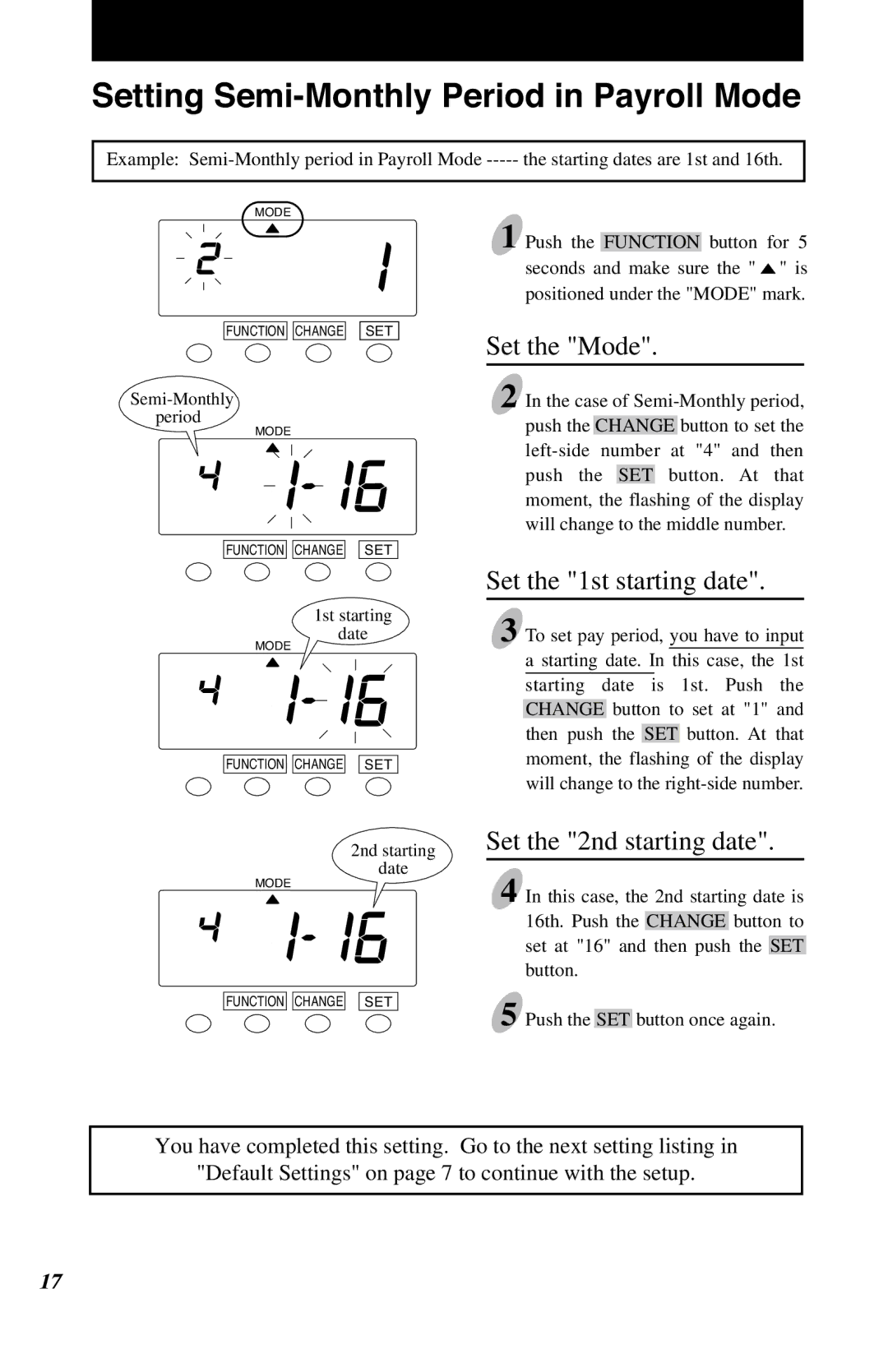Setting Semi-Monthly Period in Payroll Mode
the starting dates are 1st and 16th. | |
|
|
MODE
FUNCTION CHANGE![]()
![]() SET
SET
MODE
FUNCTION ![]()
![]() CHANGE SET
CHANGE SET
1 Push the FUNCTION button for 5 seconds and make sure the " ![]() " is positioned under the "MODE" mark.
" is positioned under the "MODE" mark.
Set the "Mode".
2 In the case of
1st starting
Set the "1st starting date".
MODE
date
3 To set pay period, you have to input a starting date. In this case, the 1st starting date is 1st. Push the CHANGE button to set at "1" and then push the SET button. At that
FUNCTION ![]()
![]() CHANGE
CHANGE
MODE
SET
2nd starting
date
moment, the flashing of the display will change to the
Set the "2nd starting date".
4 In this case, the 2nd starting date is 16th. Push the CHANGE button to set at "16" and then push the SET button.
FUNCTION ![]()
![]() CHANGE SET
CHANGE SET
5 Push the SET button once again.
You have completed this setting. Go to the next setting listing in
"Default Settings" on page 7 to continue with the setup.
17 | 16 |