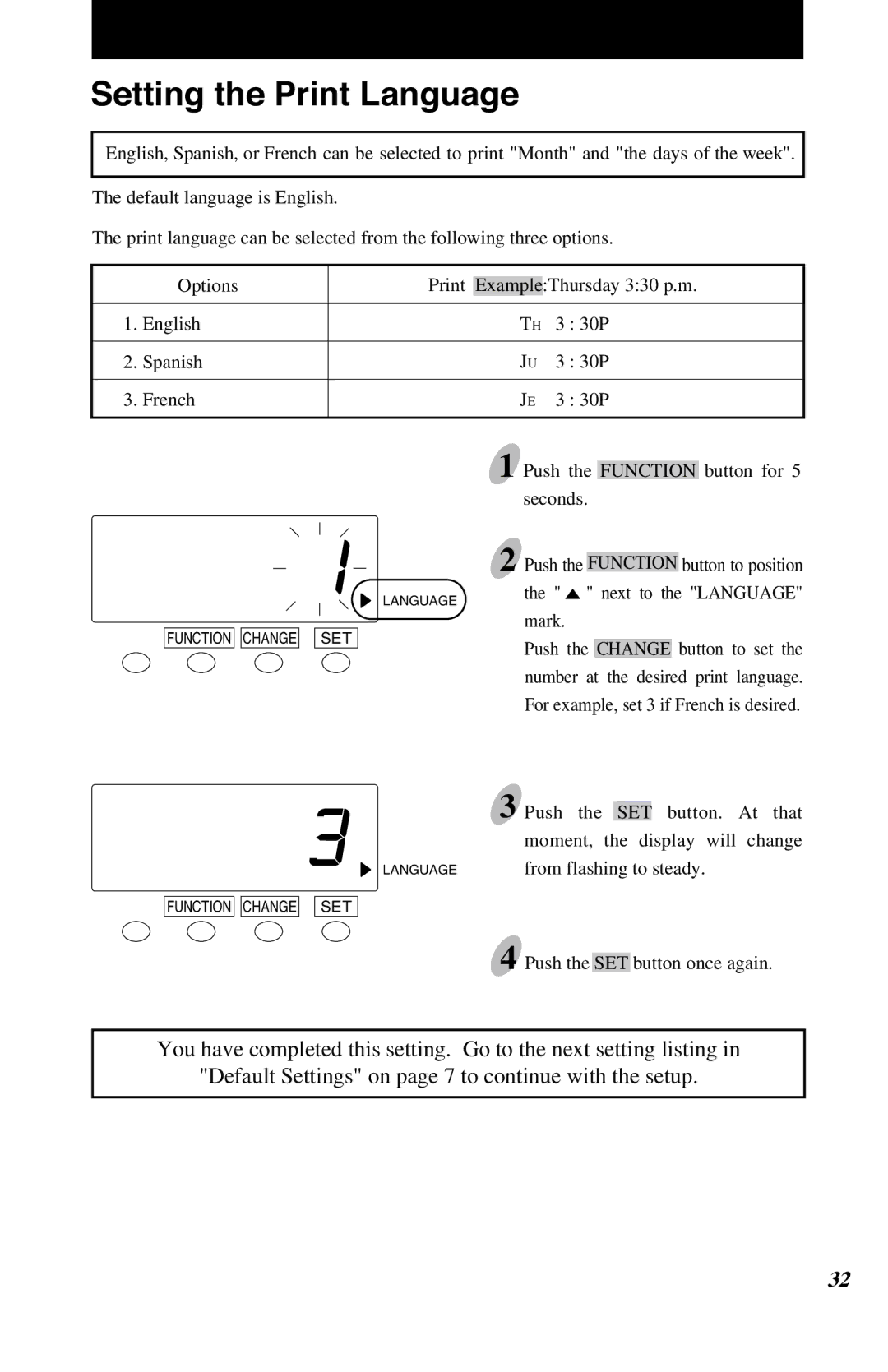Setting the Print Language
English, Spanish, or French can be selected to print "Month" and "the days of the week".
The default language is English.
The print language can be selected from the following three options.
| Options |
| :Thursday 3:30 p.m. | |
| Example | |||
|
|
|
|
|
1. | English |
| TH | 3 : 30P |
|
|
|
|
|
2. | Spanish |
| JU | 3 : 30P |
|
|
|
|
|
3. | French |
| JE | 3 : 30P |
|
|
|
|
|
FUNCTION ![]()
![]() CHANGE
CHANGE
FUNCTION ![]()
![]() CHANGE
CHANGE
LANGUAGE
SET
LANGUAGE
SET
1 Push the FUNCTION button for 5 seconds.
2 Push the FUNCTION button to position the " ![]() " next to the "LANGUAGE" mark.
" next to the "LANGUAGE" mark.
Push the CHANGE button to set the number at the desired print language. For example, set 3 if French is desired.
3 Push the SET button. At that moment, the display will change from flashing to steady.
4 Push the SET button once again.
You have completed this setting. Go to the next setting listing in
"Default Settings" on page 7 to continue with the setup.
31 | 32 |