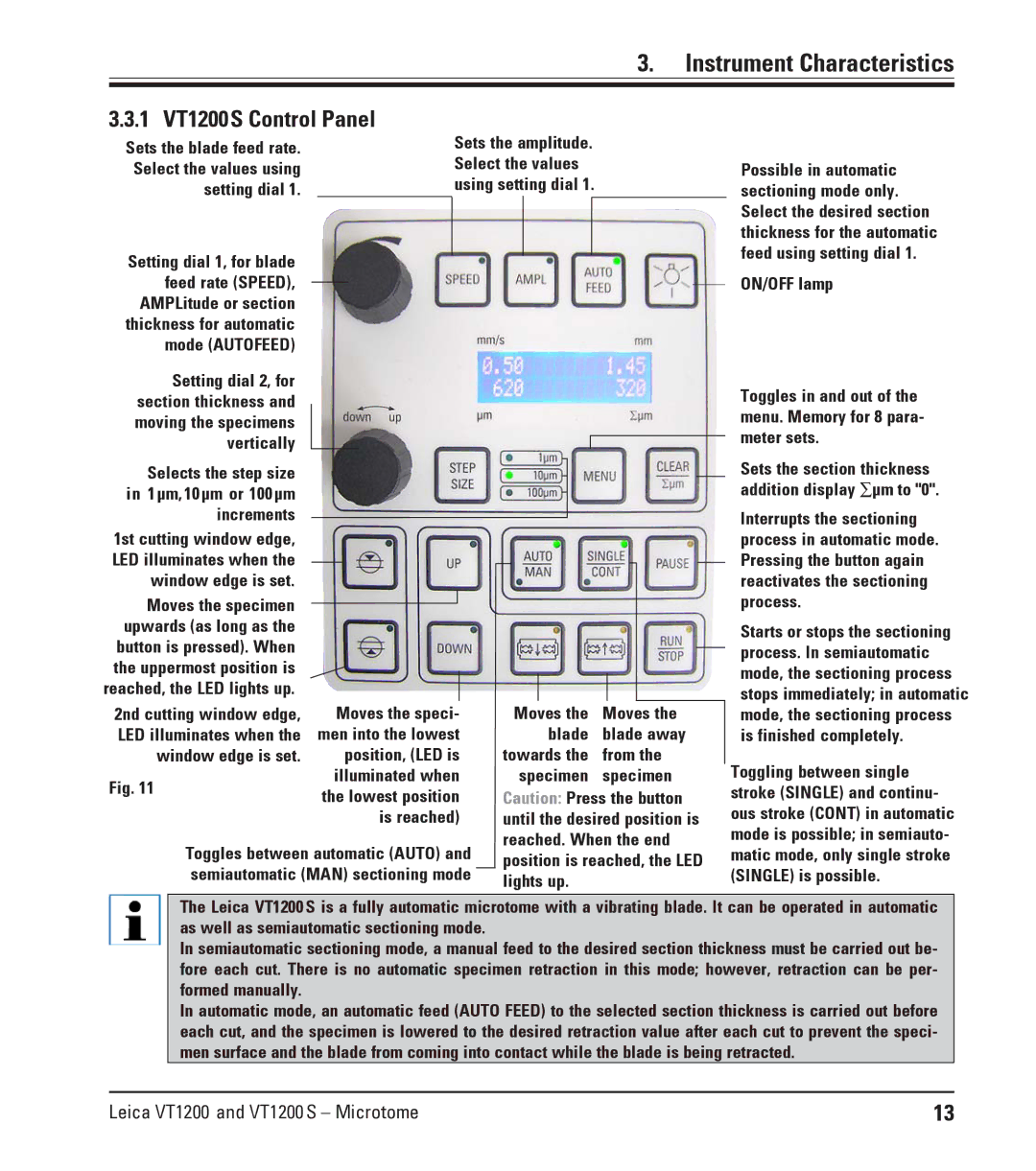3.Instrument Characteristics
3.3.1 VT1200S Control Panel
Sets the blade feed rate. |
|
|
|
|
| Sets the amplitude. |
|
|
|
|
|
| |||||||
|
|
|
|
| Select the values |
|
|
|
|
|
| ||||||||
Select the values using |
|
|
|
|
|
|
|
|
|
|
| ||||||||
|
|
|
|
| using setting dial 1. |
|
|
|
|
|
| ||||||||
setting dial 1. |
|
|
|
|
|
|
|
|
|
|
| ||||||||
Setting dial 1, for blade |
|
|
|
|
|
|
|
|
|
|
|
|
|
|
|
|
|
|
|
|
|
|
|
|
|
|
|
|
|
|
|
|
|
|
|
|
|
| |
feed rate (SPEED), |
|
|
|
|
|
|
|
|
|
|
|
|
|
|
|
|
|
|
|
|
|
|
|
|
|
|
|
|
|
|
|
|
|
|
|
|
|
| |
|
|
|
|
|
|
|
|
|
|
|
|
|
|
|
|
|
|
| |
AMPLitude or section |
|
|
|
|
|
|
|
|
|
|
|
|
|
|
|
|
|
|
|
thickness for automatic |
|
|
|
|
|
|
|
|
|
|
|
|
|
|
|
|
|
|
|
mode (AUTOFEED) |
|
|
|
|
|
|
|
|
|
|
|
|
|
|
|
|
|
|
|
Setting dial 2, for |
|
|
|
|
|
|
|
|
|
|
|
|
|
|
|
|
|
|
|
section thickness and |
|
|
|
|
|
|
|
|
|
|
|
|
|
|
|
|
|
|
|
|
|
|
|
|
|
|
|
|
|
|
|
|
|
|
|
|
|
| |
moving the specimens |
|
|
|
|
|
|
|
|
|
|
|
|
|
|
|
|
|
|
|
vertically |
|
|
|
|
|
|
|
|
|
|
|
|
|
|
|
|
|
|
|
|
|
|
|
|
|
|
|
|
|
|
|
|
|
|
|
|
|
| |
Selects the step size |
|
|
|
|
|
|
|
|
|
|
|
|
|
|
|
|
|
|
|
|
|
|
|
|
|
|
|
|
|
|
|
|
|
|
|
|
|
| |
|
|
|
|
|
|
|
|
|
|
|
|
|
|
|
|
|
|
| |
in 1μm,10μm or 100μm |
|
|
|
|
|
|
|
|
|
|
|
|
|
|
|
|
|
|
|
increments |
|
|
|
|
|
|
|
|
|
|
|
|
|
|
|
|
|
|
|
|
|
|
|
|
|
|
|
|
|
|
|
|
|
|
|
|
|
| |
1st cutting window edge, |
|
|
|
|
|
|
|
|
|
|
|
|
|
|
|
|
|
|
|
LED illuminates when the |
|
|
|
|
|
|
|
|
|
|
|
|
|
|
|
|
|
|
|
window edge is set. |
|
|
|
|
|
|
|
|
|
|
|
|
|
|
|
|
|
|
|
Moves the specimen |
|
|
|
|
|
|
|
|
|
|
|
|
|
|
|
|
|
|
|
|
|
|
|
|
|
|
|
|
|
|
|
|
|
|
|
|
|
| |
upwards (as long as the |
|
|
|
|
|
|
|
|
|
|
|
|
|
|
|
|
|
|
|
button is pressed). When |
|
|
|
|
|
|
|
|
|
|
|
|
|
|
|
|
|
|
|
|
|
|
|
|
|
|
|
|
|
|
|
|
|
|
|
|
|
| |
the uppermost position is |
|
|
|
|
|
|
|
|
|
|
|
|
|
|
|
|
|
|
|
reached, the LED lights up. |
|
|
|
|
|
|
|
|
|
|
|
|
|
|
|
|
|
|
|
2nd cutting window edge, |
| Moves the speci- |
| Moves the | Moves the | ||||||||||||||
LED illuminates when the |
| men into the lowest |
|
|
| blade | blade away | ||||||||||||
window edge is set. |
|
| position, (LED is | towards the | from the | ||||||||||||||
Fig. 11 |
| illuminated when |
| specimen | specimen | ||||||||||||||
| the lowest position | Caution: Press the button | |||||||||||||||||
|
| ||||||||||||||||||
|
|
|
|
| is reached) | until the desired position is | |||||||||||||
|
|
|
|
|
|
|
| reached. When the end | |||||||||||
Toggles between automatic (AUTO) and |
| position is reached, the LED |
semiautomatic (MAN) sectioning mode |
| |
| lights up. | |
|
|
Possible in automatic sectioning mode only. Select the desired section thickness for the automatic feed using setting dial 1.
ON/OFF lamp
Toggles in and out of the menu. Memory for 8 para- meter sets.
Sets the section thickness addition display ∑μm to "0".
Interrupts the sectioning process in automatic mode. Pressing the button again reactivates the sectioning process.
Starts or stops the sectioning process. In semiautomatic mode, the sectioning process stops immediately; in automatic mode, the sectioning process is finished completely.
Toggling between single stroke (SINGLE) and continu- ous stroke (CONT) in automatic mode is possible; in semiauto- matic mode, only single stroke (SINGLE) is possible.
The Leica VT1200S is a fully automatic microtome with a vibrating blade. It can be operated in automatic as well as semiautomatic sectioning mode.
In semiautomatic sectioning mode, a manual feed to the desired section thickness must be carried out be- fore each cut. There is no automatic specimen retraction in this mode; however, retraction can be per- formed manually.
In automatic mode, an automatic feed (AUTO FEED) to the selected section thickness is carried out before each cut, and the specimen is lowered to the desired retraction value after each cut to prevent the speci- men surface and the blade from coming into contact while the blade is being retracted.
Leica VT1200 and VT1200S – Microtome | 13 |