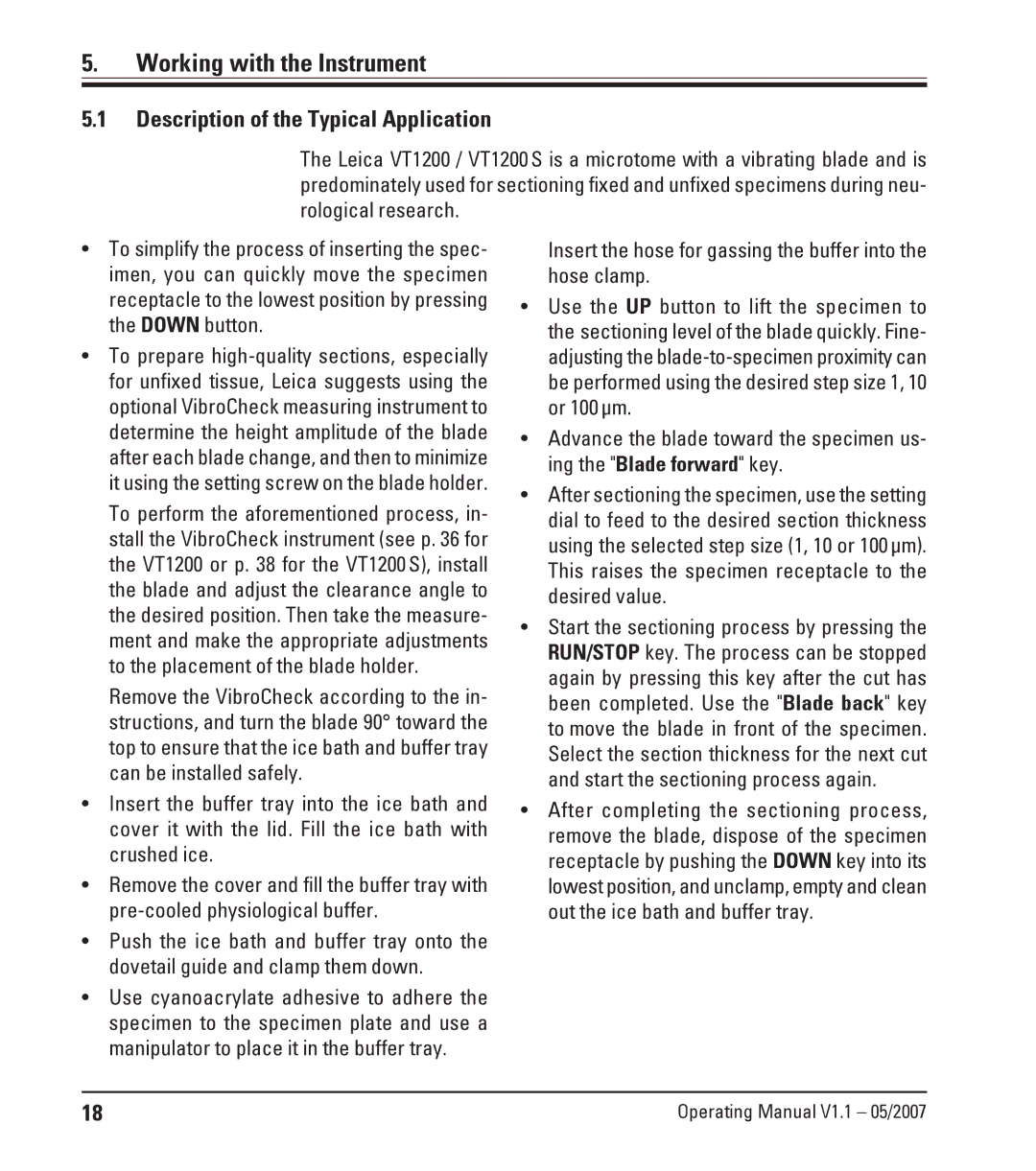5.Working with the Instrument
5.1Description of the Typical Application
The Leica VT1200 / VT1200S is a microtome with a vibrating blade and is predominately used for sectioning fixed and unfixed specimens during neu- rological research.
•To simplify the process of inserting the spec- imen, you can quickly move the specimen receptacle to the lowest position by pressing the DOWN button.
•To prepare
To perform the aforementioned process, in- stall the VibroCheck instrument (see p. 36 for the VT1200 or p. 38 for the VT1200S), install the blade and adjust the clearance angle to the desired position. Then take the measure- ment and make the appropriate adjustments to the placement of the blade holder.
Remove the VibroCheck according to the in- structions, and turn the blade 90° toward the top to ensure that the ice bath and buffer tray can be installed safely.
•Insert the buffer tray into the ice bath and cover it with the lid. Fill the ice bath with crushed ice.
•Remove the cover and fill the buffer tray with
•Push the ice bath and buffer tray onto the dovetail guide and clamp them down.
•Use cyanoacrylate adhesive to adhere the specimen to the specimen plate and use a manipulator to place it in the buffer tray.
Insert the hose for gassing the buffer into the hose clamp.
•Use the UP button to lift the specimen to the sectioning level of the blade quickly. Fine- adjusting the
•Advance the blade toward the specimen us- ing the "Blade forward" key.
•After sectioning the specimen, use the setting dial to feed to the desired section thickness using the selected step size (1, 10 or 100μm). This raises the specimen receptacle to the desired value.
•Start the sectioning process by pressing the RUN/STOP key. The process can be stopped again by pressing this key after the cut has been completed. Use the "Blade back" key to move the blade in front of the specimen. Select the section thickness for the next cut and start the sectioning process again.
•After completing the sectioning process, remove the blade, dispose of the specimen receptacle by pushing the DOWN key into its lowest position, and unclamp, empty and clean out the ice bath and buffer tray.
18 | Operating Manual V1.1 – 05/2007 |