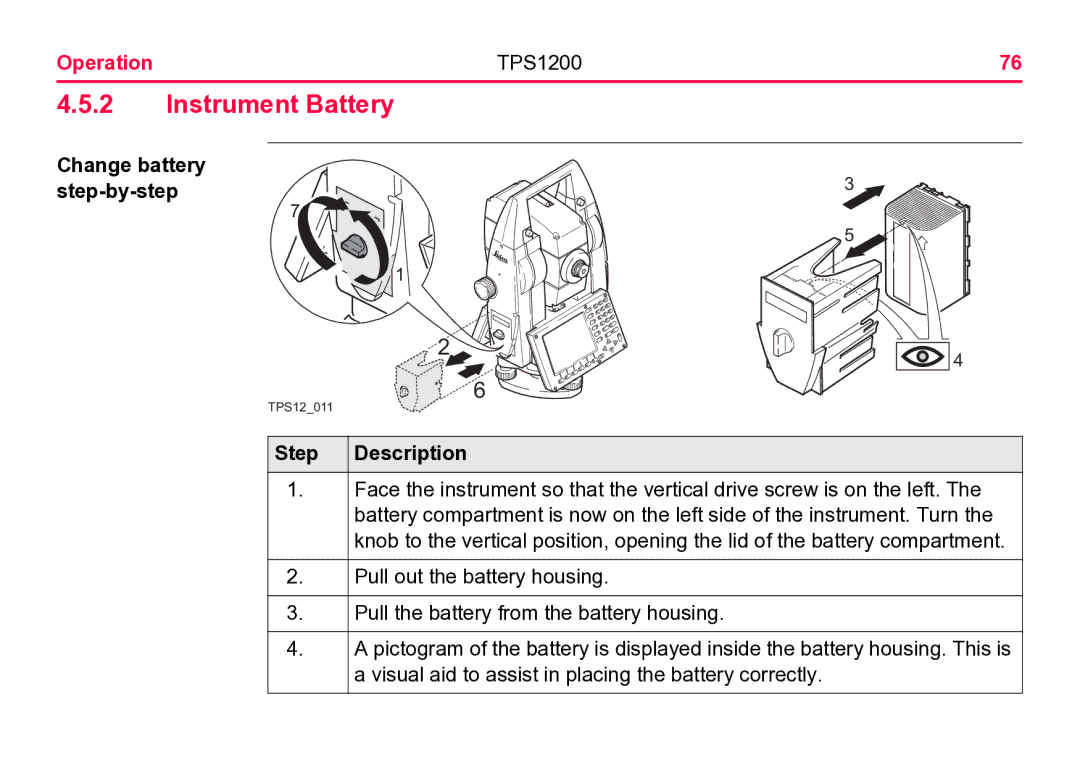Leica TPS1200
Purchase
Introduction
Product identification
Symbols
Type Description
Trademarks
Introduction TPS1200
Table of Contents
Check & Adjust
Safety Directions 126
Care and Transport 120
Table of Contents TPS1200
Technical Data 168
Index 216
How to Use this Manual TPS1200
Index
Validity of this
Manual Models are marked and described
General description
How to Use this Manual
GPS1200
System Components
Description of the System TPS1200
Main components
Component Description
Terminology
Term Description
Description of the System
EGL
ATR
Antenna for a communication device and Communication side
Instrument models Model Description
Leica Geo Office
Functionality Description
Software Concept
System Concept
Software type Description
Application
Data Storage and Data Conversion Concept
Memory device
Data conversion Transfer raw data to LGO Export
Import
Power Concept
Power options Instrument
General
SmartAntenna
Container Contents
Container for Instrument and a delivered accessories part 2
Container for SmartStation/RCS components part 1
Container for SmartStation/RCS a Components b part 2
Instrument Components
Components Part 1
Instrument Components Part 2
Instrument components for SmartStation
RCS
User Interface TPS1200
Keyboard
Keyboard
CE, ESC, USER, Prog Shift Enter
Keys Description
User Interface
Pages up
Elements Description Screen
Screen
User key
Element Description
ESC
Operating Principles
Turn instrument on Turn instrument off step-by-step
Step Description
Lock/Unlock keyboard Option Description
Selecting a Appearance Description
Appearance Description
Highlight the field
Closed choicelist Appearance Description Selection
Simple listbox Appearance Description Selection
Listbox dialog Appearance Description Selection
Icons
Shift
Icon Description
TPS specific icons
Reflector
RCS settings are displayed
Satellites Currently computed position solution
GPS specific icons Icon Description
Compensator off, out of range or face I&II icon is
Position solution
Or the observations to these satellites are
Considered to be too noisy to be used
Real-time device
Icon Description CompactFlash
Battery
Quick coding
User Interface TPS1200
Instrument Setup
Operation TPS1200
Fasten the tribrach and instrument onto the tripod
Operation TPS1200
Clip-on housing
Autodetect Behaviour
Adapter
Radio/Modem
Status SmartStation menu RadioHandle
SmartStation Setup
Instrument Setup as SmartStation
Setup step-by-step Step Description
Step Description
TPS12195
TPS12209
LED Indicators Description
LED Indicators on SmartAntenna
Diagram of LED Indicators
Description of LED Indicators
Then
Working with the Clip-On-Housings for Devices
Radios fitting into a clip-on-housing Clip-on-housing
Attach a clip-on-housing
Detach a clip-on-housing Step Description
Operation TPS1200
Remove a SIM card step-by-step
LED Indicators on Clip-On-Housings
Diagram of the LED Indicators
Description of the LED Indicators
LED
GFU25 can
Short break Progress Off Device is off
PDL
Remote Control Setup
Instrument Setup for Remote Control
Setup step-by-step
Operation TPS1200
LED Indicators on RadioHandle
LED Indicators
Then
Operating Principles
Battery
Primary use/charging
Operation/Discharging
Instrument Battery
Operation TPS1200
SmartAntenna Battery
Change battery Step-by-step
Operation TPS1200
Working with the CompactFlash Card
Insert and remove
Format a
TPS1200
Operation TPS1200 Step Description
Main Menu Tools...\Format Memory Device
Format Method Format Quick
Tools Format Memory Device
Access Select Main Menu Survey
Accessing Survey Application Program
Survey Begin
Config Set
Field Option Description Job
Coord System
Codelist
Field Option Description
Main Menu Manage...\Reflectors. All listed
Add. Constant
Next step
Guidelines for Correct Results
Operation TPS1200
ATR/lock
Operation TPS1200
Check & Adjust TPS1200
Overview
Adjustment
View current
Check & Adjust TPS1200
Proper adjust
Ment
Page
Next step If the task is to
Combined Adjustment l, t, i, c and ATR
Telescope face
Tools Adjustment Accuracy
Second run onwards
Check & Adjust TPS1200 100
Next step If the results are
Tilting Axis Adjustment a
Check & Adjust TPS1200 101
Check & Adjust TPS1200 102
Step Description Tools Tilting-Axis Adjustment
Check & Adjust TPS1200 103
Check & Adjust TPS1200 104
Step Description Tools T-Axis Adjustment Accuracy
Check & Adjust TPS1200 105
Adjustment of the Circular Level
Check & Adjust TPS1200 106
Check & Adjust TPS1200 107
On the tribrach step-by-step
Check & Adjust TPS1200 108
Precautions
Adjustment of the Reflectorless EDM
Check & Adjust TPS1200 109
Check & Adjust TPS1200 110
Check & Adjust TPS1200 111
Direction of the beam step-by-step
Check & Adjust
Adjusting Direction Beam step-by-step
Check & Adjust TPS1200 113
Adjustment of the Laser Plummet
Check & Adjust TPS1200 114
Check & Adjust TPS1200 115
Inspecting laser Plummet Step-by-step
Check & Adjust TPS1200 116
Check & Adjust TPS1200 117
Check & Adjust TPS1200 118
Service of the Tripod
Service tripod Step-by-step
Check & Adjust TPS1200 119
Transport
Care and Transport TPS1200
Care and Transport TPS1200 121
Field adjustment
Storage
Care and Transport TPS1200 122
Product
Cleaning and Drying
Care and Transport TPS1200 123
Care and Transport TPS1200 124
Maintenance
Motorisation
Care and Transport TPS1200 125
Safety Directions TPS1200 126
General Introduction
Safety Directions
Intended Use
Permitted use
Adverse use
Safety Directions TPS1200 128
Limits of Use
Safety Directions TPS1200 129
Environment
Safety Directions TPS1200 130
Responsibilities
International Warranty, Software Licence Agreement
131
Safety Directions TPS1200 132
Safety Directions TPS1200 133
Hazards of Use
Safety Directions TPS1200 134
Safety Directions TPS1200 135
Safety Directions TPS1200 136
Safety Directions TPS1200 137
Safety Directions TPS1200 138
Regulations in force in your country
Laser Classification
Safety Directions TPS1200 139
Integrated Distancer, Invisible Laser
140
Description Value
Safety Directions TPS1200 141
Labelling
Safety Directions TPS1200 142
Integrated Distancer, Visible Laser
Safety Directions TPS1200 143
Description R100 R300
144
Safety Directions TPS1200 145
Safety Directions TPS1200 146
Labelling
Safety Directions TPS1200 147
Safety Directions TPS1200 148
Automatic Target Recognition ATR
Safety Directions TPS1200 149
PowerSearch PS
Safety Directions TPS1200 150
Safety Directions TPS1200 151
Electronic Guide Light EGL
Safety Directions TPS1200 152
Flashing LED Yellow Red
Safety Directions TPS1200 153
Safety Directions TPS1200 154
Laser Plummet
Ulars or telescopes
Safety Directions TPS1200 155
Do not look directly into the beam with optical equipment
Safety Directions
Safety Directions TPS1200 157
Safety Directions TPS1200 158
Electromagnetic Compatibility EMC
Safety Directions TPS1200 159
160
Radios, digital
FCC Statement, Applicable in U.S
Safety Directions TPS1200 161
Applicability
Safety Directions TPS1200 162
Labelling TPS1200
Safety Directions TPS1200 163
Labelling SmartAntenna
Safety Directions TPS1200 164
Labelling clip-on-housings GFU17 and GFU24
Safety Directions TPS1200 165
Labelling internal battery GEB211, GEB221
TPS1200166
Safety Directions TPS1200 167
Labelling RadioHandle
Characteristics
Technical Data TPS1200 168
Angle Measurement
Distance Measurement Infrared IR
Technical Data TPS1200 169
Range Reflector Range a Range B Range C
Technical Data TPS1200 170
Accuracy
Technical Data TPS1200 171
Technical Data TPS1200 172
Distance Measurement Reflectorless RL
Range
Type Kodak Gray Range D Range E Range F Card
Technical Data TPS1200 173
174
Technical Data
Laser dot size Distance m
Technical Data TPS1200 175
Distance Measurement Long Range LO
Atmospheric
Conditions
Technical Data TPS1200 176
Range ATR/LOCK Reflector Range ATR mode Range Lock mode
Technical Data TPS1200 177
Automatic Target Recognition ATR
Shortest
Lock mode
EDM Mode Tracking Searching
178
Maximum speed
PowerSearch PS
Technical Data TPS1200 179
Range Reflector Range PS
Measure distance Searching
Technical Data TPS1200 180
SmartStation
SmartStation Accuracy
Initialisation
Technical Data TPS1200 181
Technical Data TPS1200 182
SmartStation Dimensions
SmartStation Dimensions
SmartAntenna Technical Data
Technical Data TPS1200 183
Power Battery internal Electrical data
Technical Data TPS1200 184
Type ATX1230 GG
Technical Data TPS1200 185
Temperature Operating temperature C Storage temperature C
Protection against water, dust and sand
Protection
Technical Data TPS1200 186
Humidity Protection
Conformity to National Regulations
Communication side cover with Bluetooth
187
Technical Data TPS1200 188
2 GFU17, Siemens MC45
National regula
Tions
Technical Data TPS1200 189
Antennas Specific Absorption Rate SAR Type GAT
Technical Data TPS1200 190
3 GFU24, Siemens MC75
Technical Data TPS1200 191
Antennas
4 GFU19 US, GFU25 can Cdma MultiTech MTMMC-C
Technical Data TPS1200 192
Type GAT
Specific
Technical Data TPS1200 193
Absorption Rate
Technical Data TPS1200 194
RadioHandle
Technical Data TPS1200 195
SmartAntenna with Bluetooth
Technical Data TPS1200 196
Conformity to national regulations Frequency band
Type Frequency band MHz
Output power Antenna Type Output power mW
Technical Data TPS1200 197
General Technical Data of the Instrument
Technical Data TPS1200 198
Control unit Instrument Ports
Technical Data TPS1200 199
Port Name Description
Technical Data TPS1200
Instrument Dimensions
Technical Data TPS1200 201
Internal battery
External battery
Environmental Temperature Specifications Type
202
Acted by periodically drying out the instrument
Technical Data TPS1200 203
Reflectors Type
204
Electronic Guide
Light EGL
Automatic
Scale Correction
Technical Data TPS1200 205
Correction ΔD1
Air humidity
Technical Data TPS1200 206
Index n Type Carrier wave nm Infrared EDM 0002830 780
Type Index n Carrier wave nm Visible red laser 0002859 670
Technical Data TPS1200 207
Formulas
Technical Data TPS1200 208
Reduction to mean
Sea level ΔD2
Projection
Corrections C At 60 % relative humidity
209
Technical Data TPS1200 210 Atmospheric
Correction F Height ft at 60 % relative humidity
Technical Data TPS1200 211
Reduction Formulas
212
Formula
Technical Data TPS1200 213
Technical Data TPS1200 214
Technical Data TPS1200 215
Index
Index TPS1200 216
Technical data GEB221 202
Index TPS1200 217
Index TPS1200 218
Omni
Electronic Distance Measurement EDM
Index TPS1200 219
Index TPS1200 220
Locking and unlocking
Index TPS1200 221
Index TPS1200 222
Index
223
Index TPS1200 224
Index TPS1200 225

![]() 1
1![]()
![]()
![]() 6
6 ![]()
![]()
![]()
![]()
![]()
![]()
![]()
![]()
![]() 4
4