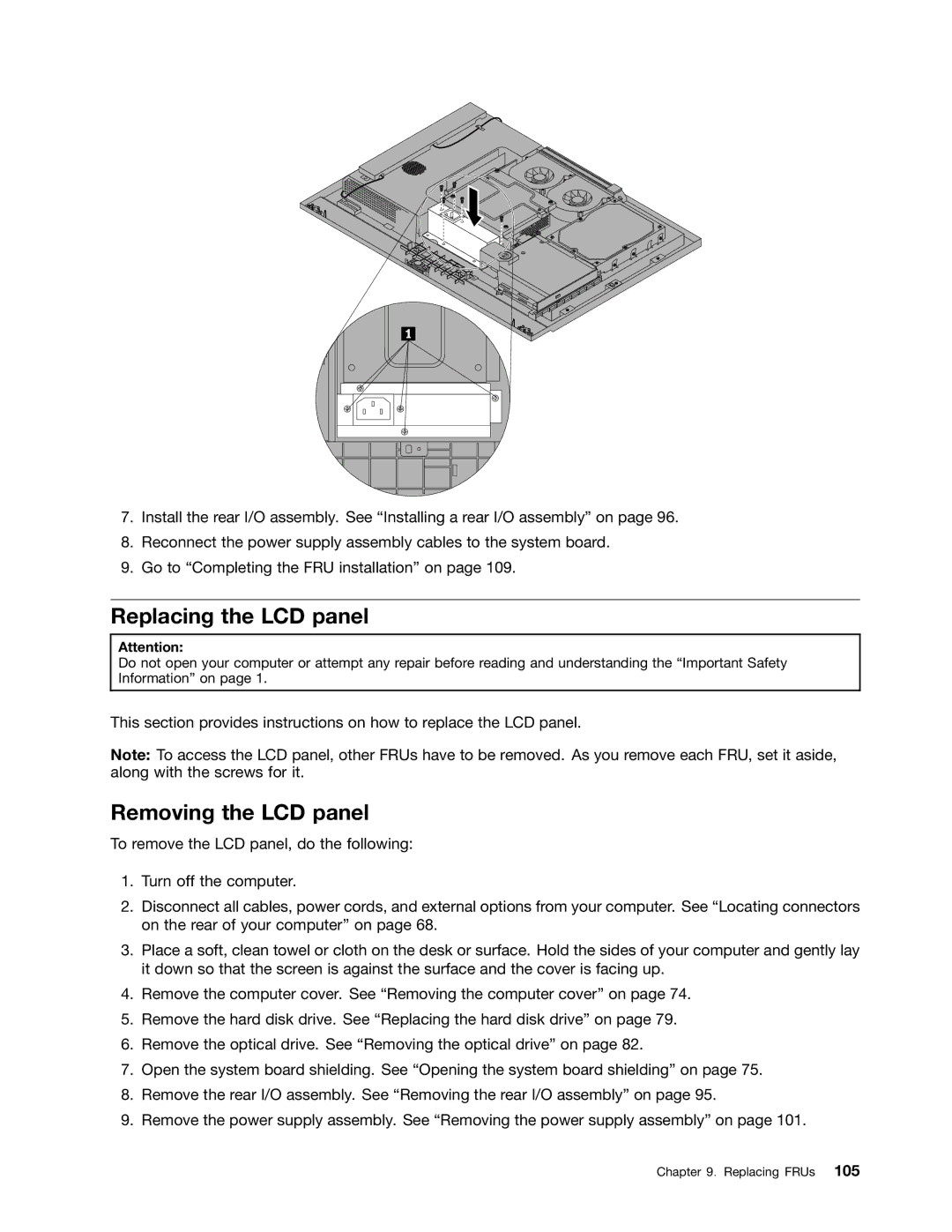7.Install the rear I/O assembly. See “Installing a rear I/O assembly” on page 96.
8.Reconnect the power supply assembly cables to the system board.
9.Go to “Completing the FRU installation” on page 109.
Replacing the LCD panel
Attention:
Do not open your computer or attempt any repair before reading and understanding the “Important Safety Information” on page 1.
This section provides instructions on how to replace the LCD panel.
Note: To access the LCD panel, other FRUs have to be removed. As you remove each FRU, set it aside, along with the screws for it.
Removing the LCD panel
To remove the LCD panel, do the following:
1.Turn off the computer.
2.Disconnect all cables, power cords, and external options from your computer. See “Locating connectors on the rear of your computer” on page 68.
3.Place a soft, clean towel or cloth on the desk or surface. Hold the sides of your computer and gently lay it down so that the screen is against the surface and the cover is facing up.
4.Remove the computer cover. See “Removing the computer cover” on page 74.
5.Remove the hard disk drive. See “Replacing the hard disk drive” on page 79.
6.Remove the optical drive. See “Removing the optical drive” on page 82.
7.Open the system board shielding. See “Opening the system board shielding” on page 75.
8.Remove the rear I/O assembly. See “Removing the rear I/O assembly” on page 95.
9.Remove the power supply assembly. See “Removing the power supply assembly” on page 101.