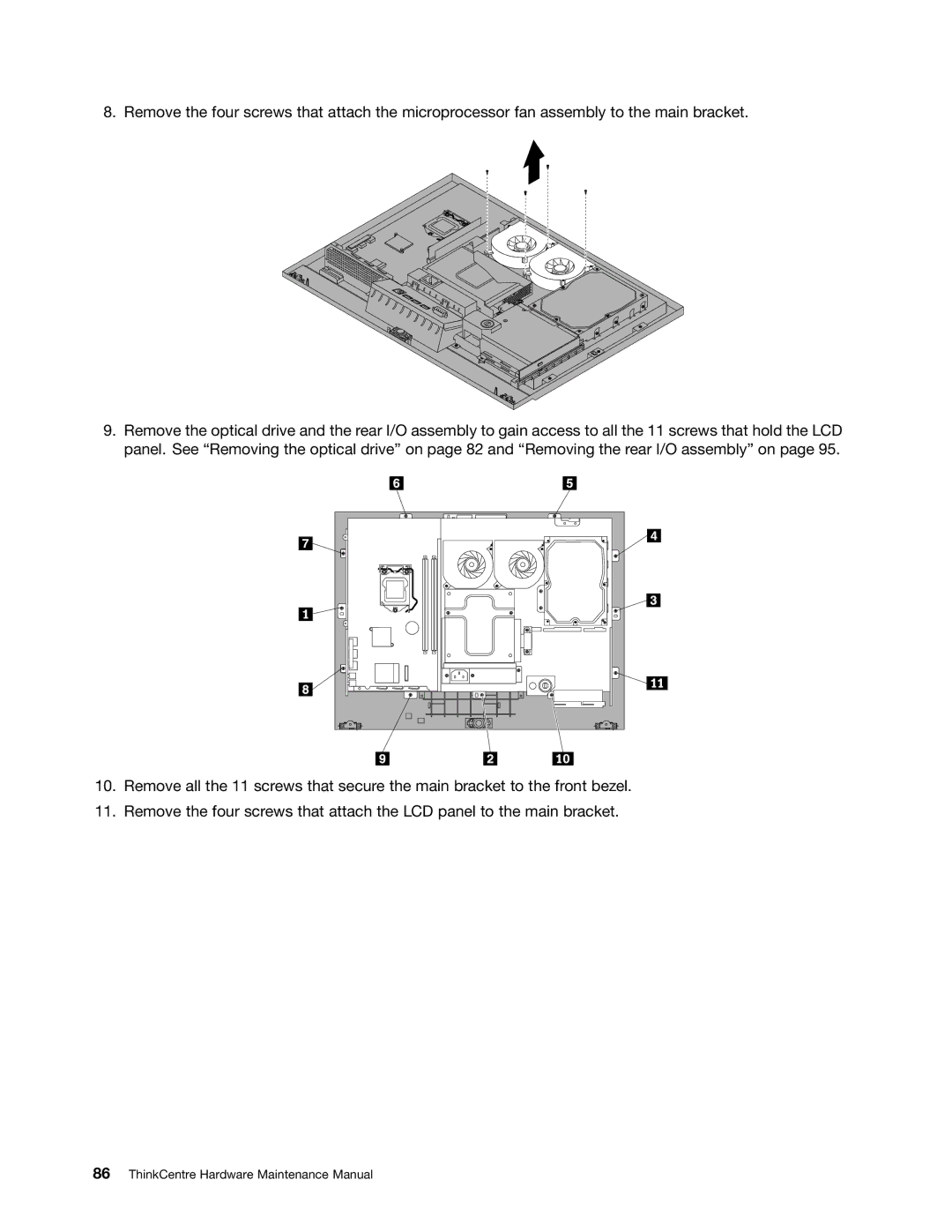8. Remove the four screws that attach the microprocessor fan assembly to the main bracket.
9.Remove the optical drive and the rear I/O assembly to gain access to all the 11 screws that hold the LCD panel. See “Removing the optical drive” on page 82 and “Removing the rear I/O assembly” on page 95.
10.Remove all the 11 screws that secure the main bracket to the front bezel.
11.Remove the four screws that attach the LCD panel to the main bracket.