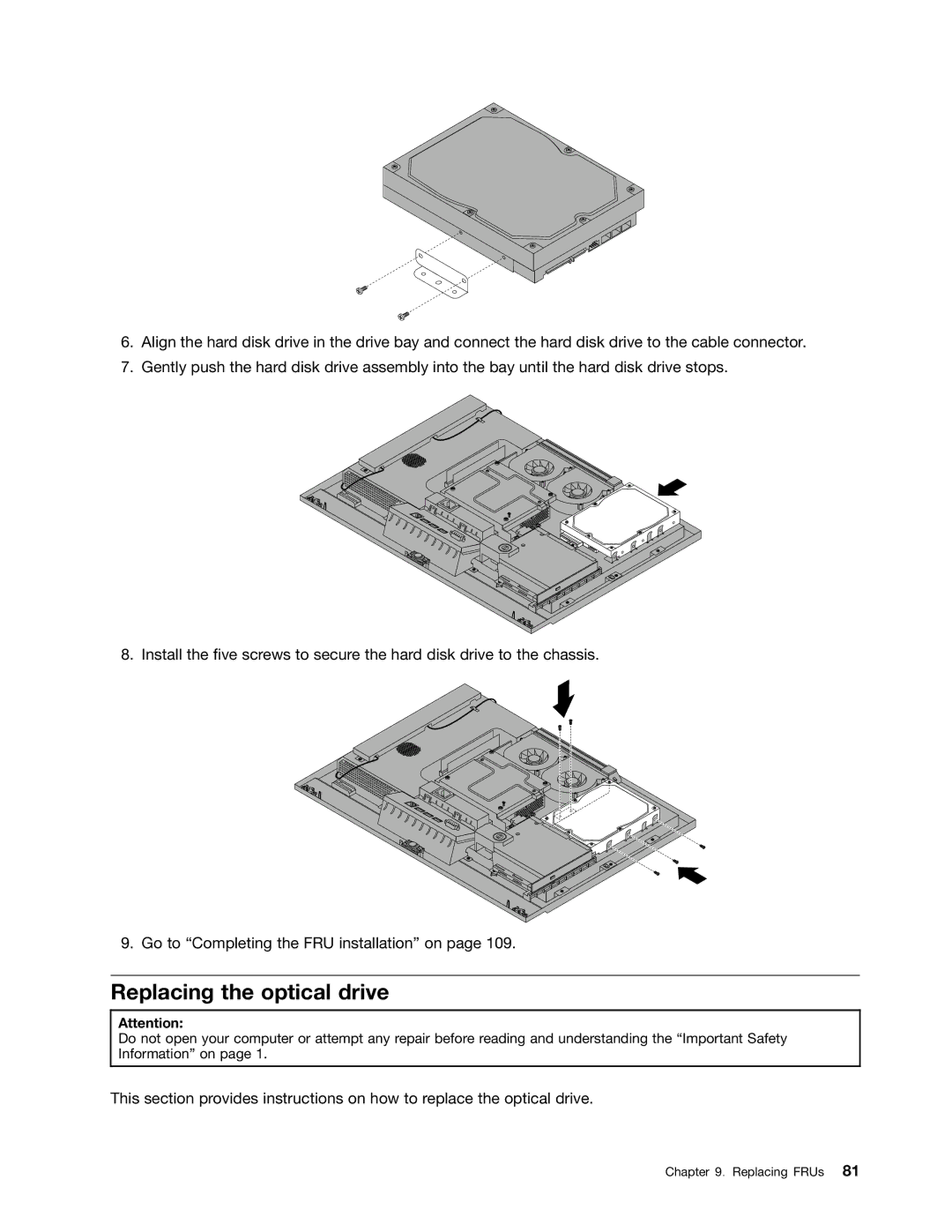6.Align the hard disk drive in the drive bay and connect the hard disk drive to the cable connector.
7.Gently push the hard disk drive assembly into the bay until the hard disk drive stops.
8. Install the five screws to secure the hard disk drive to the chassis.
9. Go to “Completing the FRU installation” on page 109.
Replacing the optical drive
Attention:
Do not open your computer or attempt any repair before reading and understanding the “Important Safety Information” on page 1.
This section provides instructions on how to replace the optical drive.