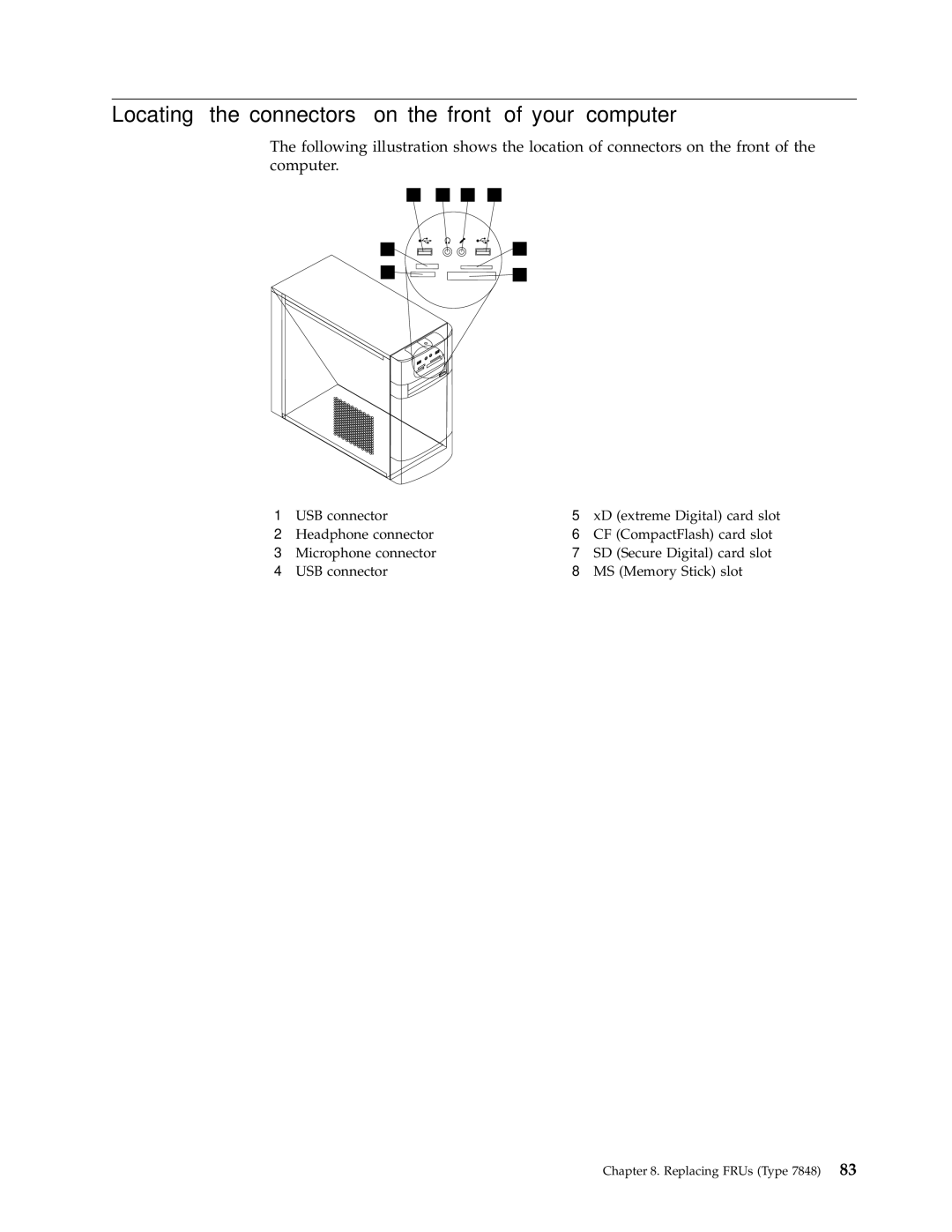Page
Page
Lenovo E200 Hardware Maintenance Manual
Page
Contents
Iv Lenovo E200 Hardware Maintenance Manual
About this manual
Important Safety Information
Important information about replacing RoHS compliant FRUs
Turkish statement of compliance
Lenovo E200 Hardware Maintenance Manual
Electrical safety
Safety information
General safety
Lenovo E200 Hardware Maintenance Manual
Safety inspection guide
Grounding requirements
Handling electrostatic discharge-sensitive devices
To Connect To Disconnect
Safety notices multi-lingual translations
Do not
Safety information
Lenovo E200 Hardware Maintenance Manual
Safety information
≥18 kg 37 lbs ≥32 kg 70.5 lbs ≥55 kg 121.2 lbs
Para Conectar Para Desconectar
Perigo
Cuidado
Cuidado
Lenovo E200 Hardware Maintenance Manual
Safety information
Lenovo E200 Hardware Maintenance Manual
Safety information
Connexion Déconnexion
Ne pas
≥18 kg 37 lbs ≥32 kg 70.5 lbs ≥55 kg 121.2 lbs
Vorsicht
Achtung
Arbeitsschutzrichtlinien beim Anheben der Maschine beachten
Lenovo E200 Hardware Maintenance Manual
Safety information
Lenovo E200 Hardware Maintenance Manual
Per collegarsi Per scollegarsi
Pericolo
Attenzione
Prestare attenzione nel sollevare l’apparecchiatura
Lenovo E200 Hardware Maintenance Manual
Safety information
Peligro
Precaución
Adopte procedimientos seguros al levantar el equipo
Additional information resources
General information
Dimensions
Specifications
Weight
Environment
General Checkout
Problem determination tips
Lenovo E200 Hardware Maintenance Manual
PC-Doctor for DOS
Diagnostics
Lenovo System Toolbox
Running diagnostics from the disc
Creating a diagnostic CD/DVD image
Navigating through the diagnostics programs
Running tests
Fixed disk advanced test Fdat
Test results
Other Test Features
Viewing the test log
Quick and Full erase hard drive
Lenovo E200 Hardware Maintenance Manual
Starting the Setup Utility program
Using the Setup Utility
Viewing and changing settings
Using passwords
Power-On Password
Password considerations
Administrator Password
Setting, changing, and deleting a password
Selecting a startup device
Exiting from the Setup Utility program
Selecting a temporary startup device
Changing the startup device sequence
Lenovo E200 Hardware Maintenance Manual
Hard disk drive boot error
Symptom-to-FRU Index
Power Supply Problems
Error FRU/Action
Diagnostic error codes
Symptom-to-FRU Index
001-034-XXX Reboot the system
Diagnostic Error Code FRU/Action 001-032-XXX System board
001-039-XXX Flash the system. See Flash update
001-040-XXX Power-off/on system and re-test
Symptom-to-FRU Index
Lenovo E200 Hardware Maintenance Manual
005-040-XXX Video card, if installed
005-038-XXX Video card, if installed
005-2XX-XXX Video card, if installed 005-3XX-XXX
005-195-XXX Information only
011-027-XXX Run Setup, enable port
It is connected and/or enabled
006-198-XXX If a component is called out, make sure
006-199-XXX
011-198-XXX If a component is called out, make sure
014-027-XXX Run Setup, enable port
011-199-XXX
011-2XX-XXX External serial device
015-034-XXX Reboot the system
015-027-XXX Flash the system. See Flash update
014-197-XXX Make sure the component that is called
014-198-XXX If a component is called out, make sure
015-040-XXX Run setup and check for conflicts
Diagnostic Error Code FRU/Action 015-036-XXX System board
018-0XX-XXX Riser card, if installed
015-195-XXX Information only
018-199-XXX
018-198-XXX If a component is called out, make sure
018-250-XXX PCI card
020-000-XXX No action
025-027-XXX IDE signal cable
025-00X-XXX IDE signal cable 025-01X-XXX
025-02X-XXX IDE signal cable 025-03X-XXX
020-199-XXX
030-027-XXX Scsi signal cable
030-00X-XXX Scsi signal cable 030-01X-XXX
030-03X-XXX Scsi signal cable 030-04X-XXX
025-199-XXX
030-199-XXX
035-0XX-XXX RAID signal cable
035-000-XXX No action
035-195-XXX Information only
071-02X-XXX
071-04X-XXX Run Setup
071-03X-XXX Speakers
071-195-XXX Information only
080-197-XXX Make sure the component that is called
086-040-XXX Run Setup
080-198-XXX If a component is called out, make sure
080-199-XXX
086-198-XXX If a component is called out, make sure
089-198-XXX Flash the system. See Flash update
086-199-XXX
089-000-XXX No action
170-199-XXX See Undetermined problems on
Diagnostic Error Code FRU/Action 170-0XX-XXX Flash system
170-250-XXX Power supply 170-251-XXX
170-195-XXX Information only
185-278-XXX Assure Asset Security Enabled
175-199-XXX See Undetermined problems on
175-198-XXX If a component is called out, make sure
175-250-XXX Check fans 175-251-XXX
Check power supply voltages
CD-ROM Drive error
Hi-Capacity Cartridge Drive error
Keyboard error
Remove the Modem and re-test the system
Modem error
Post Error Message Description/Action
Post error codes
Post Error Message Description/Action
Miscellaneous error messages
Undetermined problems
Symptom-to-FRU Index
Lenovo E200 Hardware Maintenance Manual
Replacing FRUs Type
Locating the connectors on the rear of your computer
Locating the connectors on the front of your computer
Locations
Identifying parts on the system board
Removing the computer cover
Replacing FRUs Type 7848
Removing and replacing the front bezel
Installing or replacing a memory module
Lenovo E200 Hardware Maintenance Manual
Replacing FRUs Type 7848
Replacing a PCI adapter card
Replacing FRUs Type 7848
Replacing the Cmos battery
Replacing the power supply
Lenovo E200 Hardware Maintenance Manual
Replacing the heat sink and fan assembly
Lenovo E200 Hardware Maintenance Manual
Replacing the microprocessor
Lenovo E200 Hardware Maintenance Manual
Replacing FRUs Type 7848
Replacing the system board
Replacing FRUs Type 7848
Replacing a hard disk drive
Replacing the Media Card Reader
Replacing an optical drive
Lenovo E200 Hardware Maintenance Manual
Completing the FRU replacement
Replacing the power switch or LED assembly
Lenovo E200 Hardware Maintenance Manual
Machine Type
FRU lists
FRUs
CRU Tier
Adapters and miscellaneous FRUs
Power Cords
Additional Service Information
Click Continue Click Downloads and drivers
Updating flashing Bios from the operating system
Automatic Power-On features
Power management
Automatic configuration and power interface Acpi Bios
Recovering software
115
Appendix. Notices
Trademarks
Television output notice
Page
Part Number 36-LNV-LC00121