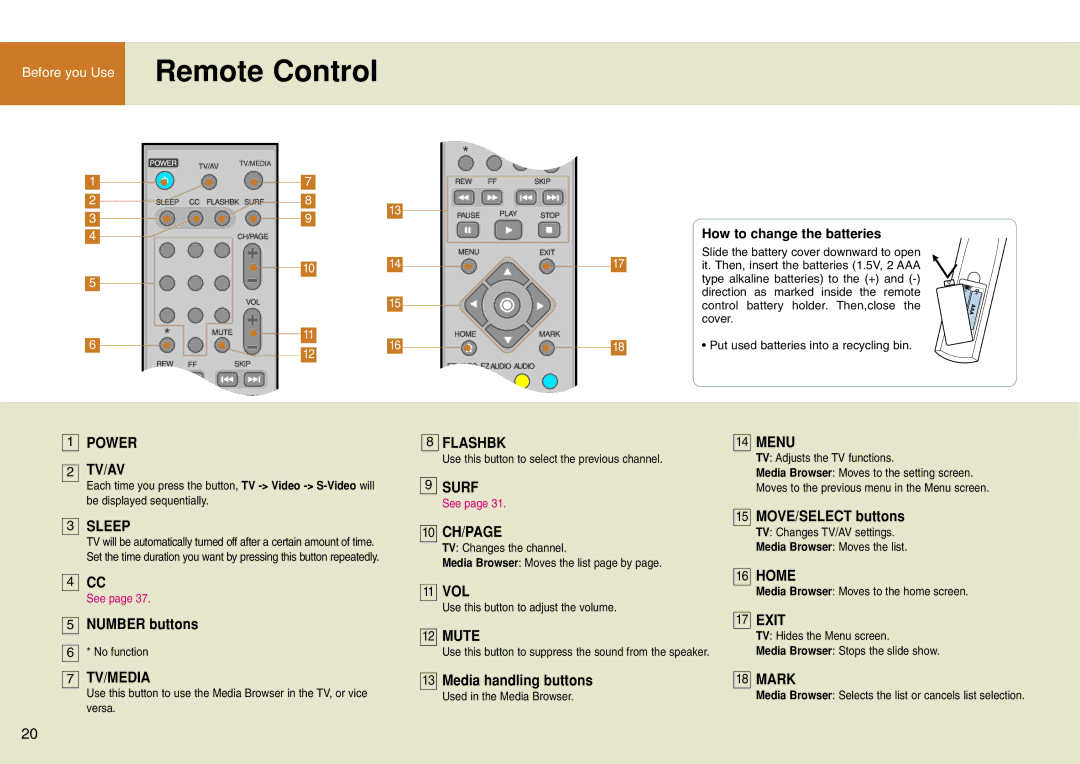Before you Use | Remote Control |
| |
|
|
1 | 7 |
|
| |
2 | 8 | 13 |
| |
3 | 9 |
| ||
|
| |||
4 |
|
|
| |
| 10 | 14 | 17 | |
|
|
| ||
5 |
|
|
| |
|
| 15 |
| |
6 | 11 | 16 | 18 | |
12 | ||||
|
|
|
How to change the batteries
Slide the battery cover downward to open it. Then, insert the batteries (1.5V, 2 AAA type alkaline batteries) to the (+) and
•Put used batteries into a recycling bin.
1POWER
2TV/AV
Each time you press the button, TV
3SLEEP
TV will be automatically turned off after a certain amount of time. Set the time duration you want by pressing this button repeatedly.
4CC
See page 37.
5NUMBER buttons
6* No function
7TV/MEDIA
Use this button to use the Media Browser in the TV, or vice versa.
8FLASHBK
Use this button to select the previous channel.
9SURF
See page 31.
10CH/PAGE
TV: Changes the channel.
Media Browser: Moves the list page by page.
11VOL
Use this button to adjust the volume.
12MUTE
Use this button to suppress the sound from the speaker.
13Media handling buttons
Used in the Media Browser.
14MENU
TV: Adjusts the TV functions.
Media Browser: Moves to the setting screen. Moves to the previous menu in the Menu screen.
15MOVE/SELECT buttons
TV: Changes TV/AV settings.
Media Browser: Moves the list.
16HOME
Media Browser: Moves to the home screen.
17EXIT
TV: Hides the Menu screen.
Media Browser: Stops the slide show.
18MARK
Media Browser: Selects the list or cancels list selection.
20