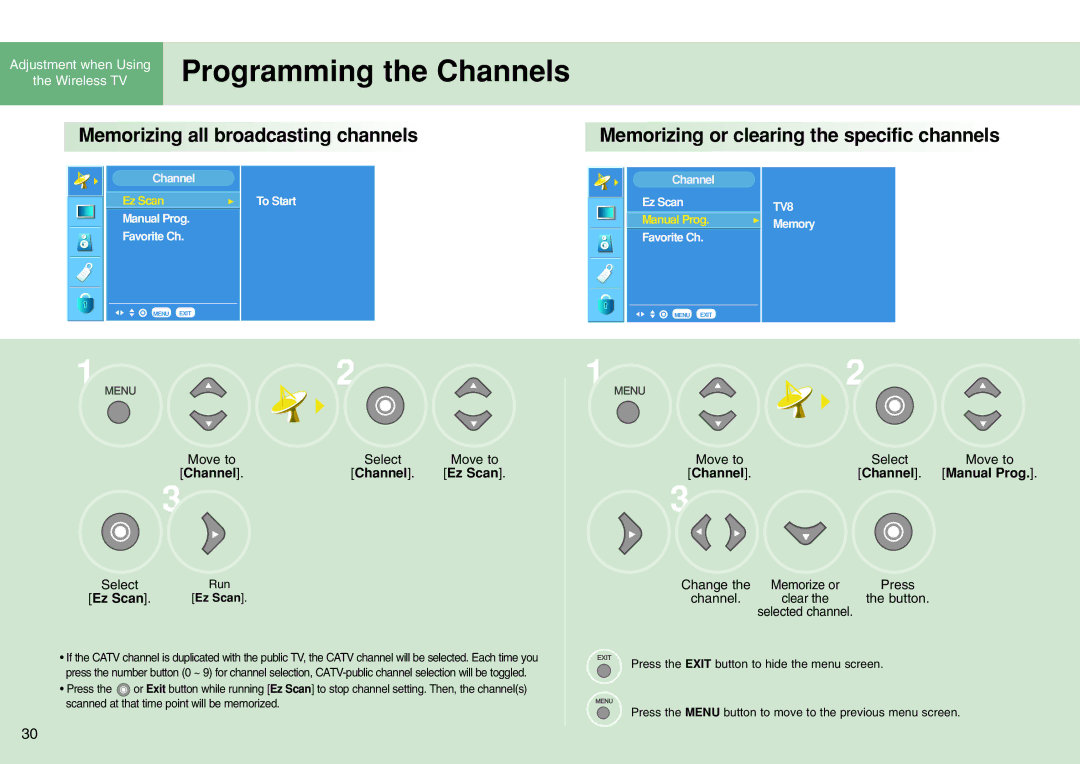Adjustment when Using | Programming the Channels |
the Wireless TV |
Memorizing all broadcasting channels
Memorizing or clearing the specific channels
Channel |
| |
Ez Scan | G | To Start |
Manual Prog. |
| |
Favorite Ch. |
| |
MENU | EXIT |
|
Channel
Ez Scan
Manual Prog. | G |
|
|
Favorite Ch.
MENU EXIT
TV8
Memory
1 |
| 2 |
|
| Move to | Select | Move to |
| [Channel]. | [Channel]. | [Ez Scan]. |
| 3 |
|
|
Select | Run |
|
|
[Ez Scan]. | [Ez Scan]. |
|
|
•If the CATV channel is duplicated with the public TV, the CATV channel will be selected. Each time you press the number button (0 ~ 9) for channel selection,
•Press the ![]() or Exit button while running [Ez Scan] to stop channel setting. Then, the channel(s) scanned at that time point will be memorized.
or Exit button while running [Ez Scan] to stop channel setting. Then, the channel(s) scanned at that time point will be memorized.
1 |
| 2 |
|
Move to |
| Select | Move to |
[Channel]. |
| [Channel]. | [Manual Prog.]. |
3 |
|
|
|
Change the | Memorize or | Press |
|
channel. | clear the | the button. |
|
| selected channel. |
| |
Press the EXIT button to hide the menu screen.
Press the MENU button to move to the previous menu screen.
30