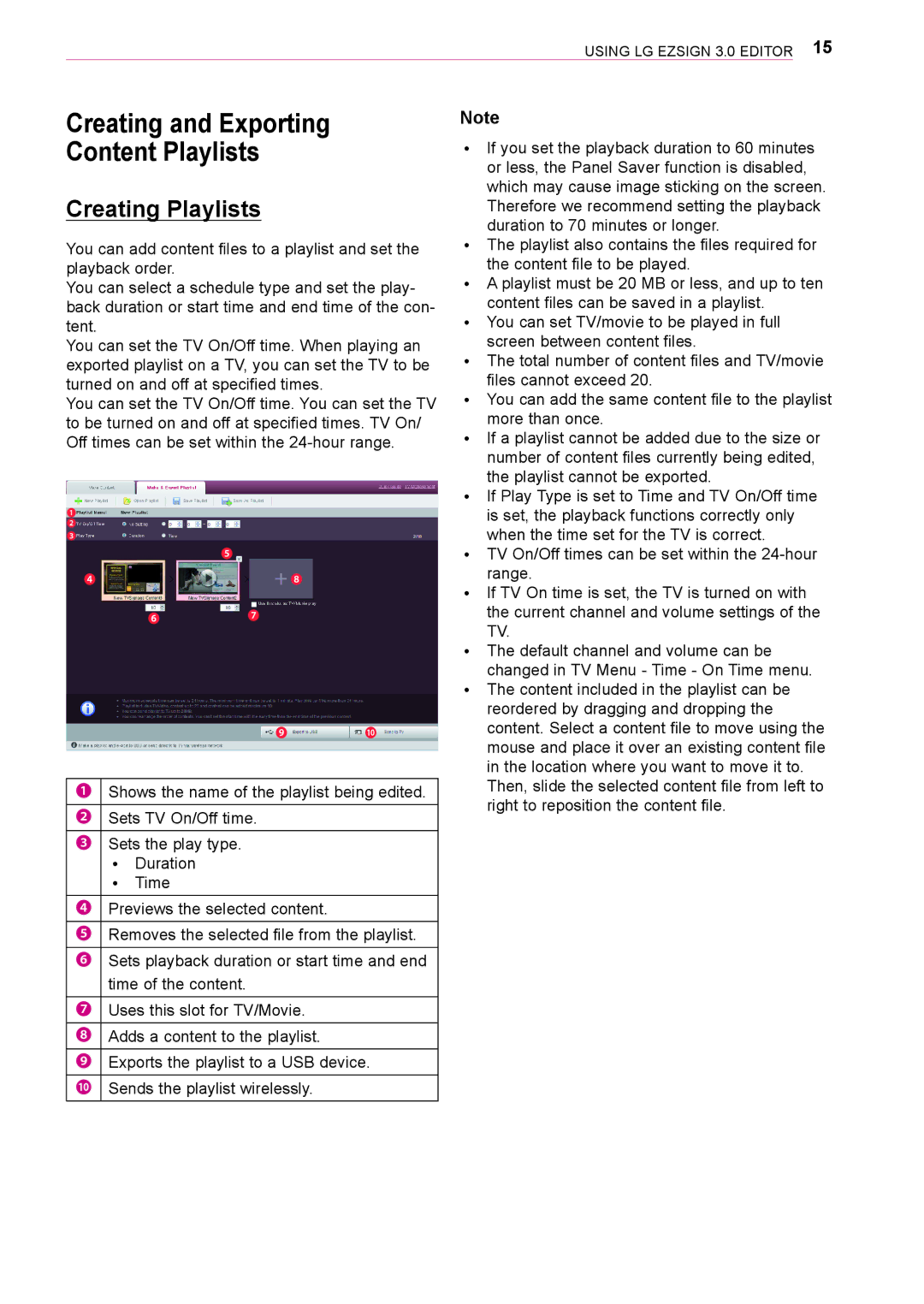|
|
|
|
|
|
|
|
|
|
|
|
|
|
|
|
| Using LG EzSign 3.0 Editor 15 | |
Creating and Exporting | Note |
| ||||||||||||||||
Content Playlists |
|
|
|
|
| ꔈꔈ | If you set the playback duration to 60 minutes | |||||||||||
|
|
|
|
|
|
|
|
|
|
|
|
|
|
|
| |||
|
|
|
|
|
|
|
|
|
|
|
|
|
|
|
|
| or less, the Panel Saver function is disabled, | |
Creating Playlists |
|
|
|
|
|
| which may cause image sticking on the screen. | |||||||||||
|
|
|
|
|
| Therefore we recommend setting the playback | ||||||||||||
|
|
|
|
|
|
|
|
|
|
|
|
|
|
|
| ꔈꔈ | duration to 70 minutes or longer. | |
You can add content files to a playlist and set the | The playlist also contains the files required for | |||||||||||||||||
playback order. |
|
|
|
|
|
|
|
|
|
| ꔈꔈ | the content file to be played. | ||||||
You can select a schedule type and set the play- | A playlist must be 20 MB or less, and up to ten | |||||||||||||||||
back duration or start time and end time of the con- | ꔈꔈ | content files can be saved in a playlist. | ||||||||||||||||
tent. |
|
|
|
|
|
|
|
|
|
| You can set TV/movie to be played in full | |||||||
You can set the TV On/Off time. When playing an | ꔈꔈ | screen between content files. | ||||||||||||||||
exported playlist on a TV, you can set the TV to be | The total number of content files and TV/movie | |||||||||||||||||
turned on and off at specified times. | ꔈꔈ | files cannot exceed 20. | ||||||||||||||||
You can set the TV On/Off time. You can set the TV | You can add the same content file to the playlist | |||||||||||||||||
to be turned on and off at specified times. TV On/ | ꔈꔈ | more than once. | ||||||||||||||||
Off times can be set within the | If a playlist cannot be added due to the size or | |||||||||||||||||
 |
|
|
|
|
|
|
|
|
|
|
| number of content files currently being edited, | ||||||
|
|
|
|
|
|
|
|
|
| ꔈꔈ | the playlist cannot be exported. | |||||||
|
|
|
|
|
|
|
|
|
|
|
|
|
|
|
| If Play Type is set to Time and TV On/Off time | ||
❶ |
|
|
|
|
|
|
|
|
|
|
| is set, the playback functions correctly only | ||||||
❷ |
|
|
|
|
|
|
|
|
|
|
| |||||||
|
|
|
|
|
|
|
|
|
|
| when the time set for the TV is correct. | |||||||
❸ |
|
|
|
|
|
|
|
|
|
|
|
|
|
|
| ꔈꔈ | ||
|
|
|
|
|
|
|
|
|
|
| ||||||||
|
|
|
|
| ❺ |
|
|
|
|
|
|
|
|
|
| TV On/Off times can be set within the | ||
|
|
|
|
|
|
|
|
|
|
|
|
|
|
|
|
| range. | |
| ❹ |
|
|
|
|
|
| ❽ |
|
|
| ꔈꔈ | ||||||
|
|
|
|
|
|
|
|
| If TV On time is set, the TV is turned on with | |||||||||
|
|
|
|
|
|
|
|
|
|
|
|
|
|
|
| |||
|
|
|
|
|
|
|
|
|
|
|
|
|
|
|
|
| the current channel and volume settings of the | |
|
|
|
|
|
| ❼ |
|
|
|
|
|
| ||||||
|
| ❻ |
|
|
|
|
|
| ||||||||||
|
|
|
|
|
|
|
|
|
|
|
| |||||||
|
|
|
|
|
|
|
|
|
|
|
|
|
|
|
|
| TV. | |
|
|
|
|
|
|
|
|
|
|
|
|
|
|
|
|
| ||
|
|
|
|
|
|
|
|
|
|
|
|
|
|
|
| ꔈꔈ The default channel and volume can be | ||
|
|
|
|
|
|
|
|
|
|
|
|
|
|
|
| ꔈꔈ | changed in TV Menu - Time - On Time menu. | |
|
|
|
|
|
|
|
|
|
|
|
|
|
|
|
| The content included in the playlist can be | ||
|
|
|
|
|
|
|
|
|
|
|
|
|
|
|
|
| reordered by dragging and dropping the | |
|
|
|
|
|
|
|
|
|
|
|
|
|
|
|
|
| content. Select a content file to move using the | |
|
|
|
|
|
|
|
| ❾ |
| |||||||||
|
|
|
|
|
|
|
|
|
| ❿ |
| |||||||
|
|
|
|
|
|
|
|
|
|
|
|
|
|
|
|
| mouse and place it over an existing content file | |
|
|
|
|
|
|
|
|
|
|
|
|
|
|
|
|
| in the location where you want to move it to. | |
| ❶ | Shows the name of the playlist being edited. |
| Then, slide the selected content file from left to | ||||||||||||||
|
|
|
|
|
|
|
|
|
|
|
|
|
|
|
|
| right to reposition the content file. | |
| ❷ | Sets TV On/Off time. |
|
|
|
|
|
| ||||||||||
|
|
|
|
|
|
|
|
| ||||||||||
| ❸ | Sets the play type. |
|
|
|
|
|
|
|
|
|
|
|
|
| |||
|
|
| ꔈꔈ Duration |
|
|
|
|
|
|
|
|
|
|
|
|
| ||
|
|
| ꔈꔈ Time |
|
|
|
|
|
|
|
|
|
|
|
|
| ||
| ❹ | Previews the selected content. |
|
|
| |||||||||||||
| ❺ | Removes the selected file from the playlist. |
|
|
| |||||||||||||
| ❻ | Sets playback duration or start time and end |
|
|
| |||||||||||||
|
|
| time of the content. |
|
|
|
|
|
|
|
|
|
|
|
|
| ||
| ❼ | Uses this slot for TV/Movie. |
|
|
| |||||||||||||
| ❽ | Adds a content to the playlist. |
|
|
| |||||||||||||
| ❾ | Exports the playlist to a USB device. |
|
|
| |||||||||||||
| ❿ | Sends the playlist wirelessly. |
|
|
| |||||||||||||