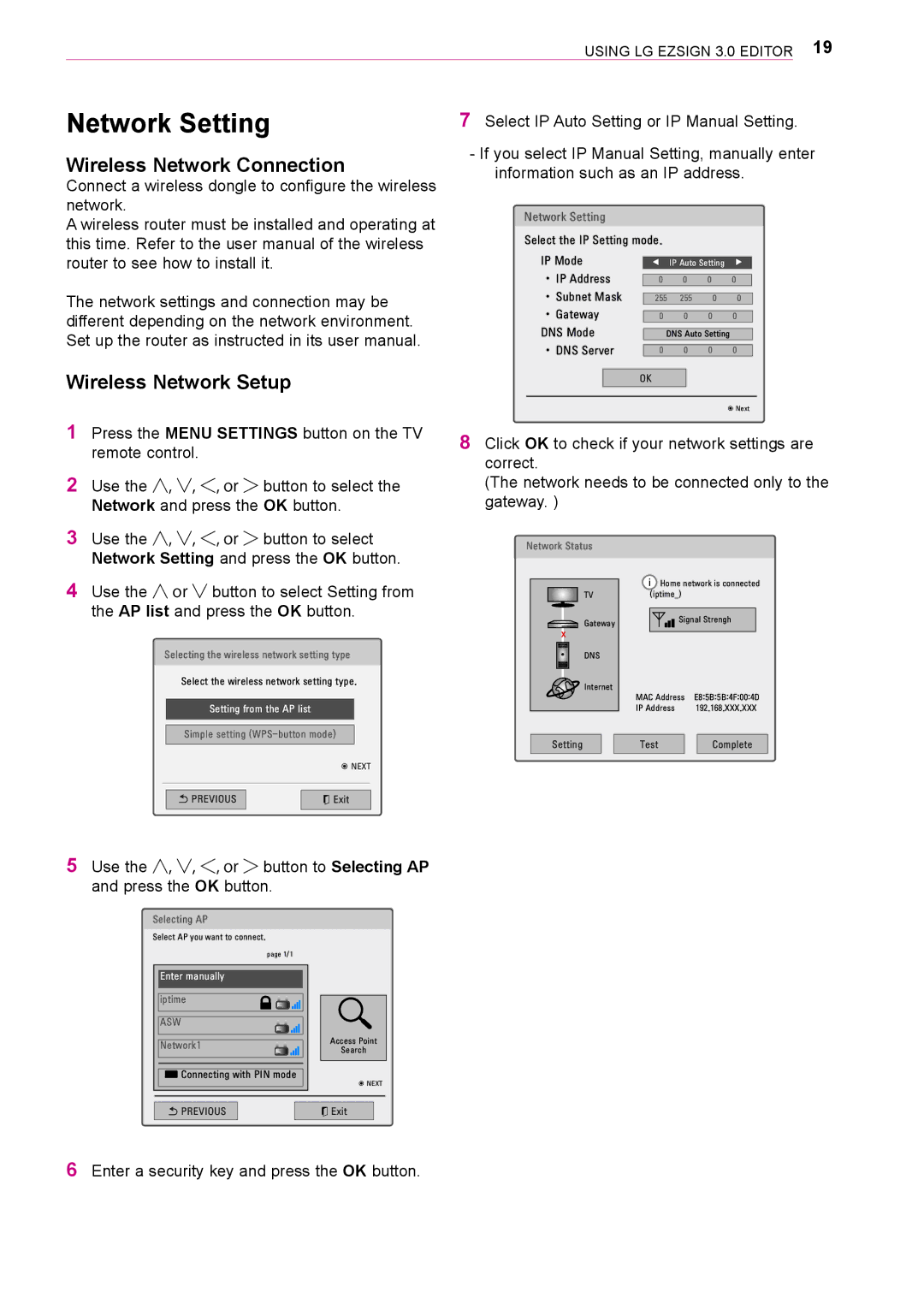|
| Using LG EzSign 3.0 Editor 19 | |||||||||||
|
|
|
|
|
|
|
|
| |||||
Network Setting | 7 Select IP Auto Setting or IP Manual Setting. | ||||||||||||
Wireless Network Connection | - If you select IP Manual Setting, manually enter | ||||||||||||
information such as an IP address. | |||||||||||||
Connect a wireless dongle to configure the wireless |
|
|
|
|
|
|
|
|
|
|
|
| |
network. | Network Setting |
|
|
|
|
|
|
|
|
| |||
A wireless router must be installed and operating at |
|
|
|
|
|
|
|
|
| ||||
Select the IP Setting mode. |
|
|
|
|
|
|
| ||||||
this time. Refer to the user manual of the wireless |
|
|
|
|
|
|
| ||||||
router to see how to install it. |
| IP Mode |
|
|
|
| |||||||
|
| ◀ IP Auto Setting | ▶ | ||||||||||
|
| • IP Address |
|
|
|
|
|
|
|
| |||
|
|
| 0 | 0 | 0 | 0 |
|
|
| ||||
The network settings and connection may be |
| • Subnet Mask |
|
|
|
|
|
|
|
| |||
|
| 255 | 255 | 0 | 0 |
|
|
| |||||
| • Gateway |
|
|
|
|
|
|
|
|
| |||
different depending on the network environment. |
|
| 0 | 0 | 0 | 0 |
|
|
| ||||
| DNS Mode |
|
|
|
|
|
|
|
|
| |||
Set up the router as instructed in its user manual. |
|
| DNS Auto Setting |
|
|
| |||||||
| • DNS Server |
|
|
|
|
|
|
|
|
| |||
|
|
| 0 | 0 | 0 | 0 |
|
|
| ||||
Wireless Network Setup |
|
|
|
|
|
|
|
|
|
|
|
| |
|
|
| OK |
|
|
|
|
|
|
| |||
|
|
|
|
|
|
|
|
|
|
|
|
| |
|
|
|
|
|
|
|
|
| ꔉ Next | ||||
1 Press the MENU SETTINGS button on the TV | 8 Click OK to check if your network settings are | ||||||||||||
remote control. | |||||||||||||
correct. |
|
|
|
|
|
|
|
|
| ||||
|
|
|
|
|
|
|
|
|
| ||||
2 Use the ︿, ﹀, ︿, or ﹀ button to select the | (The network needs to be connected only to the | ||||||||||||
Network and press the OK button. | gateway. ) |
|
|
|
|
|
|
|
|
| |||
3 Use the ︿, ﹀, ︿, or ﹀ button to select | Network Status |
|
|
|
|
|
|
|
|
| |||
Network Setting and press the OK button. |
|
|
|
|
|
|
|
|
|
|
|
| |
4Use the ︿ or ﹀ button to select Setting from the AP list and press the OK button.
Selecting the wireless network setting type
Select the wireless network setting type.
Setting from the AP list
TV |
Gateway |
X |
DNS |
Internet |
iHome network is connected (iptime_)
Signal Strengh
MAC Address | E8:5B:5B:4F:00:4D |
IP Address | 192.168.XXX.XXX |
Simple setting
ꔉ NEXT
ꕣ PREVIOUS |
| ꕯ Exit |
|
|
|
Setting |
| Test |
| Complete |
|
|
|
|
|

5Use the ︿, ﹀, ︿, or ﹀ button to Selecting AP and press the OK button.
Selecting AP
Select AP you want to connect.
page 1/1
Enter manually iptime
ASW
Network1
�Connecting with PIN mode
Access Point
Search
ꔉ NEXT

ꕣ PREVIOUS |
| ꕯ Exit |
6Enter a security key and press the OK button.