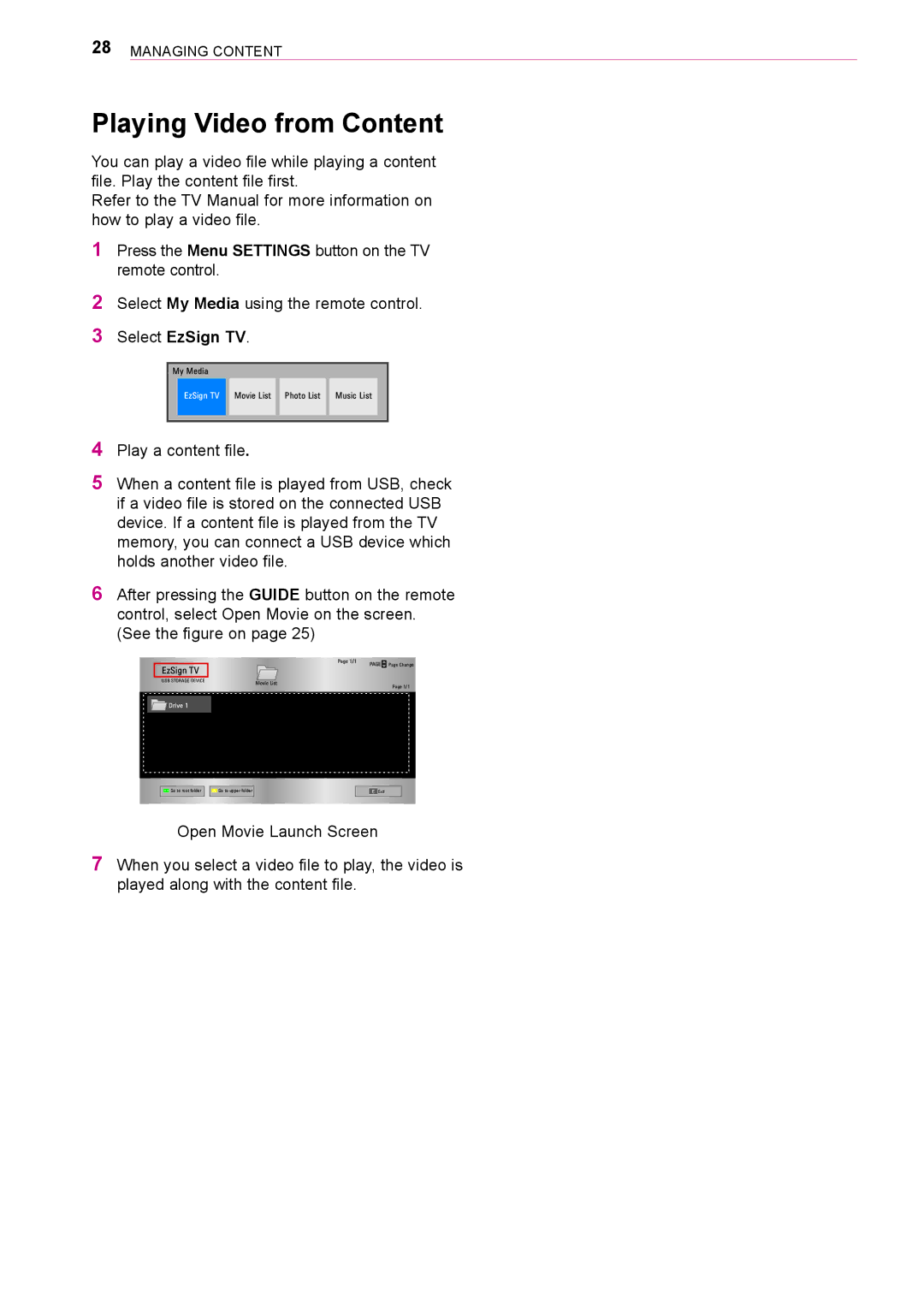28Managing Content
Playing Video from Content
You can play a video file while playing a content file. Play the content file first.
Refer to the TV Manual for more information on how to play a video file.
1Press the Menu SETTINGS button on the TV remote control.
2Select My Media using the remote control.
3Select EzSign TV.
My Media
EzSign TV | Movie List | Photo List | Music List |
|
|
|
|
4Play a content file.
5When a content file is played from USB, check if a video file is stored on the connected USB device. If a content file is played from the TV memory, you can connect a USB device which holds another video file.
6After pressing the GUIDE button on the remote control, select Open Movie on the screen. (See the figure on page 25)
EzSign TV
USB STORAGE DEVICE
| Page 1/1 | ꘧ Page Change |
|
| |
Movie List |
| Page 1/1 |
|
|
![]() Drive 1
Drive 1
ꔅGo to root folder
ꔅGo to upper folder
ꕯExit
Open Movie Launch Screen
7When you select a video file to play, the video is played along with the content file.