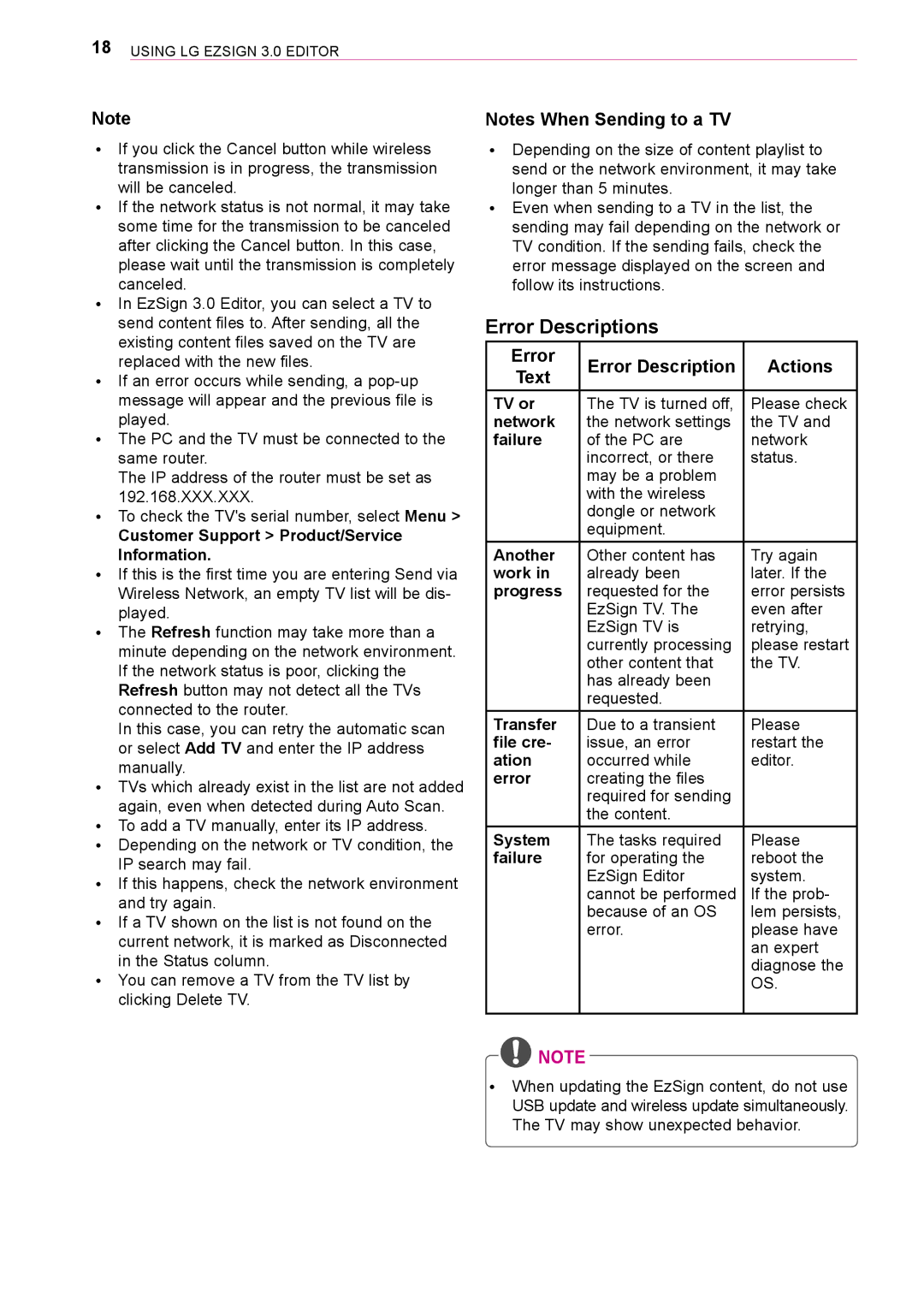18Using LG EzSign 3.0 Editor
Note
ꔈꔈ If you click the Cancel button while wireless transmission is in progress, the transmission will be canceled.
ꔈꔈ If the network status is not normal, it may take some time for the transmission to be canceled after clicking the Cancel button. In this case, please wait until the transmission is completely canceled.
ꔈꔈ In EzSign 3.0 Editor, you can select a TV to send content files to. After sending, all the existing content files saved on the TV are replaced with the new files.
ꔈꔈ If an error occurs while sending, a
ꔈꔈ The PC and the TV must be connected to the same router.
The IP address of the router must be set as 192.168.XXX.XXX.
ꔈꔈ To check the TV's serial number, select Menu >
Customer Support > Product/Service Information.
ꔈꔈ If this is the first time you are entering Send via Wireless Network, an empty TV list will be dis- played.
ꔈꔈ The Refresh function may take more than a minute depending on the network environment. If the network status is poor, clicking the Refresh button may not detect all the TVs connected to the router.
In this case, you can retry the automatic scan or select Add TV and enter the IP address manually.
ꔈꔈ TVs which already exist in the list are not added again, even when detected during Auto Scan.
ꔈꔈ To add a TV manually, enter its IP address.
ꔈꔈ Depending on the network or TV condition, the IP search may fail.
ꔈꔈ If this happens, check the network environment and try again.
ꔈꔈ If a TV shown on the list is not found on the current network, it is marked as Disconnected in the Status column.
ꔈꔈ You can remove a TV from the TV list by clicking Delete TV.
Notes When Sending to a TV
ꔈꔈ Depending on the size of content playlist to send or the network environment, it may take longer than 5 minutes.
ꔈꔈ Even when sending to a TV in the list, the sending may fail depending on the network or TV condition. If the sending fails, check the error message displayed on the screen and follow its instructions.
Error Descriptions
Error | Error Description | Actions | |
Text | |||
|
| ||
TV or | The TV is turned off, | Please check | |
network | the network settings | the TV and | |
failure | of the PC are | network | |
| incorrect, or there | status. | |
| may be a problem |
| |
| with the wireless |
| |
| dongle or network |
| |
| equipment. |
| |
Another | Other content has | Try again | |
work in | already been | later. If the | |
progress | requested for the | error persists | |
| EzSign TV. The | even after | |
| EzSign TV is | retrying, | |
| currently processing | please restart | |
| other content that | the TV. | |
| has already been |
| |
| requested. |
| |
Transfer | Due to a transient | Please | |
file cre- | issue, an error | restart the | |
ation | occurred while | editor. | |
error | creating the files |
| |
| required for sending |
| |
| the content. |
| |
System | The tasks required | Please | |
failure | for operating the | reboot the | |
| EzSign Editor | system. | |
| cannot be performed | If the prob- | |
| because of an OS | lem persists, | |
| error. | please have | |
|
| an expert | |
|
| diagnose the | |
|
| OS. | |
|
|
|
![]() NOTE
NOTE
ꔈꔈ When updating the EzSign content, do not use USB update and wireless update simultaneously. The TV may show unexpected behavior.