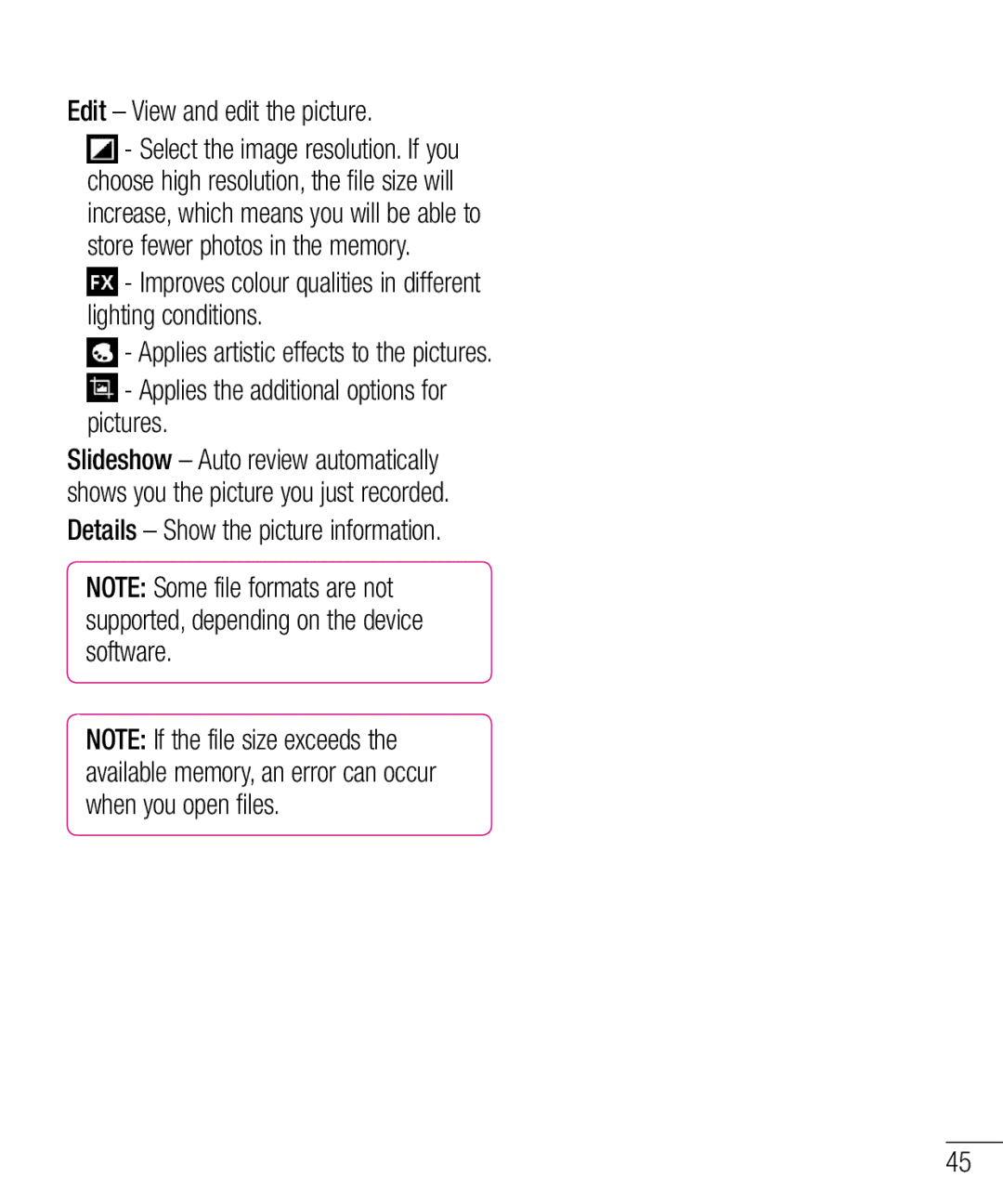Edit – View and edit the picture.
-Select the image resolution. If you choose high resolution, the file size will increase, which means you will be able to store fewer photos in the memory.
-Improves colour qualities in different lighting conditions.
-Applies artistic effects to the pictures.
-Applies the additional options for pictures.
Slideshow – Auto review automatically shows you the picture you just recorded.
Details – Show the picture information.
NOTE: Some file formats are not supported, depending on the device software.
NOTE: If the file size exceeds the available memory, an error can occur when you open files.
45