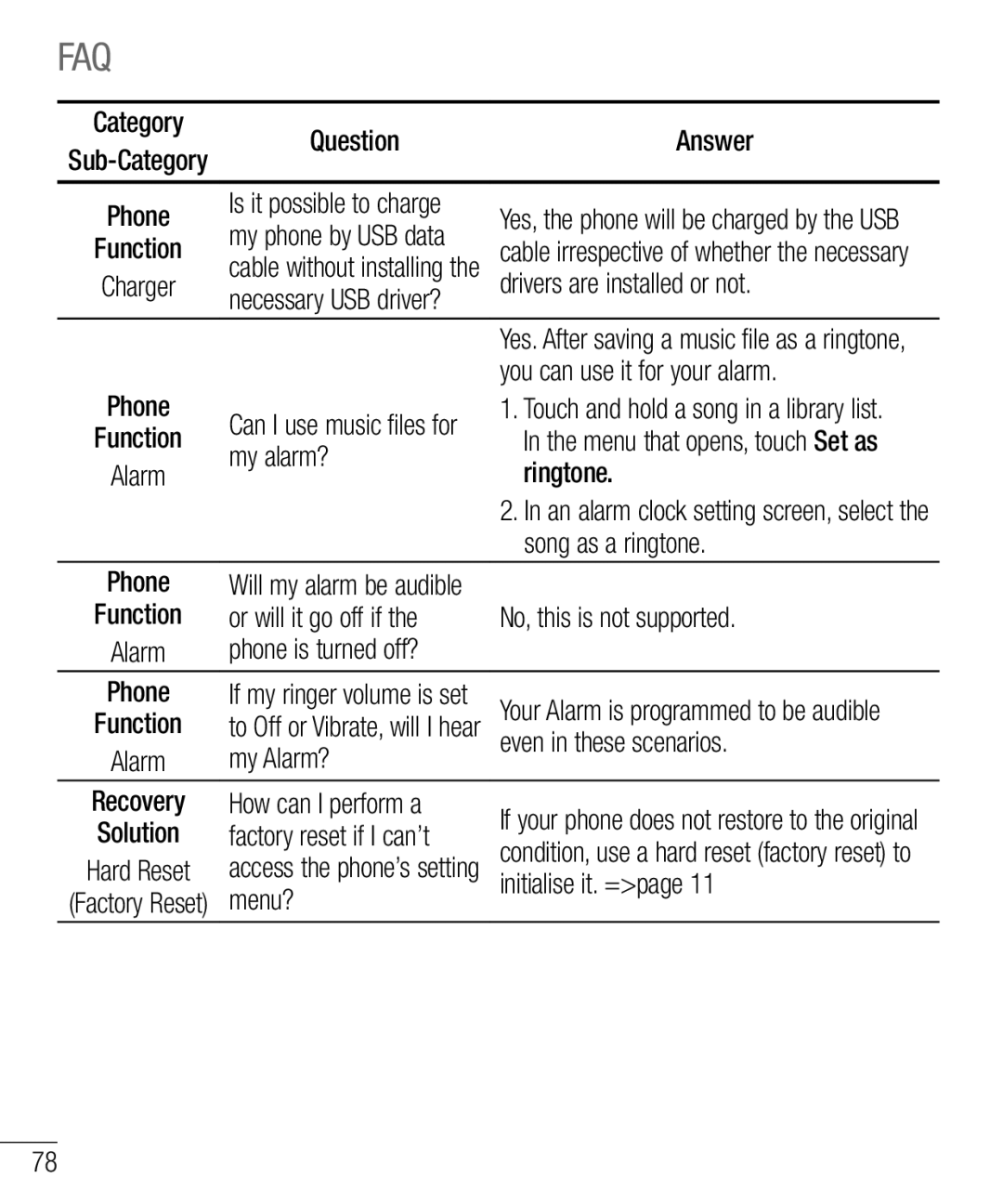FAQ
Category | Question | Answer | |
|
| ||
|
|
| |
Phone | Is it possible to charge | Yes, the phone will be charged by the USB | |
my phone by USB data | |||
Function | cable irrespective of whether the necessary | ||
cable without installing the | |||
Charger | drivers are installed or not. | ||
| necessary USB driver? |
| |
|
| Yes. After saving a music file as a ringtone, | |
|
| you can use it for your alarm. | |
Phone | Can I use music files for | 1. Touch and hold a song in a library list. | |
Function | In the menu that opens, touch Set as | ||
my alarm? | |||
Alarm | ringtone. | ||
| |||
|
| 2. In an alarm clock setting screen, select the | |
|
| song as a ringtone. | |
Phone | Will my alarm be audible |
| |
Function | or will it go off if the | No, this is not supported. | |
Alarm | phone is turned off? |
| |
Phone | If my ringer volume is set | Your Alarm is programmed to be audible | |
Function | to Off or Vibrate, will I hear | ||
Alarm | my Alarm? | even in these scenarios. | |
| |||
Recovery | How can I perform a | If your phone does not restore to the original | |
Solution | factory reset if I can’t | ||
condition, use a hard reset (factory reset) to | |||
Hard Reset | access the phone’s setting | ||
initialise it. =>page 11 | |||
(Factory Reset) | menu? |
|
78