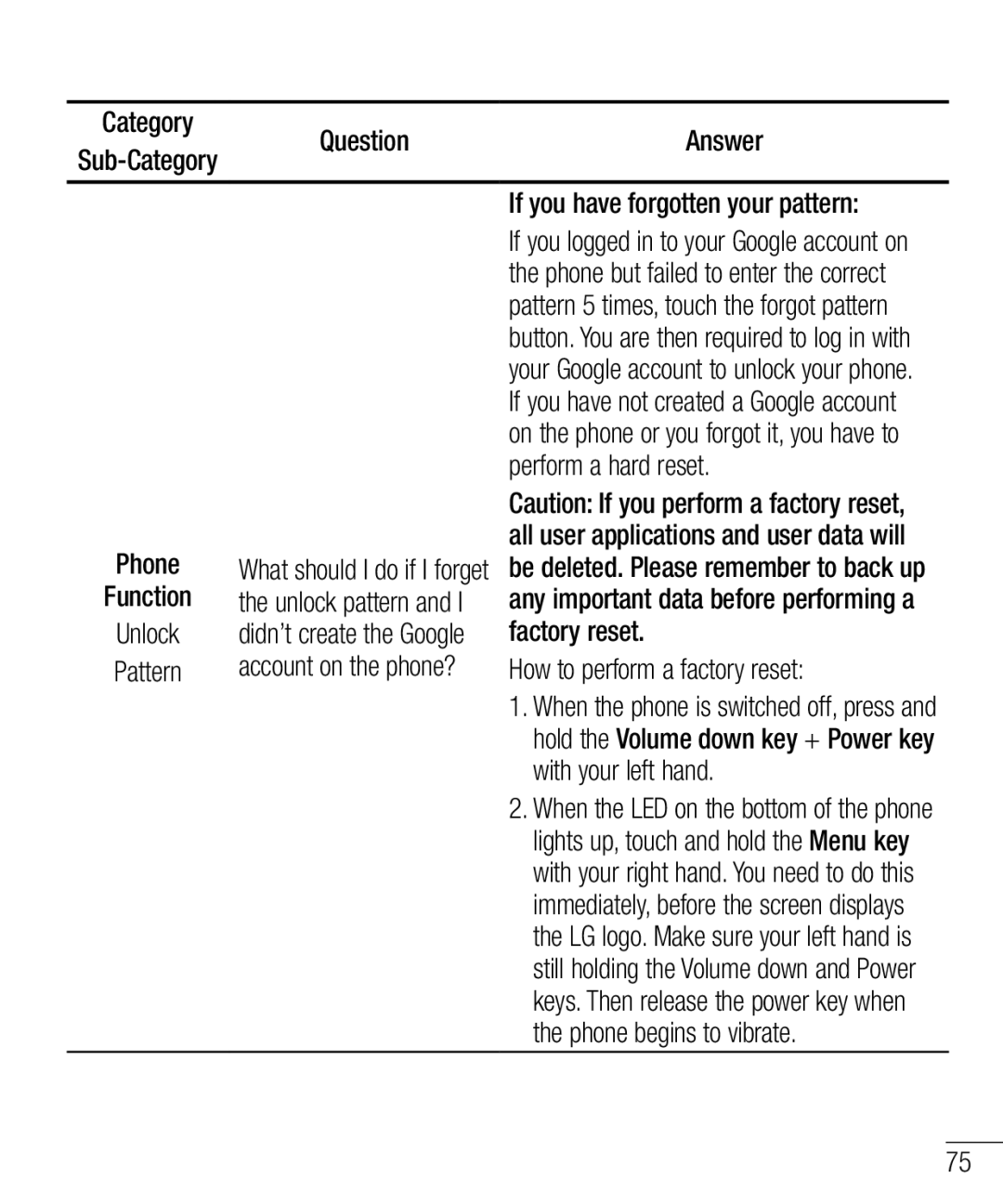Category | Question | Answer | |
|
| ||
|
|
| |
|
| If you have forgotten your pattern: | |
|
| If you logged in to your Google account on | |
|
| the phone but failed to enter the correct | |
|
| pattern 5 times, touch the forgot pattern | |
|
| button. You are then required to log in with | |
|
| your Google account to unlock your phone. | |
|
| If you have not created a Google account | |
|
| on the phone or you forgot it, you have to | |
|
| perform a hard reset. | |
|
| Caution: If you perform a factory reset, | |
Phone |
| all user applications and user data will | |
What should I do if I forget | be deleted. Please remember to back up | ||
Function | the unlock pattern and I | any important data before performing a | |
Unlock | didn’t create the Google | factory reset. | |
Pattern | account on the phone? | How to perform a factory reset: | |
|
| 1. When the phone is switched off, press and | |
|
| hold the Volume down key + Power key | |
|
| with your left hand. | |
|
| 2. When the LED on the bottom of the phone | |
|
| lights up, touch and hold the Menu key | |
|
| with your right hand. You need to do this | |
|
| immediately, before the screen displays | |
|
| the LG logo. Make sure your left hand is | |
|
| still holding the Volume down and Power | |
|
| keys. Then release the power key when | |
|
| the phone begins to vibrate. |
75