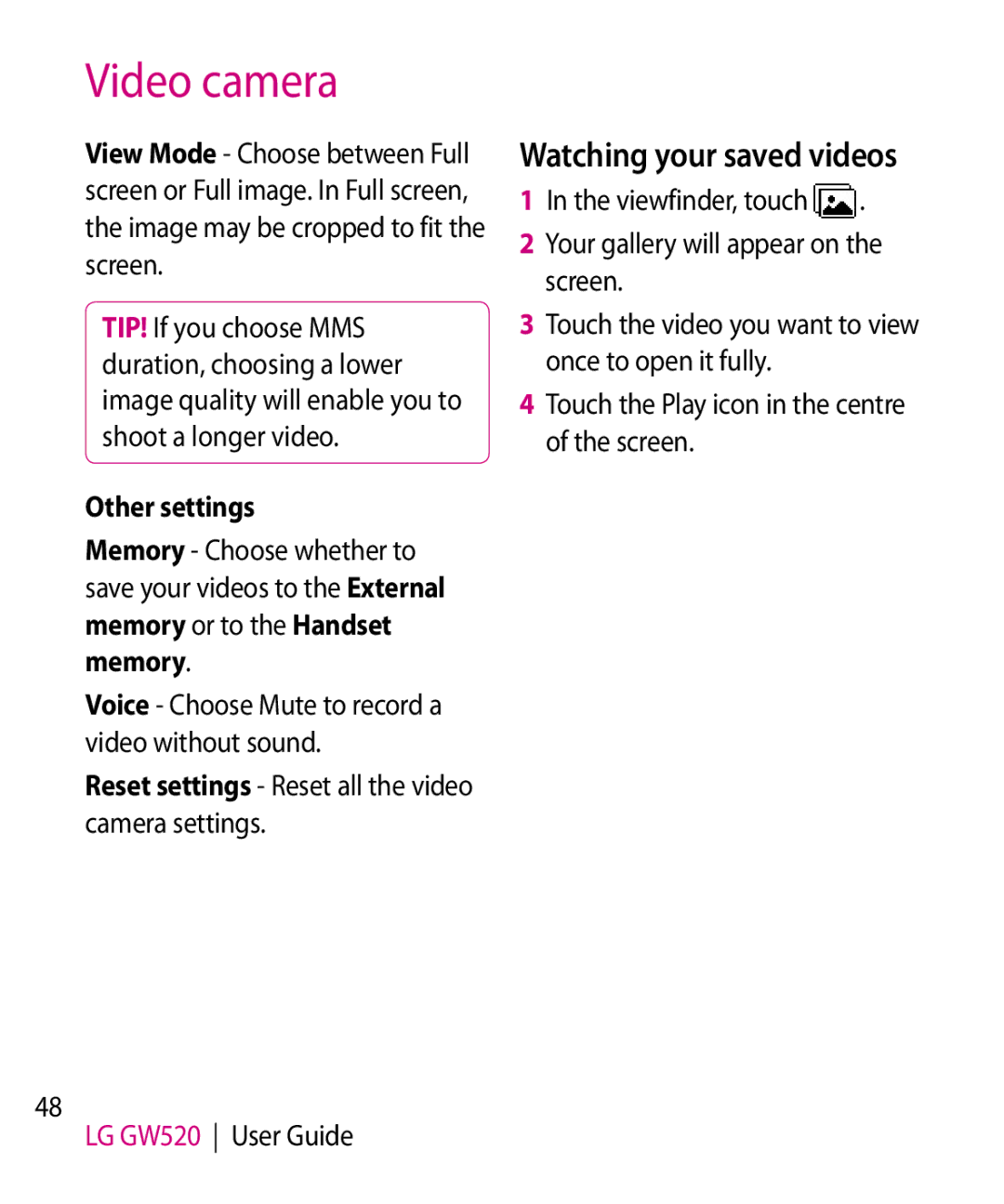Video camera
View Mode - Choose between Full screen or Full image. In Full screen, the image may be cropped to fit the screen.
TIP! If you choose MMS duration, choosing a lower image quality will enable you to shoot a longer video.
Other settings
Memory - Choose whether to save your videos to the External memory or to the Handset memory.
Voice - Choose Mute to record a video without sound.
Reset settings - Reset all the video camera settings.
48
LG GW520 User Guide
Watching your saved videos
1In the viewfinder, touch ![]() .
.
2Your gallery will appear on the screen.
3Touch the video you want to view once to open it fully.
4Touch the Play icon in the centre of the screen.