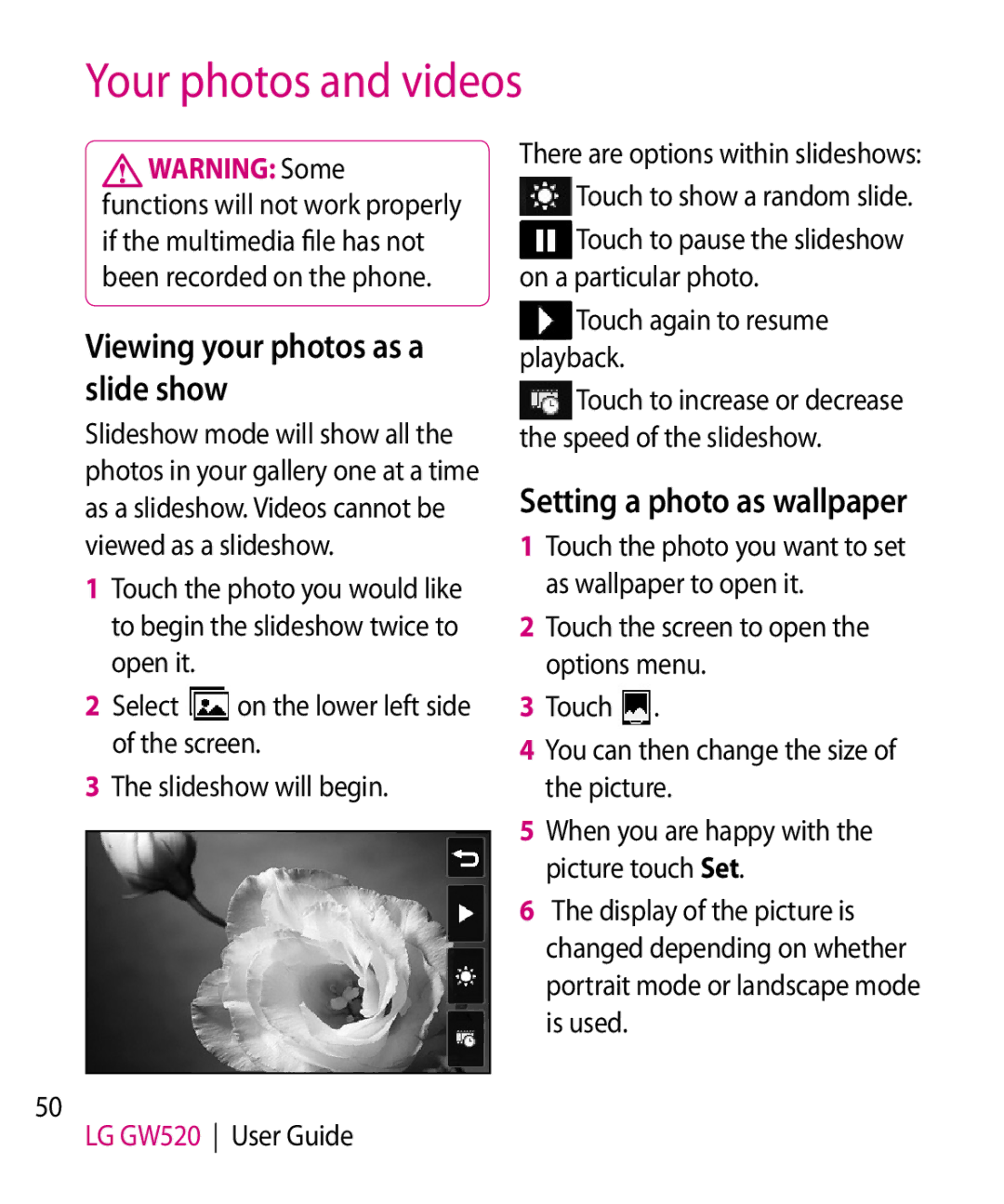Your photos and videos
![]() WARNING: Some functions will not work properly if the multimedia file has not been recorded on the phone.
WARNING: Some functions will not work properly if the multimedia file has not been recorded on the phone.
Viewing your photos as a slide show
Slideshow mode will show all the photos in your gallery one at a time as a slideshow. Videos cannot be viewed as a slideshow.
1Touch the photo you would like to begin the slideshow twice to open it.
2 Select on the lower left side of the screen.
3The slideshow will begin.
There are options within slideshows: Touch to show a random slide.
Touch to pause the slideshow on a particular photo.
Touch again to resume playback.
Touch to increase or decrease the speed of the slideshow.
Setting a photo as wallpaper
1Touch the photo you want to set as wallpaper to open it.
2Touch the screen to open the options menu.
3Touch![]() .
.
4You can then change the size of the picture.
5When you are happy with the picture touch Set.
6The display of the picture is changed depending on whether portrait mode or landscape mode is used.
50
LG GW520 User Guide