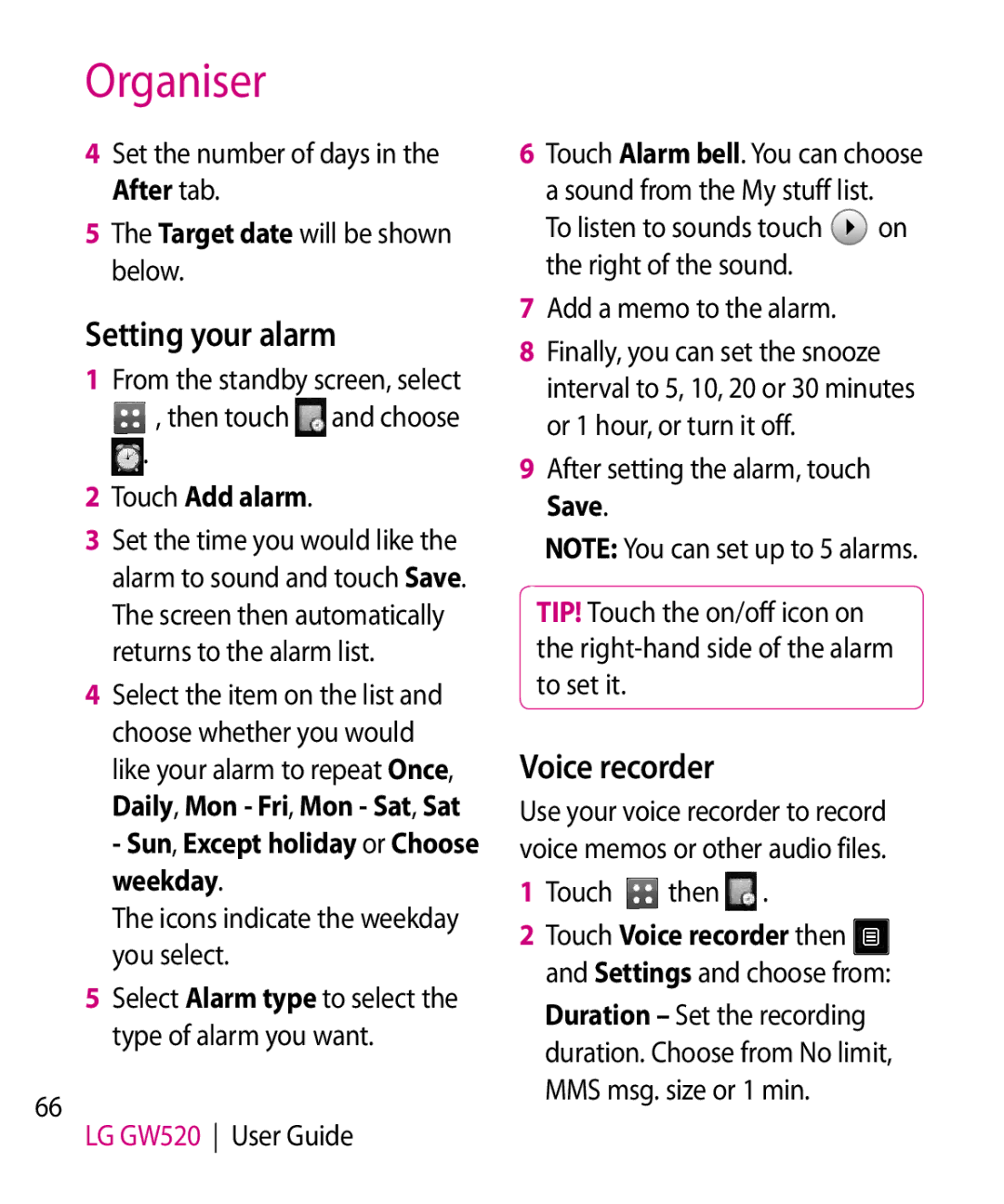Organiser
4Set the number of days in the After tab.
5The Target date will be shown below.
Setting your alarm
1From the standby screen, select
, then touch and choose
.
2Touch Add alarm.
3Set the time you would like the alarm to sound and touch Save. The screen then automatically returns to the alarm list.
4Select the item on the list and choose whether you would like your alarm to repeat Once, Daily, Mon - Fri, Mon - Sat, Sat
- Sun, Except holiday or Choose weekday.
The icons indicate the weekday you select.
5Select Alarm type to select the type of alarm you want.
66
LG GW520 User Guide
6Touch Alarm bell. You can choose a sound from the My stuff list.
To listen to sounds touch ![]() on the right of the sound.
on the right of the sound.
7Add a memo to the alarm.
8Finally, you can set the snooze interval to 5, 10, 20 or 30 minutes or 1 hour, or turn it off.
9After setting the alarm, touch Save.
NOTE: You can set up to 5 alarms.
TIP! Touch the on/off icon on the
Voice recorder
Use your voice recorder to record voice memos or other audio files.
1 Touch | then | . |
2Touch Voice recorder then and Settings and choose from:
Duration – Set the recording duration. Choose from No limit, MMS msg. size or 1 min.