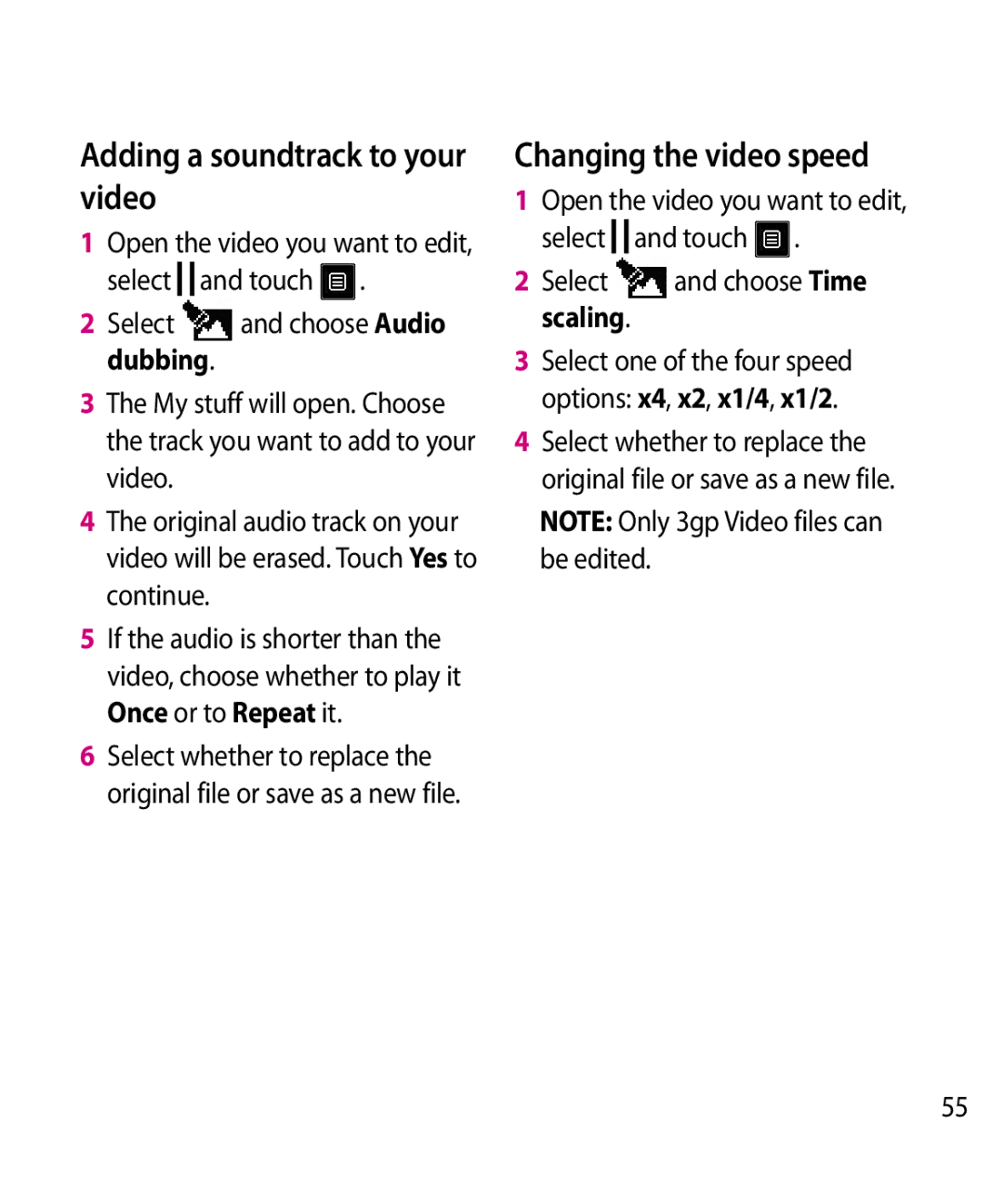Adding a soundtrack to your video
1Open the video you want to edit, select ![]()
![]() and touch
and touch ![]() .
.
2Select ![]() and choose Audio dubbing.
and choose Audio dubbing.
3The My stuff will open. Choose the track you want to add to your video.
4The original audio track on your video will be erased. Touch Yes to continue.
5If the audio is shorter than the video, choose whether to play it Once or to Repeat it.
6Select whether to replace the original file or save as a new file.
Changing the video speed
1Open the video you want to edit, select ![]()
![]() and touch
and touch ![]() .
.
2Select ![]() and choose Time scaling.
and choose Time scaling.
3Select one of the four speed options: x4, x2, x1/4, x1/2.
4Select whether to replace the original file or save as a new file.
NOTE: Only 3gp Video files can be edited.
55