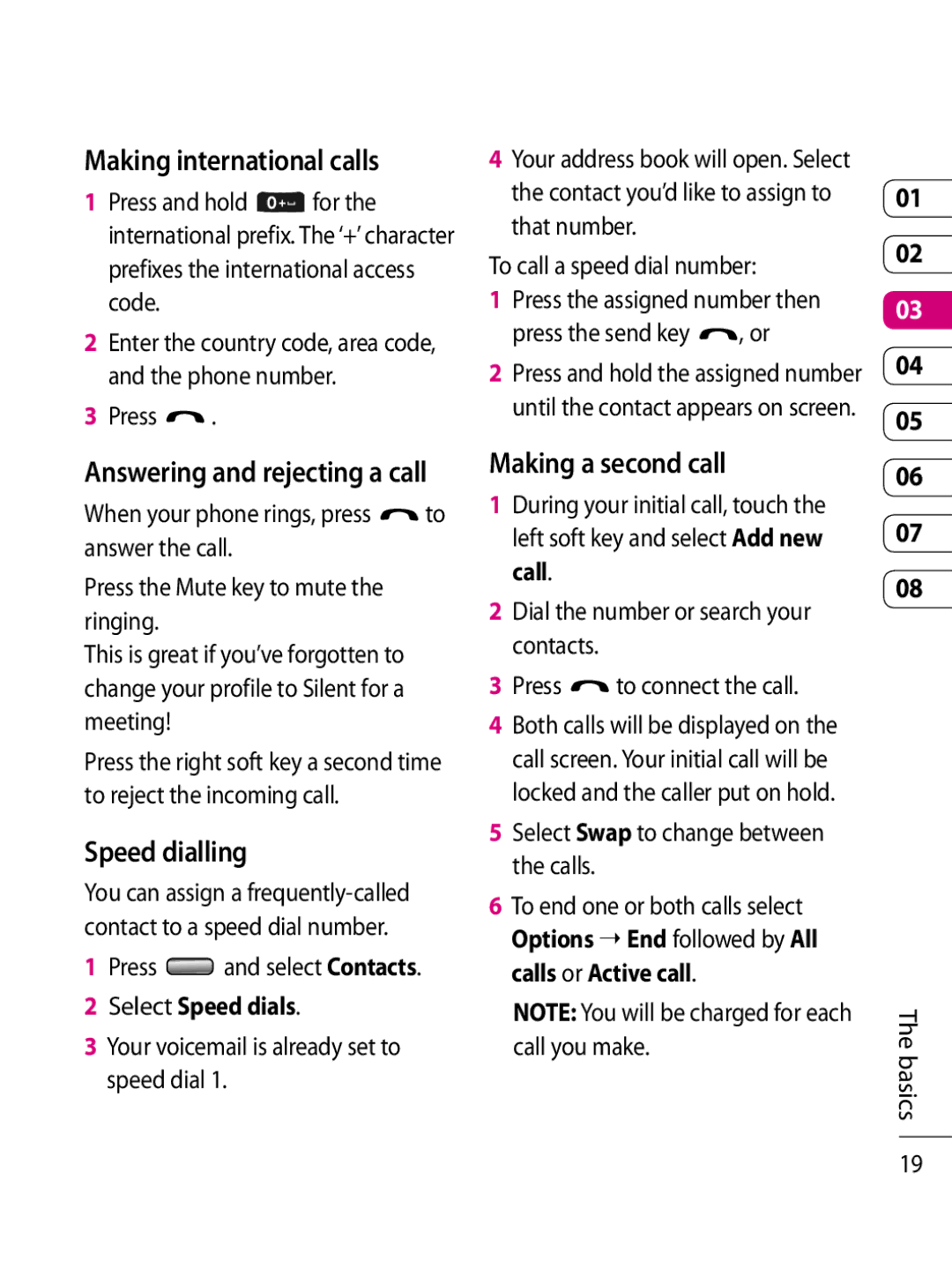Making international calls
1Press and hold ![]() for the international prefix. The ‘+’ character prefixes the international access code.
for the international prefix. The ‘+’ character prefixes the international access code.
2Enter the country code, area code, and the phone number.
3Press ![]() .
.
Answering and rejecting a call
When your phone rings, press ![]() to answer the call.
to answer the call.
Press the Mute key to mute the ringing.
This is great if you’ve forgotten to change your profile to Silent for a meeting!
Press the right soft key a second time to reject the incoming call.
Speed dialling
You can assign a
1Press ![]() and select Contacts.
and select Contacts.
2Select Speed dials.
3Your voicemail is already set to speed dial 1.
4Your address book will open. Select the contact you’d like to assign to that number.
To call a speed dial number:
1Press the assigned number then
press the send key ![]() , or
, or
2Press and hold the assigned number until the contact appears on screen.
Making a second call
1During your initial call, touch the left soft key and select Add new call.
2Dial the number or search your contacts.
3Press ![]() to connect the call.
to connect the call.
4Both calls will be displayed on the call screen. Your initial call will be locked and the caller put on hold.
5Select Swap to change between the calls.
6To end one or both calls select Options ➝ End followed by All calls or Active call.
NOTE: You will be charged for each call you make.
01
02
03
04
05
06
07
08
The basics
19