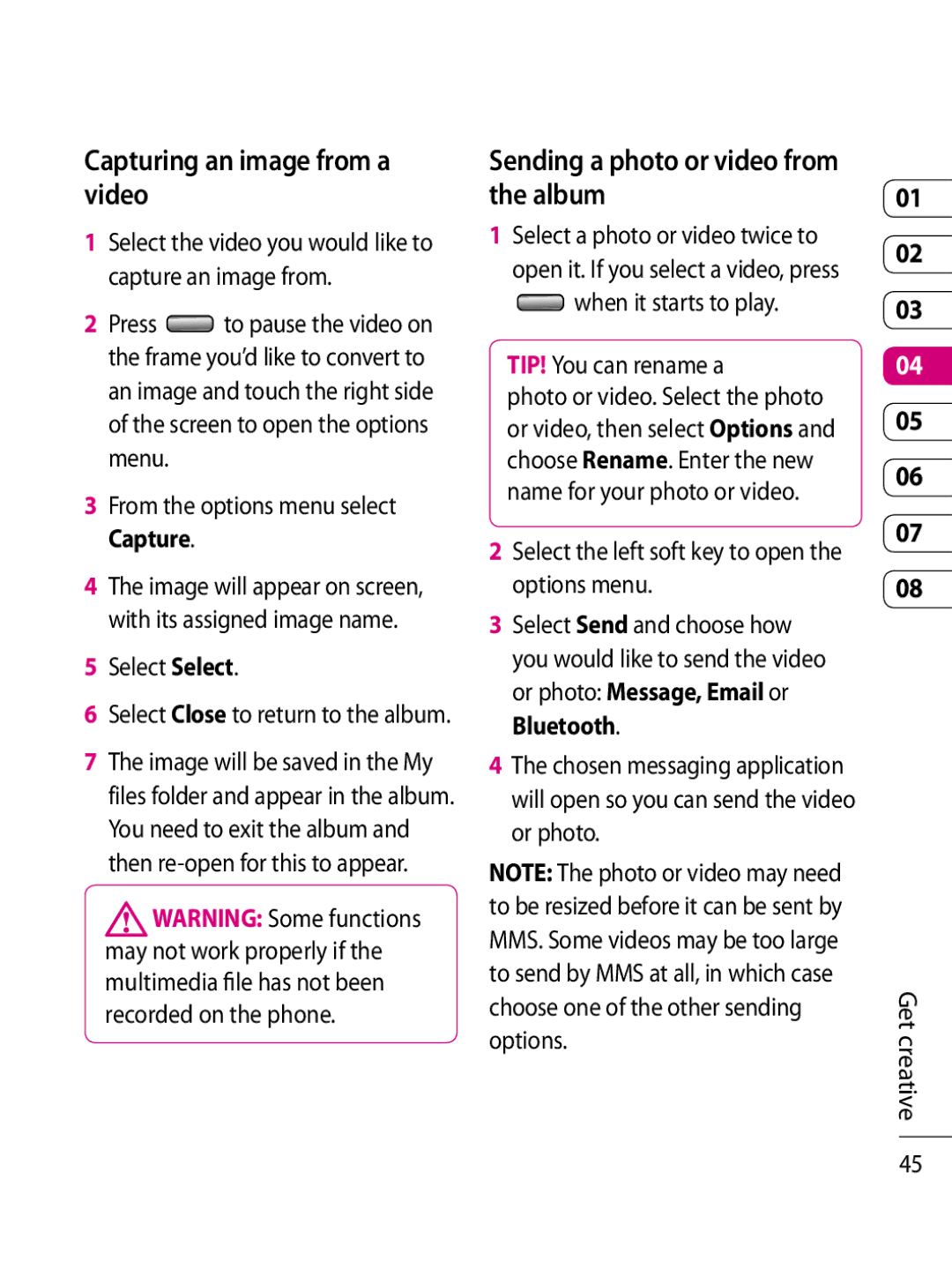Capturing an image from a video
1Select the video you would like to capture an image from.
2Press ![]() to pause the video on the frame you’d like to convert to an image and touch the right side of the screen to open the options menu.
to pause the video on the frame you’d like to convert to an image and touch the right side of the screen to open the options menu.
3From the options menu select Capture.
4The image will appear on screen, with its assigned image name.
5Select Select.
6Select Close to return to the album.
7The image will be saved in the My files folder and appear in the album. You need to exit the album and then
![]() WARNING: Some functions may not work properly if the multimedia file has not been recorded on the phone.
WARNING: Some functions may not work properly if the multimedia file has not been recorded on the phone.
Sending a photo or video from the album
1Select a photo or video twice to open it. If you select a video, press ![]() when it starts to play.
when it starts to play.
TIP! You can rename a
photo or video. Select the photo or video, then select Options and choose Rename. Enter the new name for your photo or video.
2Select the left soft key to open the options menu.
3Select Send and choose how you would like to send the video or photo: Message, Email or Bluetooth.
4The chosen messaging application will open so you can send the video or photo.
NOTE: The photo or video may need to be resized before it can be sent by MMS. Some videos may be too large to send by MMS at all, in which case choose one of the other sending options.
01
02
03
04
05
06
07
08
Get creative
45