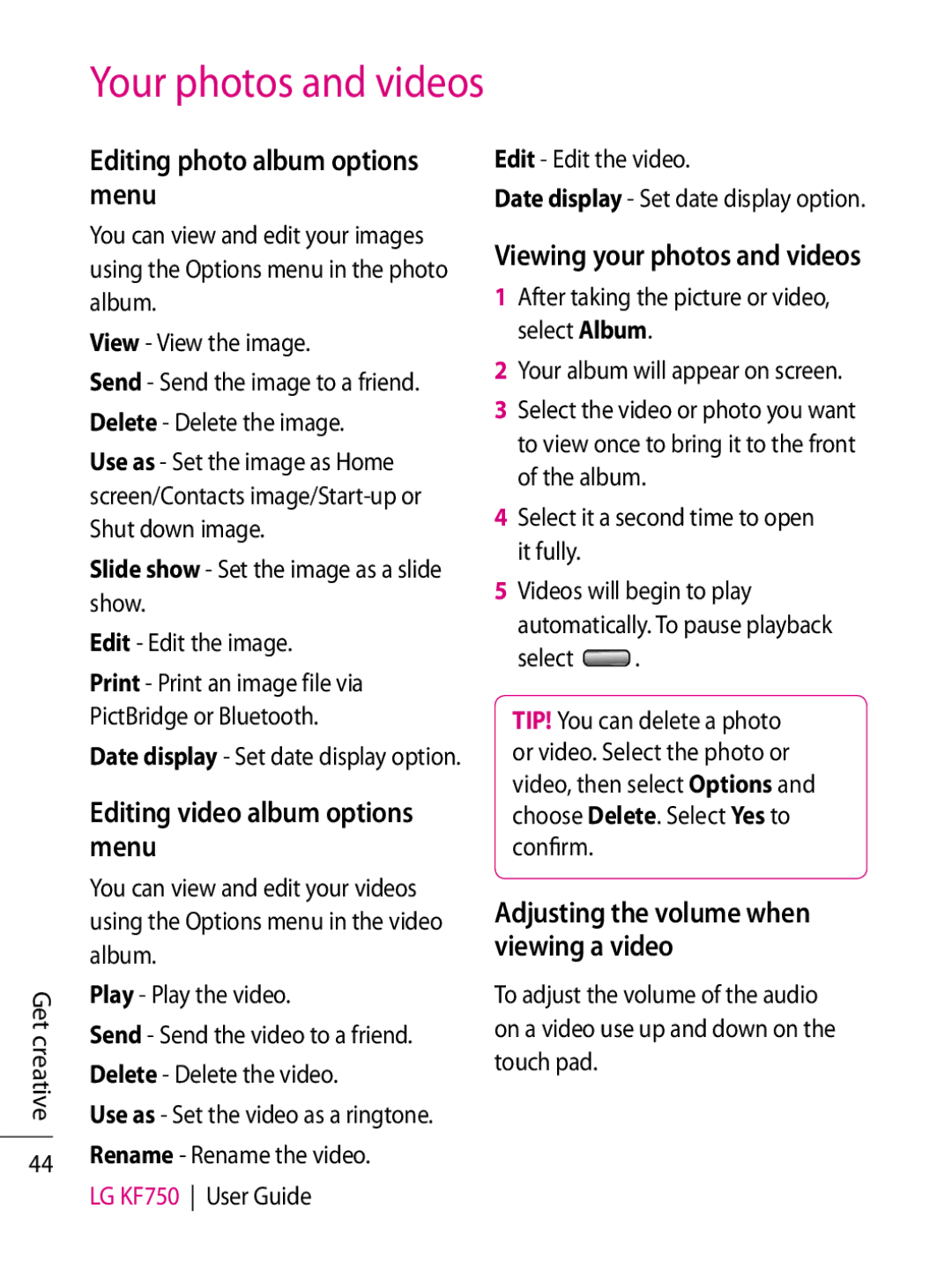Your photos and videos
Get creative
44
Editing photo album options menu
You can view and edit your images using the Options menu in the photo album.
View - View the image.
Send - Send the image to a friend.
Delete - Delete the image.
Use as - Set the image as Home screen/Contacts
Slide show - Set the image as a slide show.
Edit - Edit the image.
Print - Print an image file via
PictBridge or Bluetooth.
Date display - Set date display option.
Editing video album options menu
You can view and edit your videos using the Options menu in the video album.
Play - Play the video.
Send - Send the video to a friend.
Delete - Delete the video.
Use as - Set the video as a ringtone.
Rename - Rename the video.
LG KF750 User Guide
Edit - Edit the video.
Date display - Set date display option.
Viewing your photos and videos
1After taking the picture or video, select Album.
2Your album will appear on screen.
3Select the video or photo you want to view once to bring it to the front of the album.
4Select it a second time to open it fully.
5Videos will begin to play automatically. To pause playback
select  .
.
TIP! You can delete a photo or video. Select the photo or video, then select Options and choose Delete. Select Yes to confirm.
Adjusting the volume when viewing a video
To adjust the volume of the audio on a video use up and down on the touch pad.