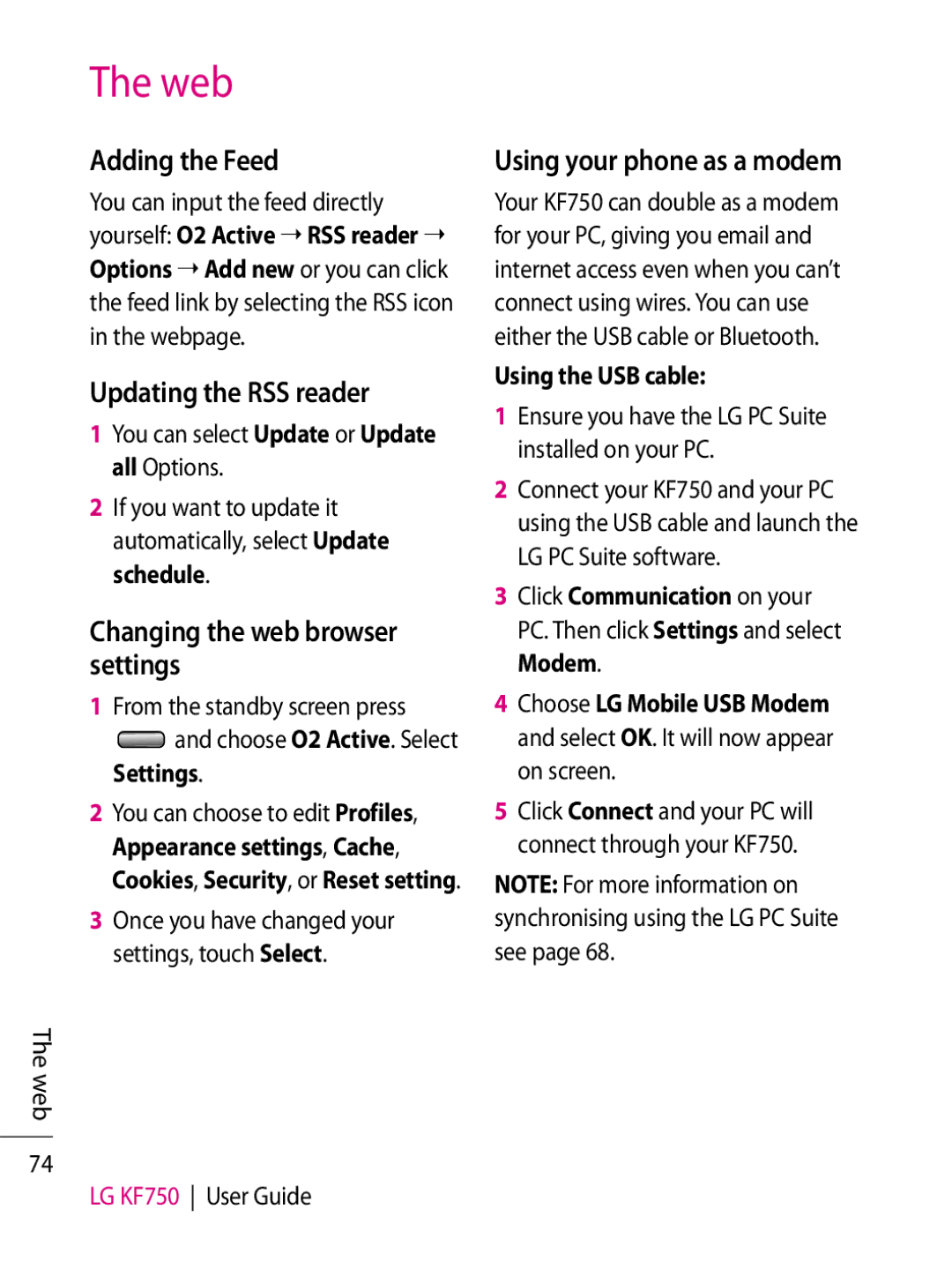The web
Adding the Feed
You can input the feed directly yourself: O2 Active ➝ RSS reader ➝ Options ➝ Add new or you can click the feed link by selecting the RSS icon in the webpage.
Updating the RSS reader
1You can select Update or Update all Options.
2If you want to update it automatically, select Update schedule.
Changing the web browser settings
1From the standby screen press
![]() and choose O2 Active. Select Settings.
and choose O2 Active. Select Settings.
2You can choose to edit Profiles, Appearance settings, Cache, Cookies, Security, or Reset setting.
3Once you have changed your settings, touch Select.
The web
74
LG KF750 User Guide
Using your phone as a modem
Your KF750 can double as a modem for your PC, giving you email and internet access even when you can’t connect using wires. You can use either the USB cable or Bluetooth.
Using the USB cable:
1Ensure you have the LG PC Suite installed on your PC.
2Connect your KF750 and your PC using the USB cable and launch the LG PC Suite software.
3Click Communication on your PC. Then click Settings and select Modem.
4Choose LG Mobile USB Modem and select OK. It will now appear on screen.
5Click Connect and your PC will connect through your KF750.
NOTE: For more information on synchronising using the LG PC Suite see page 68.