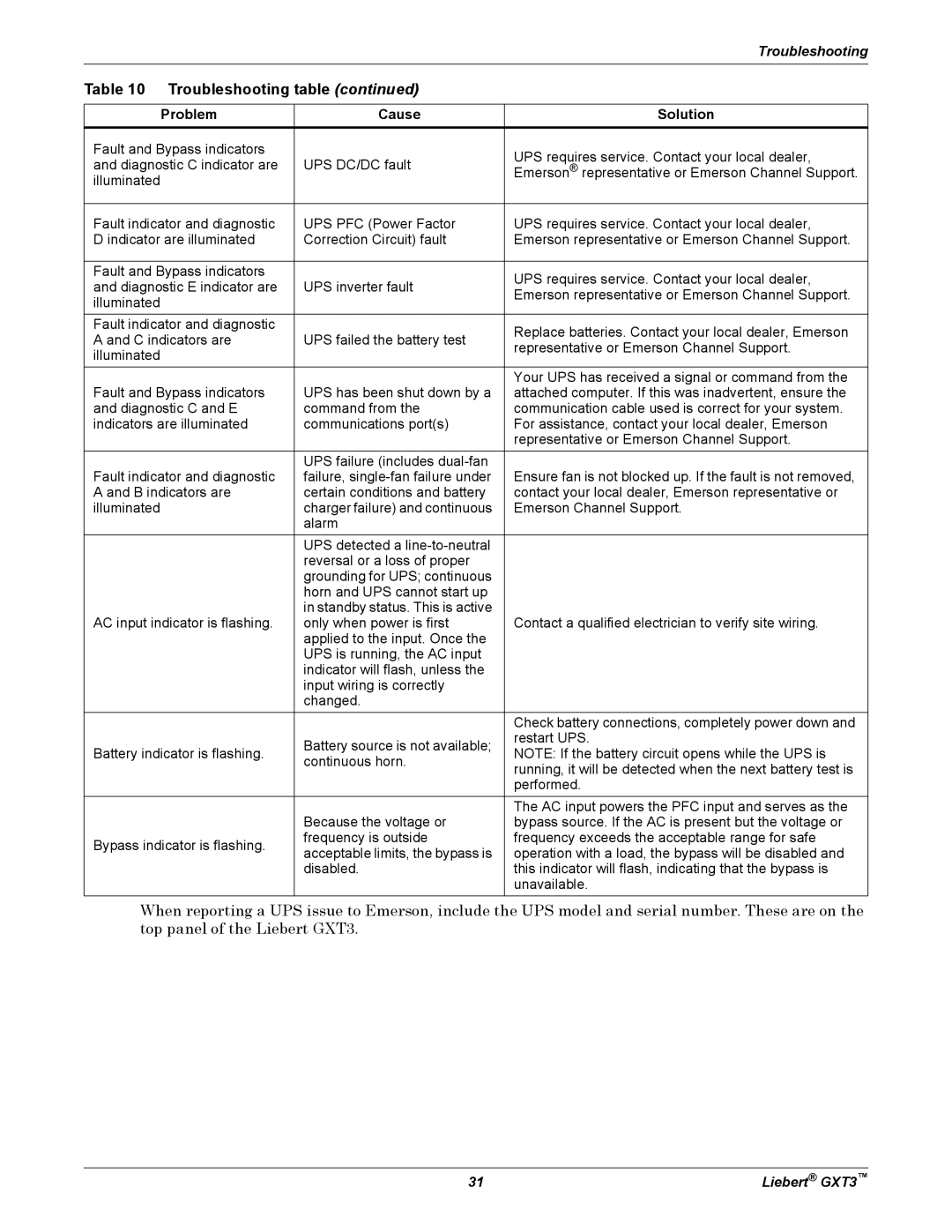|
| Troubleshooting | |
|
|
| |
Table 10 Troubleshooting table (continued) |
| ||
|
|
| |
Problem | Cause | Solution | |
|
|
| |
Fault and Bypass indicators |
| UPS requires service. Contact your local dealer, | |
and diagnostic C indicator are | UPS DC/DC fault | ||
Emerson® representative or Emerson Channel Support. | |||
illuminated |
|
| |
|
|
| |
Fault indicator and diagnostic | UPS PFC (Power Factor | UPS requires service. Contact your local dealer, | |
D indicator are illuminated | Correction Circuit) fault | Emerson representative or Emerson Channel Support. | |
|
|
| |
Fault and Bypass indicators |
| UPS requires service. Contact your local dealer, | |
and diagnostic E indicator are | UPS inverter fault | ||
Emerson representative or Emerson Channel Support. | |||
illuminated |
| ||
|
| ||
|
|
| |
Fault indicator and diagnostic |
| Replace batteries. Contact your local dealer, Emerson | |
A and C indicators are | UPS failed the battery test | ||
representative or Emerson Channel Support. | |||
illuminated |
| ||
|
| ||
|
|
| |
|
| Your UPS has received a signal or command from the | |
Fault and Bypass indicators | UPS has been shut down by a | attached computer. If this was inadvertent, ensure the | |
and diagnostic C and E | command from the | communication cable used is correct for your system. | |
indicators are illuminated | communications port(s) | For assistance, contact your local dealer, Emerson | |
|
| representative or Emerson Channel Support. | |
| UPS failure (includes |
| |
Fault indicator and diagnostic | failure, | Ensure fan is not blocked up. If the fault is not removed, | |
A and B indicators are | certain conditions and battery | contact your local dealer, Emerson representative or | |
illuminated | charger failure) and continuous | Emerson Channel Support. | |
| alarm |
| |
| UPS detected a |
| |
| reversal or a loss of proper |
| |
| grounding for UPS; continuous |
| |
| horn and UPS cannot start up |
| |
| in standby status. This is active | Contact a qualified electrician to verify site wiring. | |
AC input indicator is flashing. | only when power is first | ||
| applied to the input. Once the |
| |
| UPS is running, the AC input |
| |
| indicator will flash, unless the |
| |
| input wiring is correctly |
| |
| changed. |
| |
|
| Check battery connections, completely power down and | |
| Battery source is not available; | restart UPS. | |
Battery indicator is flashing. | NOTE: If the battery circuit opens while the UPS is | ||
continuous horn. | |||
| running, it will be detected when the next battery test is | ||
|
| ||
|
| performed. | |
|
| The AC input powers the PFC input and serves as the | |
| Because the voltage or | bypass source. If the AC is present but the voltage or | |
Bypass indicator is flashing. | frequency is outside | frequency exceeds the acceptable range for safe | |
acceptable limits, the bypass is | operation with a load, the bypass will be disabled and | ||
| |||
| disabled. | this indicator will flash, indicating that the bypass is | |
|
| unavailable. | |
When reporting a UPS issue to Emerson, include the UPS model and serial number. These are on the top panel of the Liebert GXT3.
31 | Liebert® GXT3™ |