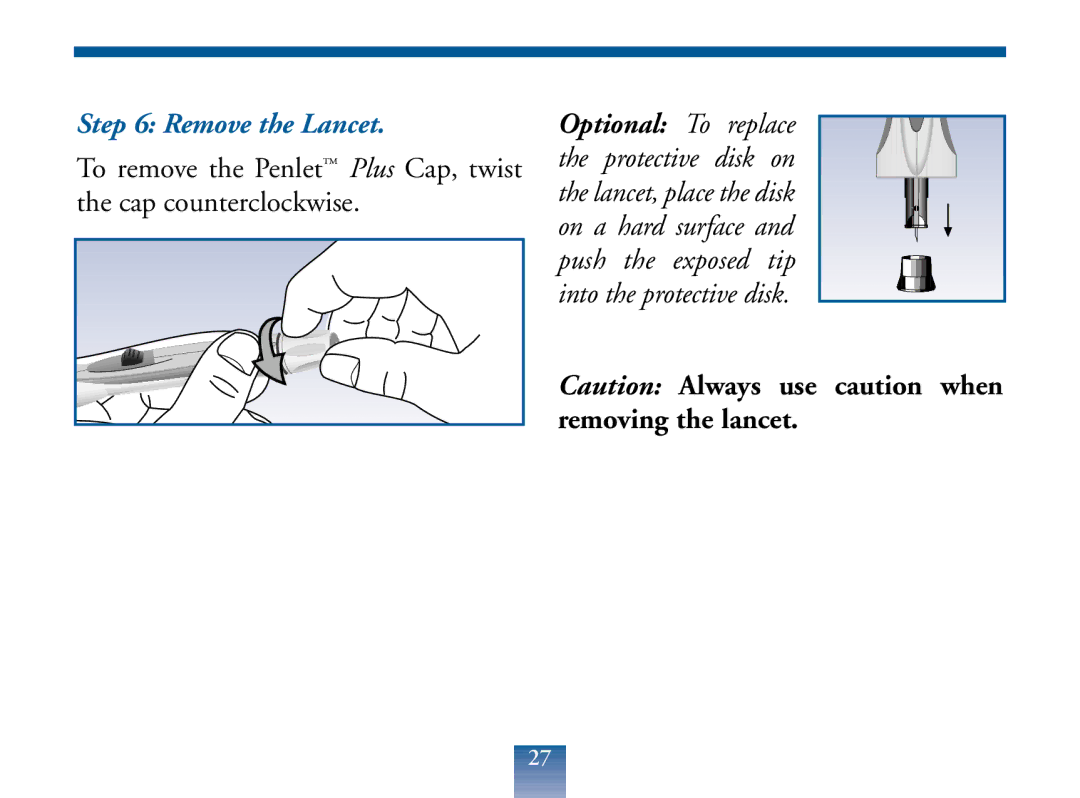Step 6: Remove the Lancet.
To remove the Penlet™ Plus Cap, twist the cap counterclockwise.
Optional: To replace the protective disk on the lancet, place the disk on a hard surface and push the exposed tip into the protective disk.
Caution: Always use caution when removing the lancet.
27