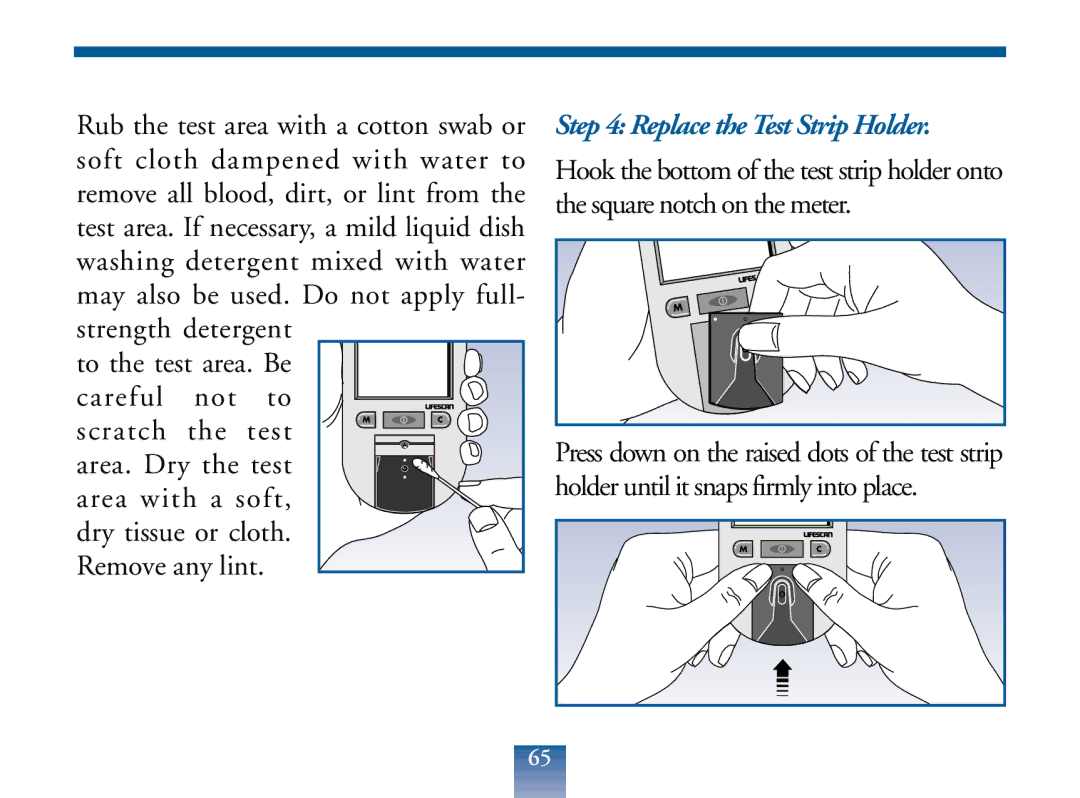Rub the test area with a cotton swab or soft cloth dampened with water to remove all blood, dirt, or lint from the test area. If necessary, a mild liquid dish washing detergent mixed with water may also be used. Do not apply full-
strength detergent |
|
| ||
to the test area. Be |
|
| ||
careful | not | to |
|
|
scratch | the | test | M | C |
|
| |||
area. Dry the test |
|
| ||
area with a soft, |
|
| ||
dry tissue or cloth. |
|
| ||
Remove any lint. |
|
| ||
Step 4: Replace the Test Strip Holder.
Hook the bottom of the test strip holder onto the square notch on the meter.
Press down on the raised dots of the test strip holder until it snaps firmly into place.
M | C |
65