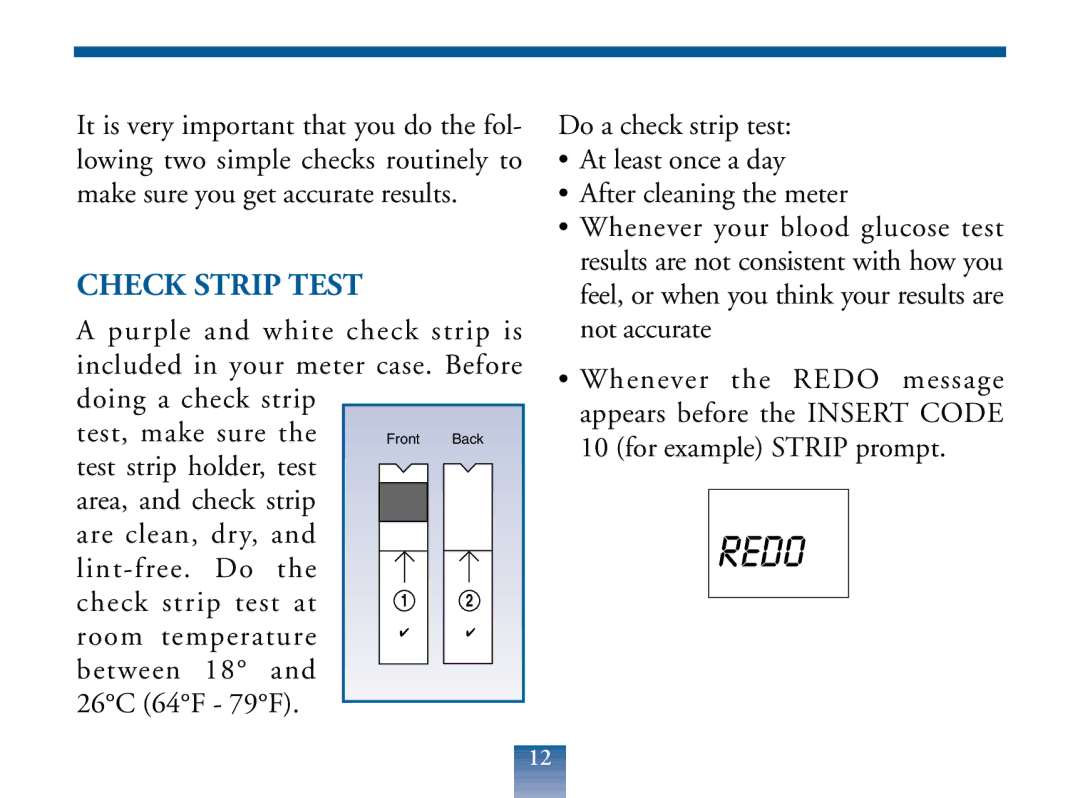It is very important that you do the fol- lowing two simple checks routinely to make sure you get accurate results.
CHECK STRIP TEST
A purple and white check strip is included in your meter case. Before
doing a check strip |
|
|
|
|
|
|
| |||
test, make sure the |
|
|
|
|
|
|
| |||
|
|
|
|
|
|
| ||||
| Front |
| Back | |||||||
test strip holder, test |
|
|
|
|
|
|
| |||
|
|
|
|
|
|
| ||||
|
|
|
|
|
|
| ||||
area, and check strip |
|
|
|
|
|
|
| |||
|
|
|
|
|
|
| ||||
|
|
|
|
|
|
| ||||
are clean, dry, and |
|
|
|
|
|
|
| |||
|
|
|
|
|
|
| ||||
|
|
|
|
|
|
| ||||
|
|
|
|
|
|
| ||||
Do | the |
|
|
|
|
|
|
| ||
|
|
|
|
|
|
| ||||
|
|
|
|
|
|
| ||||
check | strip test at | 1 | 2 |
| ||||||
room | temperature |
|
|
|
|
|
|
| ||
| ✔ |
| ✔ | |||||||
|
|
|
|
|
|
| ||||
between | 18° | and |
|
|
|
|
|
|
| |
|
|
|
|
|
|
| ||||
|
|
|
|
|
|
| ||||
|
|
|
|
|
|
| ||||
26°C (64°F - 79°F). |
|
|
|
|
|
|
| |||
|
|
|
|
|
|
| ||||
|
|
|
|
|
|
| ||||
Do a check strip test:
•At least once a day
•After cleaning the meter
•Whenever your blood glucose test results are not consistent with how you feel, or when you think your results are not accurate
•Whenever the REDO message appears before the INSERT CODE 10 (for example) STRIP prompt.
![]() R
R![]()
![]() E
E![]()
![]() DO
DO![]()
![]()
![]()
12