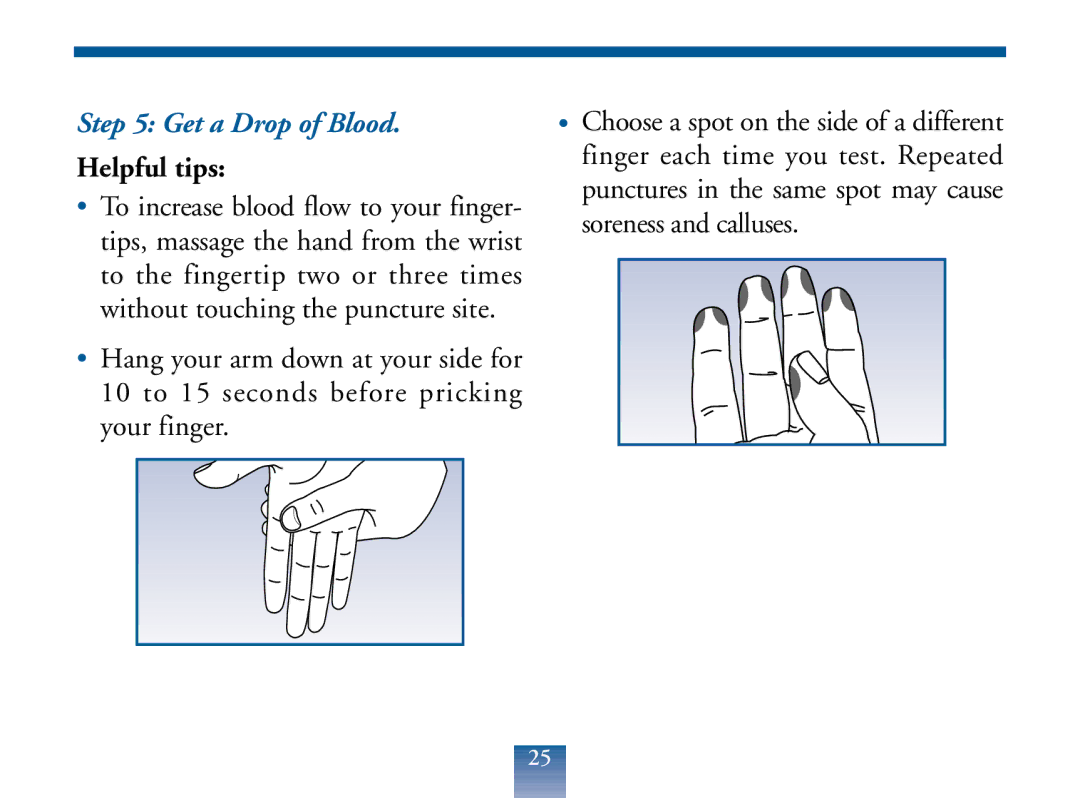Step 5: Get a Drop of Blood.
Helpful tips:
•To increase blood flow to your finger- tips, massage the hand from the wrist to the fingertip two or three times without touching the puncture site.
•Hang your arm down at your side for 10 to 15 seconds before pricking your finger.
•Choose a spot on the side of a different finger each time you test. Repeated punctures in the same spot may cause soreness and calluses.
25