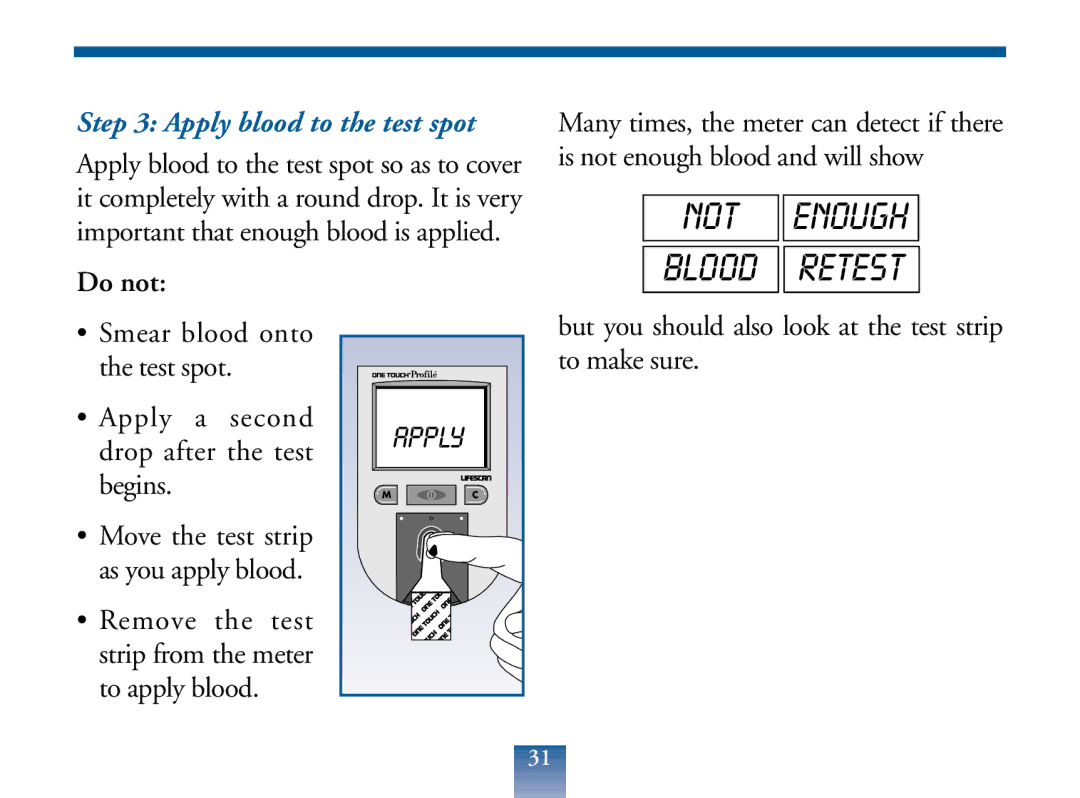Step 3: Apply blood to the test spot
Apply blood to the test spot so as to cover it completely with a round drop. It is very important that enough blood is applied.
Do not:
Many times, the meter can detect if there is not enough blood and will show
NOT 
 ENOUGH
ENOUGH
BLOOD 
 RETEST
RETEST
•Smear blood onto the test spot.
•Apply a second drop after the test begins.
•Move the test strip as you apply blood.
•Remove the test strip from the meter to apply blood.
 APP
APP
 LY
LY
M | C |
but you should also look at the test strip to make sure.
31